
- XAML Tutorial
- XAML - Home
- XAML - Overview
- XAML - Environment Setup
- Writing XAML Aplication On MAC OS
- XAML Vs C# Code
- XAML Vs.VB.NET
- XAML - Building Blocks
- XAML - Controls
- XAML - Layouts
- XAML - Event Handling
- XAML - Data Binding
- XAML - Markup Extensions
- XAML - Dependency Properties
- XAML - Resources
- XAML - Templates
- XAML - Styles
- XAML - Triggers
- XAML - Debugging
- XAML - Custom Controls
- XAML Useful Resources
- XAML - Quick Guide
- XAML - Useful Resources
- XAML - Discussion
XAML - ScrollViewer
This control provides a scrollable area that can contain other visible elements. The hierarchical inheritance of ScrollViewer class is as follows −
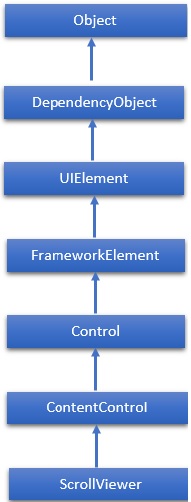
Properties
| Sr.No. | Property & Description |
|---|---|
| 1 | ComputedHorizontalScrollBarVisibility Gets a value that indicates whether the horizontal ScrollBar is visible. |
| 2 | ComputedHorizontalScrollBarVisibilityPropertyy Identifies the ComputedHorizontalScrollBarVisibility dependency property. |
| 3 | HorizontalScrollBarVisibility Gets or sets a value that indicates whether a horizontal ScrollBar should be displayed. |
| 4 | HorizontalScrollBarVisibilityProperty Identifies the HorizontalScrollBarVisibility dependency property. |
| 5 | HorizontalScrollMode Gets or sets a value that determines how manipulation input influences scrolling behavior on the horizontal axis. |
| 6 | HorizontalScrollModeProperty Identifies the HorizontalScrollMode dependency property. |
| 7 | HorizontalSnapPointsAlignment Gets or sets a value that indicates how the existing snap points are horizontally aligned versus the initial viewport. |
| 8 | HorizontalSnapPointsAlignmentProperty Identifies the HorizontalSnapPointsAlignment dependency property. |
| 9 | IsHorizontalScrollChainingEnabled Gets or sets a value that indicates whether scroll chaining is enabled from this child to its parent, for the horizontal axis. |
| 10 | IsHorizontalScrollChainingEnabledProperty Identifies the IsHorizontalScrollChainingEnabled dependency property. |
| 11 | IsScrollInertiaEnabled Gets or sets a value that indicates whether scroll actions should include inertia in their behavior and value. |
| 12 | IsScrollInertiaEnabledProperty Identifies the IsScrollInertiaEnabled dependency property. |
| 13 | IsVerticalScrollChainingEnabled Gets or sets a value that indicates whether scroll chaining is enabled from this child to its parent, for the vertical axis. |
| 14 | IsVerticalScrollChainingEnabledProperty Identifies the IsVerticalScrollChainingEnabled dependency property. |
| 15 | ScrollableHeight Gets a value that represents the vertical size of the area that can be scrolled; the difference between the width of the extent and the width of the viewport. |
| 16 | ScrollableHeightProperty Identifies the ScrollableHeight dependency property. |
| 17 | ScrollableWidth Gets a value that represents the horizontal size of the area that can be scrolled; the difference between the width of the extent and the width of the viewport. |
| 18 | ScrollableWidthProperty Identifies the ScrollableWidth dependency property. |
| 19 | VerticalScrollBarVisibility Gets or sets a value that indicates whether a vertical ScrollBar should be displayed. |
| 20 | VerticalScrollBarVisibilityProperty Identifies the VerticalScrollBarVisibility dependency property. |
| 21 | VerticalScrollMode Gets or sets a value that determines how manipulation input influences scrolling behavior on the vertical axis. |
| 22 | VerticalScrollModeProperty Identifies the VerticalScrollMode dependency property. |
Events
| Sr.No. | Event & Description |
|---|---|
| 1 | DirectManipulationCompleted Occurs when any direct manipulation of the ScrollViewer finishes. |
| 2 | DirectManipulationStarted Occurs when any direct manipulation of the ScrollViewer begins. |
| 3 | ViewChanged Occurs when manipulations such as scrolling and zooming have caused the view to change. |
| 4 | ViewChanging Occurs when manipulations such as scrolling and zooming cause the view to change. |
Methods
| Sr.No. | Method & Description |
|---|---|
| 1 | GetHorizontalScrollBarVisibility Gets the value of the HorizontalScrollBarVisibility dependency property / ScrollViewer.HorizontalScrollBarVisibility XAML attached property from a specified element. |
| 2 | GetHorizontalScrollMode Gets the value of the HorizontalScrollMode dependency property / ScrollViewer.HorizontalScrollMode XAML attached property from a specified element. |
| 3 | GetIsDeferredScrollingEnabled Gets the value of the IsDeferredScrollingEnabled dependency property / ScrollViewer.IsDeferredScrollingInertiaEnabled XAML attached property from a specified element. |
| 4 | GetIsHorizontalScrollChainingEnabled Gets the value of the IsHorizontalScrollChainingEnabled dependency property / ScrollViewer.IsHorizontalScrollChainingEnabled XAML attached property from a specified element. |
| 5 | GetIsScrollInertiaEnabled Gets the value of the IsScrollInertiaEnabled dependency property / ScrollViewer.IsScrollInertiaEnabled XAML attached property from a specified element. |
| 6 | GetIsVerticalScrollChainingEnabled Gets the value of the IsVerticalScrollChainingEnabled dependency property / ScrollViewer.IsVerticalScrollChainingEnabled XAML attached property from a specified element. |
| 7 | GetVerticalScrollBarVisibility Gets the value of the VerticalScrollBarVisibility dependency property / ScrollViewer.VerticalScrollBarVisibility XAML attached property from a specified element. |
| 8 | GetVerticalScrollMode Gets the value of the VerticalScrollMode dependency property / ScrollViewer.VerticalScrollMode XAML attached property from a specified element. |
| 9 | InvalidateScrollInfo Called when the value of properties that describe the size and location of the scroll area change. |
| 10 | ScrollToHorizontalOffset Scrolls the content that is within the ScrollViewer to the specified horizontal offset position. |
| 11 | ScrollToVerticalOffset Scrolls the content that is within the ScrollViewer to the specified vertical offset position. |
| 12 | SetHorizontalScrollBarVisibility Sets the value of the HorizontalScrollMode dependency property / ScrollViewer.HorizontalScrollMode XAML attached property on a specified element. |
| 13 | SetIsDeferredScrollingEnabled Sets the value of the HorizontalScrollBarVisibility dependency property / ScrollViewer.HorizontalScrollBarVisibility XAML attached property on a specified element. |
| 14 | SetIsDeferredScrollingEnabled Sets the value of the IsDeferredScrollingEnabled dependency property / ScrollViewer.IsDeferredScrollingEnabled XAML attached property on a specified element. |
| 15 | SetIsHorizontalScrollChainingEnabled Sets the value of the IsHorizontalScrollChainingEnabled dependency property / ScrollViewer.IsHorizontalScrollChainingEnabled XAML attached property on a specified element. |
| 16 | SetIsScrollInertiaEnabled Sets the value of the IsScrollInertiaEnabled dependency property / ScrollViewer.IsScrollInertiaEnabled XAML attached property on a specified element. |
| 17 | SetIsVerticalScrollChainingEnabled Sets the value of the IsVerticalScrollChainingEnabled dependency property / ScrollViewer.IsVerticalScrollChainingEnabled XAML attached property on a specified element. |
| 18 | SetVerticalScrollBarVisibility Sets the value of the VerticalScrollBarVisibility dependency property / ScrollViewer.VerticalScrollBarVisibility XAML attached property on a specified element. |
| 19 | SetVerticalScrollMode Sets the value of the VerticalScrollMode dependency property / ScrollViewer.VerticalScrollMode XAML attached property on a specified element. |
Example
The following example shows how to add a ScrollViewer in your XAML application. Here is the XAML code in which two TextBlocks are added and one with a ScrollViewer and initialized with some properties and events.
<Window x:Class = "XAMLScrollViewer.MainWindow"
xmlns = "http://schemas.microsoft.com/winfx/2006/xaml/presentation"
xmlns:x = "http://schemas.microsoft.com/winfx/2006/xaml"
Title = "MainWindow" Height = "550" Width = "604">
<Grid>
<StackPanel>
<!-- A large TextBlock. -->
<TextBlock Width = "300" TextWrapping = "Wrap" Margin = "0,0,0,30"
Text="Lorem ipsum dolor sit amet, consectetur adipiscing elit.
Sed ac mi ipsum. Phasellus vel malesuada mauris. Donec pharetra,
enim sit amet mattis tincidunt, felis nisi semper lectus, vel
porta diam nisi in augue. Pellentesque lacus tortor, aliquam et
faucibus id, rhoncus ut justo. Sed id lectus odio, eget pulvinardiam.
Suspendisse eleifend ornare libero, in luctus purus aliquet non.
Sed interdum, sem vitae rutrum rhoncus, felis ligula ultrices
sem, in eleifend eros ante id neque." />
<!-- The same large TextBlock, wrapped in a ScrollViewer. -->
<ScrollViewer Height = "200" Width = "200"
HorizontalScrollBarVisibility = "Auto"
VerticalScrollBarVisibility = "Auto">
<TextBlock Width = "300" TextWrapping = "Wrap"
Text = " This license governs use of code marked as “sample” or
“example” available on this web site without a license
agreement, as provided under the section above titled “NOTICE
SPECIFIC TO SOFTWARE AVAILABLE ON THIS WEB SITE.”
If you use such code (the “software”), you accept this license.
If you do not accept the license, do not use the software.
Lorem ipsum dolor sit amet, consectetur adipiscing elit.
Sed ac mi ipsum. Phasellus vel malesuada mauris.
Donec pharetra, enim sit amet mattis tincidunt, felis nisi semper lectus, vel porta diam nisi in augue.
Pellentesque lacus tortor, aliquam et faucibus id,
rhoncus ut justo. Sed id lectus odio, eget pulvinar diam.
Suspendisse eleifend ornare libero, in luctus purus aliquet non.
Sed interdum, sem vitae rutrum rhoncus,
felis ligula ultrices sem, in eleifend eros ante id neque." />
</ScrollViewer>
</StackPanel>
</Grid>
</Window>
When you compile and execute the above code, it will produce the following output −
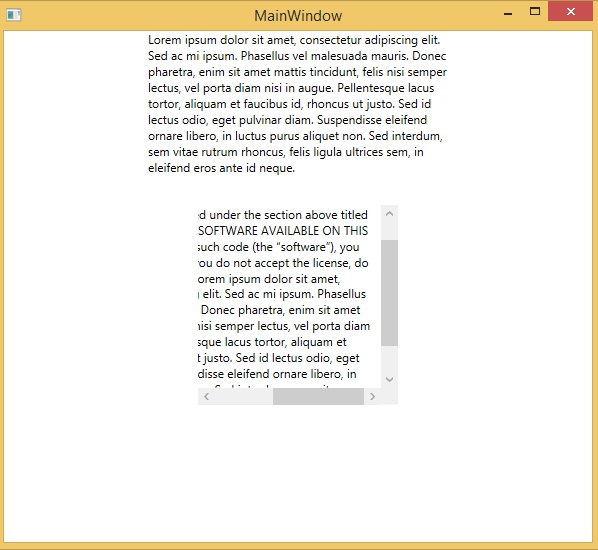
We recommend you to execute the above example code and experiment with some other properties and events.
To Continue Learning Please Login