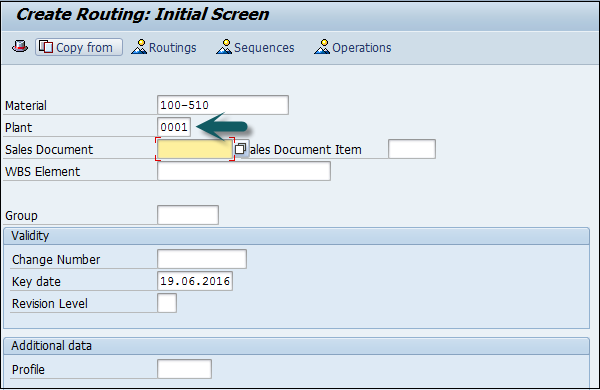- SAP PP Tutorial
- SAP PP - Home
- SAP PP - Introduction
- SAP PP - Common Tables
- SAP PP - Organization Structure
- Integration with Other Modules
- SAP PP - Master Data
- SAP PP - Bill of Materials
- SAP PP - Work Center
- SAP PP - Routing
- SAP PP - Demand Management
- SAP PP - Creating PIR
- Material Requirement Planning
- SAP PP - MRP List
- SAP PP - Long Term Planning
- SAP PP - Production Orders
- SAP PP - Production Order Change
- Production Order Confirmation
- Canceling Production Order
- SAP PP - Capacity Planning
- SAP PP - Capacity Leveling
- SAP PP - Goods Receipt
- SAP PP - Stock Overview
- SAP PP - Goods Issue
- SAP PP - Goods Issue Reversal
- SAP PP - Lean Manufacturing
- SAP PP - Reports
- SAP PP - Material Document List
- Stock of Multiple Materials
- List in Bill of Material
- SAP PP Useful Resources
- SAP PP - Questions Answers
- SAP PP - Quick Guide
- SAP PP - Useful Resources
- SAP PP - Discussion
SAP PP - Master Data
Master data contains the main detailed objects in SAP Production Planning module. In SAP PP, main objects are Bill of Materials, material master, routing, and work center. Master data contains the key properties of these objects such as production order, material type, planning requirements, goods issue, and goods receipt.
Following are the types of master data that exists in PP −
Bill of Materials
Bill of materials master data is related to material requirement planning and provides the list of components to produce the product.
To produce a product with different variants, you can create super Bills of Material that has a list of components to manufacture different variants of a product. Selection of component depends on the details mentioned in the planning order. You can create up to 99 Bills of Material.
For Bills of Material master, use T-Code: CS01 or go to Logistics → Production → Master Data → Bills of Material → Bills of Material → Material BOM → Create
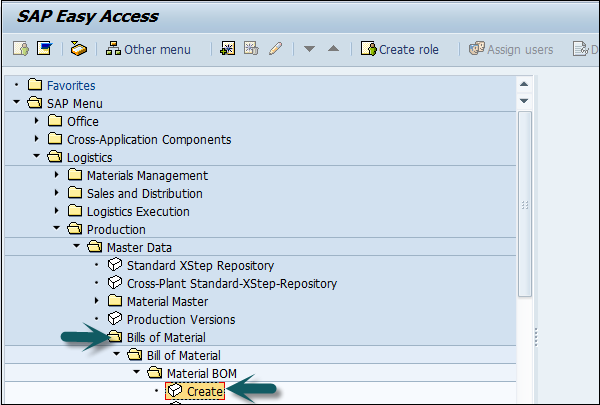
Select the following details −
- Material
- Plant
- BOM usage (usage 1 is production)
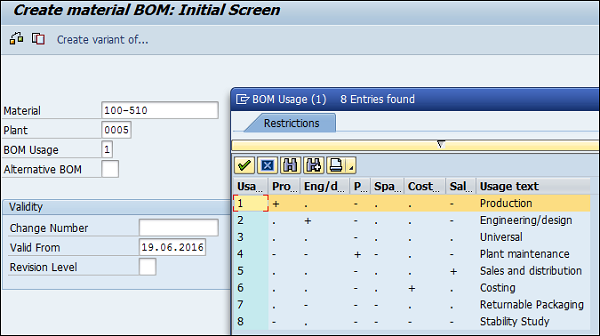
Material Master
Material master contains information related to different material types like finished product, raw material. Material master can be used for identifying a product, purchase material, goods issue or good receipt, MRP, and production confirmation.
For Material master data, use T-code: MM01 or go to Logistics → Production → Master Data → Material Master → Material → Create (General) → immediately
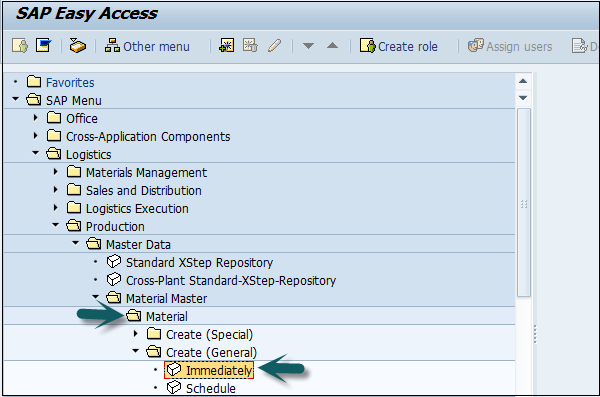
Enter the following details −
- Industry Sector
- Material Type
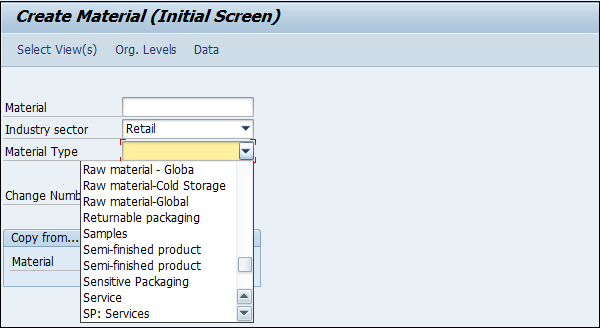
Work Center
Work center consists of master data related to routing of products. It contains data related to scheduling, capacity planning, and production costing.
For work center, use T-code: CR01 or go to Logistics → Production → Master Data → Work Centers → Work Center → Create
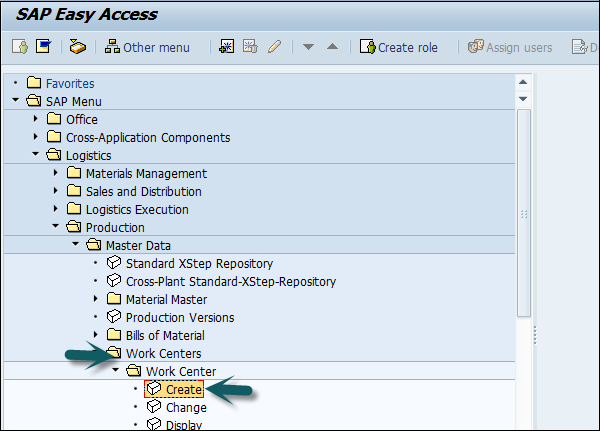
Enter the following details −
- Work center name
- Plant name where work center is located
Select Work Center Category and click the tick mark.
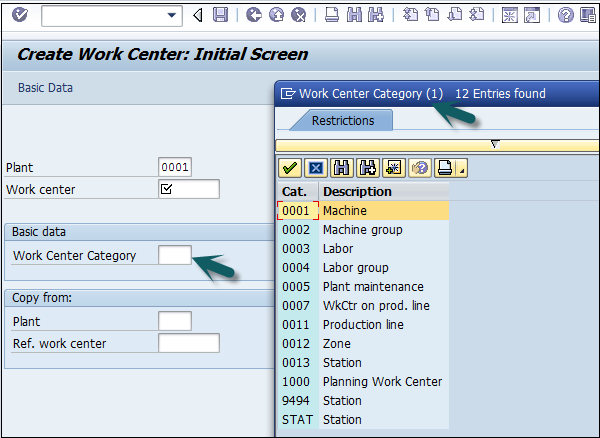
Routing
Routing defines the sequence of activities performed at the work center. Routing plays an important role in calculating production cost, machine time, and labor time.
For Routing Master data, use T-Code: CA01 or go to Logistics → Production → Master Data → Routings → Routing → Standard Routing → Create
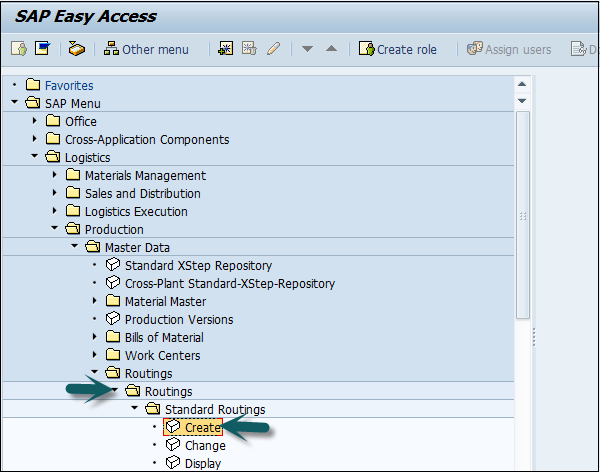
Enter the following details −
- Material
- Plant
Click the tick mark.