
- SAP Dashboards Tutorial
- SAP Dashboards - Home
- SAP Dashboards - Introduction
- SAP Dashboards - Version
- SAP Dashboards - WorkSpace
- SAP Dashboards - Font Options
- Components Browser
- SAP Dashboards - Object Browser
- SAP Dashboards - Quick Views
- Docking/Undocking
- Working With Components
- SAP Dashboards - Properties Panel
- Binding Components
- Setting Component Properties
- Configure Component Properties
- Component Colors
- Setting Component Text
- Chart Components
- Container Components
- Selector Components
- Single Value Components
- SAP Dashboards - Map Components
- SAP Dashboards - Text Components
- Web Connectivity Components
- Universe Connectivity
- Deleting Components & Alerts
- Models & Templates
- SAP Dashboards - Themes
- SAP Dashboards - Color Schemes
- Previewing Models
- Working With Data Sources
- SAP Dashboards - Data Connections
- Export Format Options
- Dynamic Dashboard
- SAP Dashboards Useful Resources
- SAP Dashboards - Quick Guide
- SAP Dashboards - Useful Resources
- SAP Dashboards - Discussion
SAP Dashboards - Previewing Models
You can use the Preview option to view different combination of components, colors, layouts, and can check how different schemes can be applied to the models.
How to Preview a Model?
To Preview a model, go to File → Preview as shown in the following screenshot.
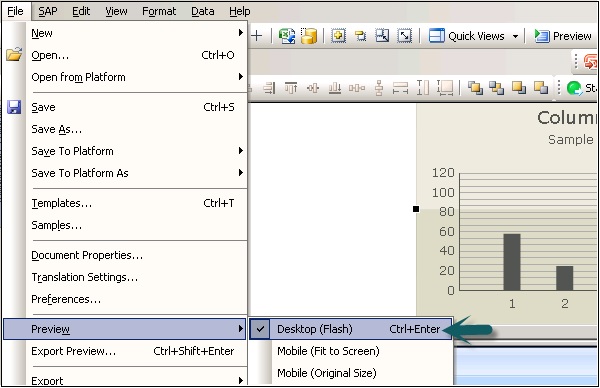
The other option is to click on the Preview button at the top in the tool bar as shown in the following screenshot.

Advertisements
To Continue Learning Please Login