
- Computer Fundamentals
- Computer - Home
- Computer - Overview
- Computer - Advantages & Disadvantages
- Computer - Classification
- Computer - Applications
- Computer - History and Evolution of Computers
- Computer - System Characteristics
- Computer - Origins
- Computer - Generations
- Computer - Types
- Computer - Components
- Computer - CPU
- Computer - Input Devices
- Computer - Output Devices
- Computer - Memory Units
- Computer - Hardware
- Computer - Motherboard
- Computer - RAM
- Computer - Read Only Memory
- Computer - Software
- Computer - Software Types
- Computer - Data Storage and Memory
- Computer - Memory
- Computer - Internet and Intranet
- Computer - Internet
- Computer - Extranet
- Computer - Websites
- Computer - Spread Sheet
- Computer - Power Presentations
- Computer - Ports
- Computer - Number System
- Computer - Number Conversion
- Computer - Data and Information
- Computer - Networking
- Computer - Operating System
- Computer - Keyboard Shortcut Keys
- Computer - Antivirus
- Computer - How to Buy?
- Computer - Available Courses
- Computer Useful Resources
- Computer - Quick Guide
- Computer - Useful Resources
- Computer - Discussion
Computer - Data Storage & Memory
Data storage and memory are both important parts of computers, but they do different things when it comes to storing and retrieving information. Computer memory stores data and instructions for the CPU to process tasks. Memory is vital for computer efficiency and comes in many forms.
Data Storage − The permanent, long-term storing of digital information is referred to as data storage. Data is stored on different physical and virtual storage systems and media. There are several types of data storage −
Primary Storage (Main Memory or RAM)
Computers keep active data in primary storage. Data is lost when the machine is turned off since it is volatile memory.
Data and programmes in use are stored quickly and temporarily. RAM is volatile, losing data when the computer is turned off. A computer with greater RAM can multitask and run apps smoothly.
Secondary Storage (Non-volatile Storage)
Secondary storage holds long-term data. It stores data even when the machine is off, unlike primary storage. HDDs, SSDs, CDs, DVDs, and USB drives are examples.
2.1 Hard Disk Drives (HDD)
The hard disc drive is a main hardware in a computer that stores data. Most files, including the operating system and programme titles, are kept on the hard disc drive.
HDD and its components
A hard drive has few fundamental elements. One or more shiny silver platters store magnetically stored information, an arm mechanism moves a tiny magnet called a read-write head over the platters to record or store information, and an electronic circuit controls everything and connects the hard drive to your computer.
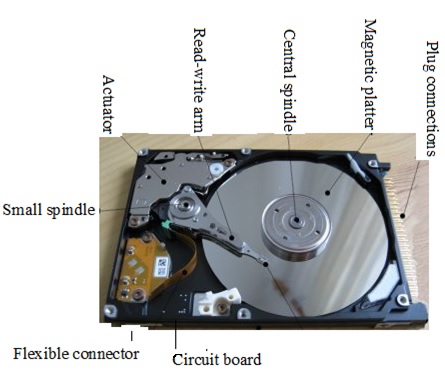
Actuator − The actuator arm is a mechanical element responsible for providing support to the read/write heads. The mechanism facilitates the movement of the read/write heads to the intended track on the platter for the purpose of data reading or writing. Contemporary hard disc drives (HDDs) employ voice coil actuators to achieve precise positioning.
Read-write Heads − Every platter is equipped with a corresponding read/write head that hovers slightly above its surface. These components are tasked with the responsibility of retrieving data from and storing data onto the platters. The actuator arm is utilised to swiftly traverse the surface of the platter, facilitating access to various sections of the disc.
Central Spindle − Platters rotate at a consistent pace with the spindle. Most HDDs spin at 5,400 or 7,200 RPM, while some high-performance devices spin at 10,000 or 15,000 RPM.
Magnetic Platter − it stores information in binary form. The flat, round discs inside an HDD are called platters. Most of the time, these plates are made of aluminium or glass and have a magnetic coating. Magnetic patterns keep the information on the platters.
Power Connectors − It links hard drive to circuit board in personal computer. A power connector is needed to power internal HDDs from the computer's power source. Modern discs use SATA power connectors.
Read-Write Head − is a tiny magnet on the end of the read-write arm.
Circuit Board − The controller board, also called a "Printed Circuit Board" (PCB), is the HDD's brain. It holds the drive's software, which controls how data is accessed and fixes errors. The drive is also connected to the computer's interface (such as SATA or IDE) by the driver board.
Data Connector − The computer's power supply device powers internal HDDs through a power connector. SATA power connectors are common for newer drives.
Small Spindle − This allows read-write arm to swing across platter.
Platters are the most critical hard drive elements. Their name implies that they are hard discs made of glass, ceramic, or aluminium coated with a thin metal coating that may be magnetised or demagnetized. Although compact hard drives have one platter, each side is magnetically coated. Larger drives feature platters stacked on a spindle with a tiny gap. The read-write heads can reach any region of the platters, which rotate at up to 10,000 rpm.
A five-platter hard drive would need ten read-write heads because each platter contains two, one for the top and one for the bottom. An electrically operated arm moves the read-write heads from the drive centre to the edge and back.
Features of HDDs
Data Storage − HDDs consist of one or more rigid, rapidly rotating disks (platters) coated with a magnetic material. Data is stored on these platters in the form of magnetic patterns. To read or write data, a read/write head moves over the spinning platters.
Capacity − HDDs are available in various storage capacities, ranging from a few gigabytes (GB) to multiple terabytes (TB). The capacity of an HDD is determined by the number of platters it contains and their data density.
Speed − HDDs are generally slower than SSDs in terms of data access times and read/write speeds. This is because the read/write heads need to physically move to the correct location on the disk, causing latency.
Durability − HDDs are mechanical devices with moving parts, which makes them susceptible to mechanical failure if subjected to physical shocks, drops, or excessive vibration. SSDs, being solid-state, are more durable in this regard.
Price − HDDs are typically less expensive per gigabyte compared to SSDs. This makes them a cost-effective choice for large storage needs.
Noise and Heat − HDDs can generate noise due to the spinning platters and moving heads. They also generate heat, so proper ventilation is necessary to prevent overheating.
Power Consumption − HDDs generally consume more power than SSDs because of the mechanical components. This can lead to slightly higher electricity usage in laptops and desktops.
Longevity − The lifespan of an HDD can vary but is often shorter than that of an SSD. Over time, the mechanical parts can wear out, leading to data loss.
Applications − HDDs are commonly used for various purposes, such as storing large files (photos, videos, and documents), running operating systems and software, and in network-attached storage (NAS) devices for backup and data sharing.
Backup − Due to their mechanical nature, it's important to regularly back up data on HDDs to prevent loss in case of failure. Redundant storage systems or RAID configurations can be used for added data protection.
How hard drives work ?
The working of an HDD depends on its components which are described above. The main elements; a spinning platter and an actuator arm which are as:
Magnetic Platters − Platters refer to circular plates. The number of platters in a hard drive is directly proportional to its storage capacity, as each platter can accommodate a specific quantity of information. Consequently, a hard drive with greater storage capacity would include a larger number of platters compared to one with lesser storage capacity. The process of storing and retrieving information from the platters involves the utilisation of concentric circles known as tracks, which are further divided into sectors.
Arm − The arm refers to the component protruding above the platters. The arms equipped with read and write heads that are utilised for the purpose of reading and storing magnetic data onto the platters. Each platter will possess an own arm that is utilised for the purpose of reading and writing data from and onto it.
The motor is employed to rotate the discs at speeds ranging from 4,500 to 15,000 revolutions per minute (RPM). A higher rotational speed of a drive corresponds to improved performance outcomes. When a computer requires data retrieval from the hard drive, the motor initiates the rotation of the platters, while the arm repositions itself to the designated location above the platter where the data is stored. The magnetic heads located on the arm are responsible for detecting the magnetic bits present on the platters. These heads then convert the detected bits into the corresponding data, which can be utilised by the computer. In contrast, during the process of data transmission to the drive, the magnetic heads will emit magnetic pulses towards the platters, so altering the magnetic characteristics of the platter surface and subsequently storing the information.
HDDs are cheaper and have a higher capacity than SSDs, but they are slower and less durable. The use case and cost-performance-storage capacity balance determine whether to utilise HDDs or SSDs. Computers and electronics store and retrieve data on HDDs. Based on their speed and dependability, Solid State Drives (SSDs) have become popular after decades of use.
2.2 Solid State Drives (SSD)
A Solid State Drive (SSD) is a data storage device commonly employed in computers and various electronic gadgets. In contrast to conventional Hard Disc Drives (HDDs), which employ rotating discs for data retrieval and storage, Solid State Drives (SSDs) utilise NAND-based flash memory technology. Solid-state drives (SSDs) have experienced a surge in popularity owing to their different advantages which encompass enhanced speed, reduced energy usage, and heightened resilience.
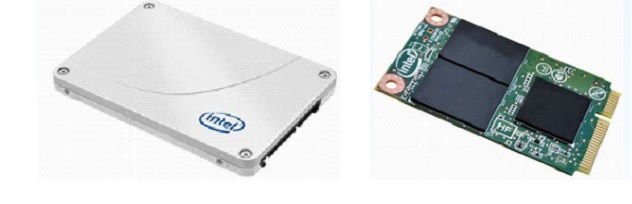
Solid-state drives (SSDs) are capable of permanently storing data within an integrated circuit, commonly utilising flash memory technology. The utilisation of flash memory within a SSD facilitates the electrical and noiseless processes of data writing, transferring, and erasing. Unlike mechanical hard-disk drives (HDDs), SSDs do not have any moving components. Solid-state drives offer great performance and low noise levels due to their lack of moving components. However, it is important to note that SSDs are generally more expensive than HDD.
In the past, SSDs possessed a more restricted storage capacity in comparison to conventional hard disc drives. However, presently, both SSDs and HDDs are available in a wide range of sizes to cater to diverse storage requirements. SSDs are frequently employed in premium computing systems or as supplementary storage components within personal computers intended for consumer use.
How an SSD works
NAND Flash Memory − The primary component of an SSD is NAND flash memory. This is a type of non-volatile storage that retains data even when the power is turned off. NAND flash memory is made up of memory cells organized into pages and blocks.
Cells and Bits − Each memory cell in NAND flash can store multiple bits of data, typically one, two, or three bits per cell. The more bits a cell can store, the more cost-effective the SSD is, but it can also affect performance and longevity.
Pages and Blocks − Data is written and read from NAND flash memory in fixed-size pages, which are grouped into larger blocks. When data is written to an SSD, it is first programmed into an empty page. To update or delete data, SSDs use a process called wear-leveling, which ensures that data is evenly distributed across the NAND cells to prevent excessive wear on any one cell.
Controller − The SSD controller is a critical component that manages the reading and writing of data to and from the NAND flash memory. It handles tasks such as error correction, wear leveling, and garbage collection to optimize performance and longevity.
TRIM − The TRIM command is an important feature of SSDs. It allows the operating system to inform the SSD which data blocks are no longer in use, allowing the SSD to perform efficient garbage collection and wear leveling, which helps maintain performance over time.
Wear Leveling − NAND flash memory cells have a limited number of write-erase cycles before they degrade. Wear leveling ensures that data is written evenly across the memory cells, extending the lifespan of the SSD.
Read and Write Operations − SSDs can read data very quickly since there are no moving parts involved. Write operations, however, can be more complex because data must be written to empty pages and previously used pages must be erased before they can be rewritten. This process is managed by the SSD controller to optimize speed and minimize write amplification.
SSDs work by storing data in NAND flash memory cells, using a controller to manage read and write operations, and implementing various techniques like wear leveling and garbage collection to ensure longevity and maintain performance. Their speed, reliability, and efficiency have made them a preferred choice for storage in modern computers and electronic devices.
2.3 Tertiary Storage
Tertiary storage medium is used for long-term backups and archiving. It's slower and less used than main and secondary storage but offers high-capacity storage for long-term data.
Magnetic tape, optical discs, and specialised hard drives are tertiary storage media.
How tertiary storage work?
Magnetic Tape
Recording Mechanism − Magnetic tape is a long, thin plastic strip covered with magnets. Magnetising regions representing binary 0s and 1s stores data on tape.
Reading Mechanism − As tape runs through a tape drive, magnetised portions are read to recover data. This sequential procedure requires the drive to fast forward or rewind to access specific data, which is slower than random access storage like hard drives or SSDs.

Magnetic tape has a small layer that records magnetic signals and a thicker film backing. The top coat, or magnetic coating, is a polymer-bound magnetic pigment.
Magnetic particles and tape backing are held together by the binder. Magnetic impulses are stored in the top coat, or magnetic layer.
Optical Discs
Optical discs read and write data using optical technology. They are flat, circular polycarbonate discs with a reflective data layer and a protective outer layer.
Different types of digital data are stored on optical discs −
CD (Compact Disc) − CDs were one of the earliest types of optical discs and were released in the early 1980s. They can store up to 700 MB of data and are widely used for music, software, and data storage.
DVD (Digital Versatile Disc) − After CDs, DVDs have substantially higher storage capacity, 4.7 GB single-layer and 8.5 GB dual-layers. In movies, software distribution, and data backup.
Blu-ray Disc − Newer optical discs like Blu-rays can store more data than DVDs. They can hold 25 GB (single-layer) and 50 GB (dual-layer) for standard discs and more for specialised versions. Blu-ray discs are utilised for HD video and data storage.
Archival Disc − Archival optical discs preserve data for long periods. Archival-grade data volume and durability make them ideal.
Recordable and Rewritable Discs − Rewritable and write-once optical discs are available. Rewritable discs can be erased and rewritten, however recordable discs can only be written once.
How Optical discs work?
Optical discs work by using a laser to read and write data.
Recording Mechanism − Lasers create tiny pits and lands on CDs, DVDs, and Blu-rays. Pits and lands are binary data.
Reading Mechanism − The disc drive's laser detects pits and lands' reflections to read data. Drive converts reflections into digital data.
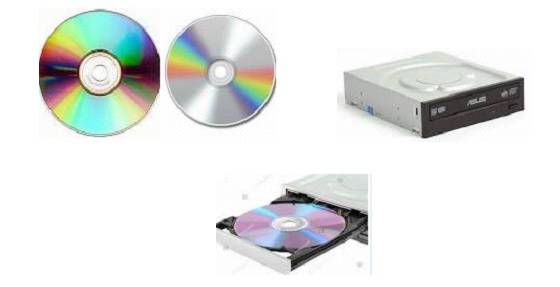
A less powerful laser is used to read the digital information from the designs on the reflective layer. To write data, a more powerful laser heats up a small part of the reflective layer, making pits and bumps that indicate binary data.
A popular way to store data and distribute video, optical discs now have to compete with other storage technologies like USB drives, external hard drives, and cloud storage. But they are still used in some situations where their durability, ability to store data even when the computer is not on, and resistance to data corruption are important.
2.4 USB Flash Drives
A USB flash drive, also known as a thumb drive, jump drive, pen drive, or USB memory stick, is a storage device that can be used to record information on a very small flash memory chip. Data can be read from it and saved by users. These storage devices are meant to be considerably more compact than a normal storage disc; in fact, some of them are about the size of a thumb. USB’s can connect to any computer; because of the compatibility of their universal serial bus, often known as a USB, port.
Data can be stored on USB drives, which are portable storage devices. Because of their portability and the ease with which they can transfer and store data, they are very compact and have a low weight. As a result of these characteristics, they have become an extremely common storage device.
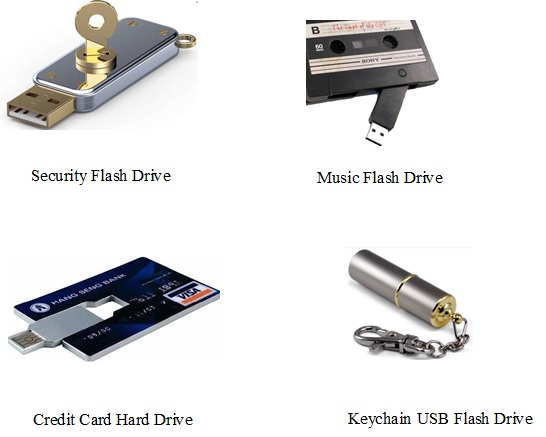
Features of USB flash drives
Storage Capacity − USB flash drives are available in a wide range of storage capacities, spanning from a few gigabytes (GB) to several terabytes (TB).
Physical Size − These devices are generally characterised by their small and compact size, resembling a plastic or metal stick with a USB connector located at one end. These devices are specifically engineered for convenient portability, allowing them to be effortlessly carried in a pocket or securely attached to a keychain.
Data Transfer Speed − USB flash drives exhibit varying data transfer speeds, typically classified according to USB generations, including USB 2.0, USB 3.0, USB 3.1, and USB 3.2. Every successive generation presents enhanced data transfer rates. USB 3.0 and subsequent iterations exhibit notable enhancements in speed compared to USB 2.0.
File Storage − A USB flash drive is capable of storing a wide range of data types, including documents, photos, videos, music, software, and other files. These devices are frequently utilised for the purpose of transferring files between various devices or serving as a reliable backup storage solution.
Plug-and-Play − USB flash drives are commonly recognised as plug-and-play devices, which implies that they can be effortlessly connected to a USB port on a computer and are immediately operational, without necessitating the installation of supplementary drivers or software.
Security − Certain USB flash drives are equipped with integrated security features, including hardware encryption and password protection, which serve to enhance the protection of your data in the event of loss or theft of the drive.
Price − The pricing of USB flash drives is subject to variation depending on factors such as storage capacity, speed, and brand. In general, drives with smaller capacities are typically more cost-effective, whereas drives with larger capacities and faster speeds tend to be priced at a higher range.
2.5 Memory Cards
Memory cards are a type of storage device that can hold data files. It gives you a place to store data and files from the connected device. Hence, a memory card is a form of storage media utilised for the purpose of storing various types of data, such as photos, videos, or other electronic information, within electronic devices. Commonly utilised devices that make use of a memory card encompass digital cameras, digital camcorders, handheld computers, MP3 players, PDAs, cell phones, game consoles, and printers.
Some common types of memory cards are as −
Secure Digital (SD) Card − SD cards are popular memory cards. MicroSD, miniSD, and normal SD are available. Digital cameras, smartphones, and other portable devices require SD cards.

CompactFlash (CF) Card − SD cards are smaller and weaker than CompactFlash cards. Professional cameras and industrial applications use them.

Memory Stick − Memory Stick cards were popular in Sony cameras, camcorders, and laptops.

XQD and CFexpress − These high-speed memory card formats are utilised in professional cameras and video recorders. They can capture high-resolution photos and videos due to their quick read and write rates.

MultiMediaCard (MMC) − MMC cards are smaller than SD cards and used in older devices. Today they're uncommon.
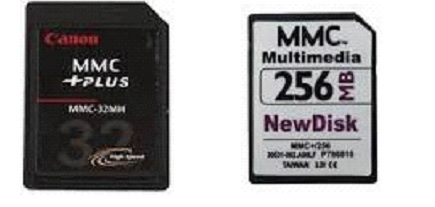
SmartMedia Card − Most digital cameras and other portable devices no longer use SmartMedia cards.

Data transfer speeds and storage capacity vary by memory card. Memory cards should be compatible, have enough storage, and be fast enough for their intended usage. Choose a memory card that fits your needs, such as high-speed video recording or data transfer.
Since memory cards are vulnerable to harsh handling and extreme circumstances, they should be handled carefully to avoid physical damage and data corruption. Data loss can be avoided by regularly backing up memory card data to external storage media.
2.6 Specialized Hard Drive Systems
Specialised hard drive systems are storage solutions that are made for specific applications. They are often made to fit the needs of a specific industry or job. These systems are different from consumer or business hard drives you can buy off the shelf.
They are usually customised to improve speed, reliability, and features.
Here are some examples of specialized hard drive systems −
Network Attached Storage (NAS) − NAS hard drives are designed for household and small business file sharing and storage. Multiple storage bays, RAID functionality, and built-in network connectivity make file access and sharing easy.
Storage Area Network (SAN) − Multiple servers receive block-level storage from high-performance. SAN’s using specialised hard drive systems. Data centres and enterprises utilise them to centralise and manage storage resources.
Video Surveillance Storage − Video surveillance systems need hard drives for continuous HD video recording and playback. These drives are optimised for write-intensive workloads and surveillance.
Gaming Storage − Some consoles and high-end PCs include specialised hard drives for fast loading and smooth gaming. SSDs minimise load times on these discs.
Ruggedized Hard Drives − Durable hard drives can survive extreme temperatures, stress, and vibration. Industries like military, aerospace, and industrial automation employ them.
Data Recovery Systems − To recover data from damaged or corrupted drives, data recovery businesses utilise specialised hard drive systems with modern tools and software.
Medical Imaging Storage − Medical imaging technologies like MRI and CT scans create massive amounts of data that hospitals need to store. Specialised storage solutions protect data and comply with privacy laws.
Digital Content Creation (DCC) Storage − DCC professionals like video editors and 3D animators need high-capacity, high-speed storage for huge multimedia files. These needs are met by specialised storage systems.
Scientific Research Storage − Scientific research, notably genomics and particle physics, requires huge data storage and analysis. Effective big data jobs require specialised storage solutions.
Application-specific hard drive systems often provide features and optimisations not present in consumer-grade hard drives. To fulfil industry or use case needs, these solutions may feature redundancy, fault tolerance, data integrity measures, and specialised interfaces.
Features of Tertiary Storage
Media Types − Magnetic tapes, optical discs, and archival media are used in tertiary storage systems. These inexpensive media can hold lots of data.
Low Access Speed − Tertiary storage accesses data slower than primary and secondary storage. To read tape data, you must physically move it.
High Capacity − Terabytes or petabytes are typical storage capabilities for tertiary storage systems. Long-term data retention is possible with them.
Archival and Backup − Archival data is held in tertiary storage for lengthy periods and accessed rarely. Additionally, it is utilised for disaster recovery data backup.
Reliability − Tertiary storage media can preserve data for long periods without degradation due to its durability and longevity.
Offline Storage − Offline or near-line tertiary storage keeps media from rotating or being instantly accessible. They are loaded or mounted as needed.
Cost-Effective − Tertiary storage is cost-effective for massive, infrequently accessed data. Media are cheaper than high-speed, high-capacity disc drives.
Tertiary storage is beneficial in healthcare (for patient records), banking (for past transaction data), and government (for archive papers) since data retention regulations are strict. It provides an efficient and cost-effective way to store and protect large amounts of data. However, its slower access times make it unsuitable for real-time transaction processing and database searching. These applications are unsuitable.
Cloud Storage
Cloud storage is a method of storing data on remote servers that are administered and operated by a service provider that is not directly involved with the user. Typically, the retrieval and administration of this data occur via internet connectivity, as opposed to being stored on local storage devices such as hard drives or on-site servers. Cloud storage services have numerous benefits, such as scalability, accessibility, cost-effectiveness, and data redundancy.
Features of cloud storage
Scalability − Users are able to adjust the amount of data they store in the cloud to meet their requirements because to the cloud's high degree of scalability. This elasticity is advantageous for firms that have storage requirements that are subject to change.
Accessibility − If you have access to the internet, you can retrieve data saved on the cloud from anywhere. Because of this, it is much simpler for individuals and organisations to access their data using a variety of devices, such as personal computers, smartphones, and tablets.
Cost-effectiveness − Cloud storage generally charges users for the storage capacity and resources they use. This may be cheaper than updating on-premises storage.
Security − The security of user data is a top priority for cloud storage providers. This consists of access controls, frequent security audits, and the encrypting and decrypting of data at all times. Users must take responsibility for the security and configuration of their data in the cloud.
Backup and Disaster Recovery − Cloud storage services have backup and restore tools built in. Users can set up regular backups and recover data in case they lose data or the system breaks down.
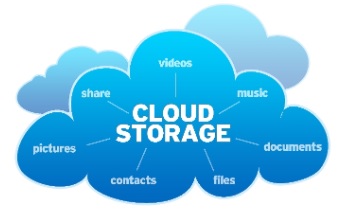
When choosing a cloud storage provider, organizations and individuals should consider factors such as their specific storage needs, budget, security requirements, and the provider's reliability and reputation. Different cloud storage services may offer various features and pricing structures, so it's important to select one that aligns with your unique requirements.
Data storage holds data for long-term storage, while RAM holds data and instructions for immediate CPU execution. Computers need storage for capacity and memory for speed and response.
To Continue Learning Please Login