
 Data Structure
Data Structure Networking
Networking RDBMS
RDBMS Operating System
Operating System Java
Java MS Excel
MS Excel iOS
iOS HTML
HTML CSS
CSS Android
Android Python
Python C Programming
C Programming C++
C++ C#
C# MongoDB
MongoDB MySQL
MySQL Javascript
Javascript PHP
PHP
- Selected Reading
- UPSC IAS Exams Notes
- Developer's Best Practices
- Questions and Answers
- Effective Resume Writing
- HR Interview Questions
- Computer Glossary
- Who is Who
What is WebDriver in Selenium?
The webdriver in Selenium is an automation framework used to carry out testing in the web in multiple browsers. It can support more than one operating system as well. It comes with no cost.
Selenium can used with languages like −
Java
Python
C#
Ruby
.Net
PHP
Selenium webdriver can be used HTMLUnit browsers which are headless in nature. Thus the execution can happen in invisible mode without a GUI. The headless execution is preferred as it consumes less resources.
Selenium can be used with browsers like −
Chrome
Firefox
Safari
IE
Headless mode
Edge
The structure of webdriver is illustrated below −
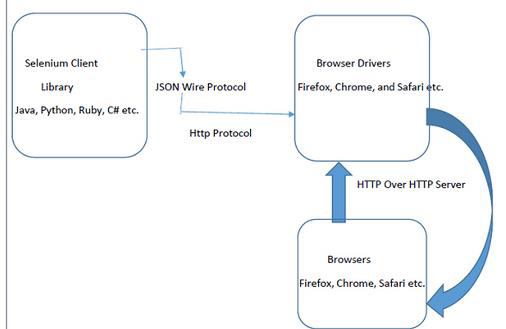
As a test script is executed, a HTTP request is generated for every command in Selenium and passed to the browser driver. The browser driver takes the help of a HTTP server for obtaining the HTTP request.
The HTTP server decides the steps required for implementing the Selenium commands. After the commands are run on the browser, the status is sent to the HTTP Server which in return sends it to the automation test.
Selenium Webdriver is created such that it has an uncomplicated and precise interface for programming. It fixes some of the limitations of the Selenium RC API. It is a closely packed object oriented API compared to Selenium1.0. It is faster and plugs in the shortcomings of Selenium 1.x.
Webdriver is an interface and the classes implementing its methods are −
ChromeDriver
FirefoxDriver.
InternetExplorerDriver
SafariDriver
PhantomJSDriver
RemoteWebDriver
HtmlUnitDriver
EventFiringWebDriver

