
 Data Structure
Data Structure Networking
Networking RDBMS
RDBMS Operating System
Operating System Java
Java MS Excel
MS Excel iOS
iOS HTML
HTML CSS
CSS Android
Android Python
Python C Programming
C Programming C++
C++ C#
C# MongoDB
MongoDB MySQL
MySQL Javascript
Javascript PHP
PHP
- Selected Reading
- UPSC IAS Exams Notes
- Developer's Best Practices
- Questions and Answers
- Effective Resume Writing
- HR Interview Questions
- Computer Glossary
- Who is Who
Is navigate method available in Selenium Webdriver with Python?
The navigate method is not available in Selenium webdriver with Python.
In order to navigate to a page, we can use the get method and pass the URL of the page that we want to launch as a parameter.
In this method the webdriver waits till the webpage is completely loaded prior transferring the control to the next step in the test case. If the page that we are trying to load, has multiple AJAX calls after loading, then the webdriver becomes unaware when the page will ultimately load.
We can use the different wait methods in synchronization to handle such a scenario. Also, once a page is navigated, we can verify its URL, with the help of the current_url method.
Syntax
driver.get("https://www.tutorialspoint.com/index.htm");
s = driver.current_url
Example
from selenium import webdriver
#set chromodriver.exe path
driver = webdriver.Chrome(executable_path="C:\chromedriver.exe")
#implicit wait
driver.implicitly_wait(0.5)
#maximize browser
driver.maximize_window()
#navigate a page
driver.get("https://www.tutorialspoint.com/index.htm")
#obtain current URL
print("Page Url:")
print(driver.current_url)
#navigate another page
driver.get("https://www.tutorialspoint.com/about/about_careers.htm")
#obtain current URL
print("Second Page Url:")
print(driver.current_url)
#browser quit
driver.quit()
Output
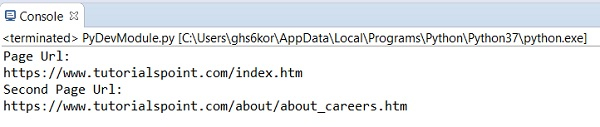

Advertisements
