
 Data Structure
Data Structure Networking
Networking RDBMS
RDBMS Operating System
Operating System Java
Java MS Excel
MS Excel iOS
iOS HTML
HTML CSS
CSS Android
Android Python
Python C Programming
C Programming C++
C++ C#
C# MongoDB
MongoDB MySQL
MySQL Javascript
Javascript PHP
PHP
- Selected Reading
- UPSC IAS Exams Notes
- Developer's Best Practices
- Questions and Answers
- Effective Resume Writing
- HR Interview Questions
- Computer Glossary
- Who is Who
Test if element is present using Selenium WebDriver?
We can verify if an element is present using Selenium. This can be determined with the help of findElements() method. It returns the list of elements matching the locator we passed as an argument to that method.
In case there is no matching element, an empty list [having size = 0] will be returned. We are not using the findElement() method since if there is no matching element, this method gives NoSuchElementException.
In an event of any exception, we have to handle it with a try catch block.
Example
Code Implementation.
import org.openqa.selenium.By;
import org.openqa.selenium.WebDriver;
import org.openqa.selenium.WebElement;
import org.openqa.selenium.chrome.ChromeDriver;
import java.util.concurrent.TimeUnit;
import java.util.List;
public class ElementPresence{
public static void main(String[] args) {
System.setProperty("webdriver.chrome.driver", "C:\Users\ghs6kor\Desktop\Java\chromedriver.exe");
WebDriver driver = new ChromeDriver();
String url = "https://www.tutorialspoint.com/about/about_careers.htm";
driver.get(url);
driver.manage().timeouts().implicitlyWait(5, TimeUnit.SECONDS);
// identify element
List<WebElement> l=driver.findElements(By.xpath("//*[text()='Terms of Use']"));
if(l.size()== 0){
// empty list if no matching element
System.out.println("Element not present, appearing "+l.size()+ " time");
} else {
System.out.println("Element present, appearing "+l.size()+ " time");
}
driver.quit()
}
}
Output
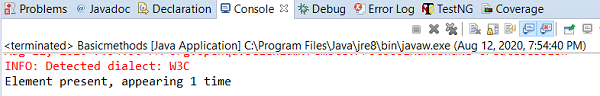
If the element is not present, the output is −


Advertisements
