
 Data Structure
Data Structure Networking
Networking RDBMS
RDBMS Operating System
Operating System Java
Java MS Excel
MS Excel iOS
iOS HTML
HTML CSS
CSS Android
Android Python
Python C Programming
C Programming C++
C++ C#
C# MongoDB
MongoDB MySQL
MySQL Javascript
Javascript PHP
PHP
- Selected Reading
- UPSC IAS Exams Notes
- Developer's Best Practices
- Questions and Answers
- Effective Resume Writing
- HR Interview Questions
- Computer Glossary
- Who is Who
What is the best Python framework for building a desktop application and GUI?
In this article, we will learn the best frameworks for building a desktop application and Gui using python.
Python is the most popular programming language for object-oriented programming. Python allows you to run simple statements repeatedly without having to construct an entire program, and its output functionality is excellent.
Of course, Python is an interactive programming language with a wide selection of GUI (Graphical User Interface) framework possibilities (help developers create GUI applications in an easy and secure manner).
Any Python programming can be made easier with the help of a suitable Framework. Python provides a variety of frameworks for a wide range of objectives and solutions, all with integrated tools and functionalities. Frameworks focus development on application logic rather than common elements, and they automate task implementation. You can work with or without frameworks, but frameworks are recommended for mobile development.
The following are the most user-friendly and effective Python desktop app development frameworks ?
- PyQT
- Tkinter
- Kivy
- WxPython
- Bottle
- PyGUI
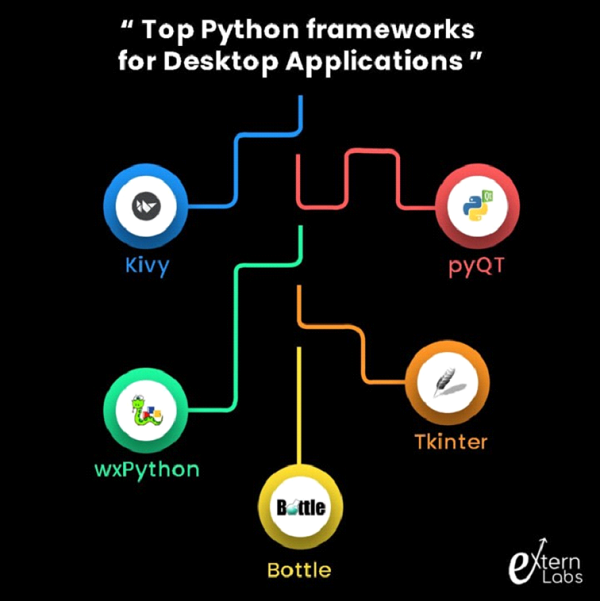
PyQT
PyQt is a Graphical User Interface widget toolkit. It is a robust and well-known Python interface. It is a combination of the Qt (owned by Nokia) library and the Python programming language, allowing developers to choose whether to code a program or create visual dialogues with Qt Designer.
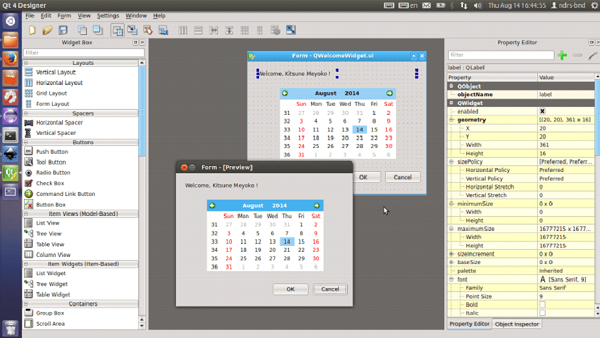
PyQt is a free Python bindings software open-source widget-toolkit Qt, designed for cross-platform application development. Certain features may be unavailable in the free version, however, if your application is open-source, you can use it under a free license.
PyQt is compatible with Windows, Mac OS X, Linux, Android, iOS, and Raspberry Pi, as well as various Python versions spanning from v2 to Qt v5.
Features of PyQT
Learn PyQt, which has over 600 classes covering a wide range of topics including ?
- Graphical User Interfaces (GUIs)
- SQL Databases
- Web toolkits
- XML processing
- Networking
All these features can be combined to create advanced user interfaces as well as standalone apps. Qt is used by many large corporations across all industries. LG, Mercedes, AMD, Panasonic, Harman, and other companies are examples.
Tkinter
Tkinter is a popular programming framework for desktop apps and graphical user interfaces. It combines the Tk and Python GUI frameworks. Tkinter is named for its easy UI and UX; beginners can easily use it for Python desktop applications.
Tkinter is a popular choice due to its large library of codes and reference books. Moreover, it includes a variety of widgets such as labels, buttons, and virtually everything else you would need in your Python desktop development process and GUI design.
Tkinter widgets ? Tkinter has various widgets like button, canvas, checkbutton, entry, etc. that are used to build the python GUI applications.
Kivy
Kivy, an OpenGL ES 2 accelerated framework for creating new user interfaces, allows you to write your code once and have it operate on several platforms or operating systems (Windows, MacOSX, Linux, Android iOS, and Raspberry Pi).
Kivy app development is enjoyable, simple, and rewarding since it is a free, open-source Python toolkit for developing application software with a natural user interface. Kivy comes with a toolbox of 20 widgets.

Features of Kivy
Kivy contains a number of modules for playing video files and streams.
Multi-touch & gestures ? It has a wide range of widgets that support multi-touch and gestures. Kivy developers offer a gesture library for recording the user's gestures.
UI features ? Kivy includes a variety of widgets and controls to make our mobile interface more appealing and elegant. It is also used to increase one-handed usability, gesture navigation, the creation of new icons or design components, dark mode, and new animations.
Visual effects & OpenGL ? It uses PyGame to quickly create new games. PyGame includes modules for drawing shapes, working with colors, and playing music.
Kivy is more flexible as it can run on a wide range of platforms, including Linux, mobile phones, Windows, tablets, iOS, and Raspberry Pi. Kivy is flexible, so it can readily adopt new technology very quickly.
Kivy framework is completely free to use.
wxPython
wxPython is one of the greatest Python frameworks for developing desktop applications with graphical user interfaces. It can create cross-platform graphical user interfaces(GUI) using the Python programming language. Developers can use the wxPython toolkit to create interactive and natural user interfaces.
With wxPython, Python development is simple, quick, and easy. wxPython is a Python extension module that binds GUI elements from wxWidget cross-platform library.
wxPython is open-source with editable source code; users can also suggest bug fixes and design enhancements.
Steps to Creating GUI using wxpython
Import wx module.
Create an object for the application class.
Create an instance for the frame class, and then add other controls to the frame object to keep its layout using the panel.
Then, to display Hello World, add a Static text object.
The show method is used to display the frame window.
Using the main event loop application object, run the app until the window is closed.
Bottle
Bottle can only generate a single file for each development work it created. As a result, bottle is often considered to be the most efficient Python desktop development framework. The Bottle framework enables developers to create apps that are closer to the system hardware and to create APIs quickly.
Bottle's simple user interface allows beginners to learn application development and prototyping.
PyGUI
PyGUI is the simplest and lightest of all GUIs since it is completely in line/sync with the Python programming language. It is a cross-platform graphical application framework that runs on Windows, Mac OS, and Unix.
A PyGUI developer adds relatively little code between the GUI platform and the Python application, which shows the platform's natural GUI.
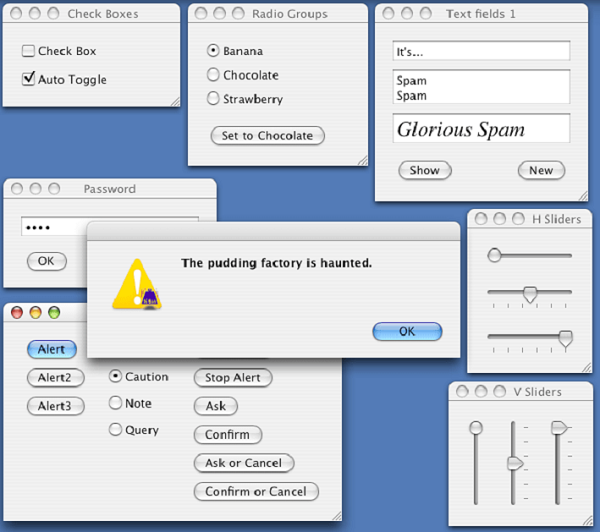
In comparison to other Python GUI libraries, Dear PyGui is different in the following ways ?
- GPU Rendering
- A very simple built-in Asynchronous function support
- Complete theme and style control
- Simple and easy built-in logging window
- There are over 70 widgets with hundreds of widget combinations.
- PyGUI has Detailed documentation, examples, and unparalleled support.
Conclusion
The frameworks listed above are the most popular and best Python graphical user interface frameworks available. It is up to the developer to select the Python GUI framework that best suits his or her needs.

