
- Cyber Security - Home
- Cyber Security - Introduction
- Cyber Security - History
- Basics of Cyber Technology
- Cyber Security - Aims and Goals
- Types of Cyber Attacks
- Cyber Security - Keyloggers
- Cyber Security - Dark Web
- Cyber Security - Technologies
- Cyber Security - VPN
- Cyber Security - Policies
- Cyber Security - Standards
- Cyber Security - Tools
- Cyber Security - Challenges
- Cyber Security - Risk Analysis
- Cyber Security - Applications
- Cyber Security - Emerging Trends
Cyber Security - Keyloggers
In the world of cyberattacks, there exist many forms of threats as explained earlier. In this chapter, we shall discuss one of the main malware elements in cyberattacks, which is a Keylogger. This is a harmful form of malware, and it can pose a significant threat to the privacy and security of a system or a network.
So, lets begin our chapter with the meaning and characteristics of Keyloggers.
What are Keyloggers?
Keyloggers are malicious programs created by hackers to record keystrokes on a system. These are also known as keystroke loggers, and as the name suggests, they log each keystroke that the user inputs into the computer or network.
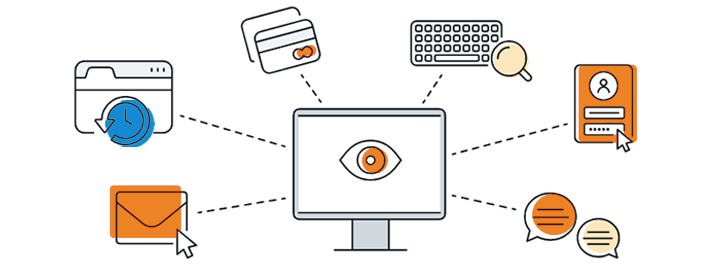
This is used to catch crucial information like credentials, credit information, passwords, personal data, and much more.
Types of Keyloggers
There are many categories of keyloggers depending on their functionality. But these can be divided mainly into two types based on their nature. These types are briefly explained in the following section −
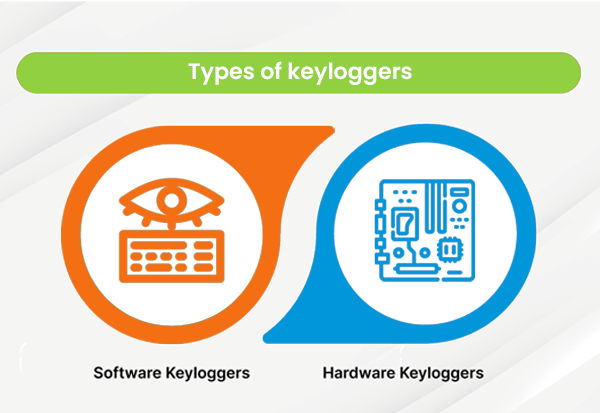
1. Software Keyloggers
These types of keyloggers are mainly installed on the users system during a cyberattack or a hacking activity. These work by stealing information every time the user enters valuable data.
Examples
Some examples of software keyloggers are given as follows −
- -Form-grabbing keyloggers − These steal information when a user fills a form/application.
- -API Keyloggers − These use API to redirect information from the parent site to an illegal site.
- -JavaScript Keyloggers − These function within web browsers and capture keystrokes on websites.
2. Hardware Keyloggers
These keyloggers are physical devices that are inserted into the system or the network peripherals to steal data. These can be simple drivers or very complex chips, and when these are inserted into the computer, they can transmit data locally or via wireless mediums.
Examples
Some examples of hardware keyloggers are given as follows −
- -Keyboard Keyloggers − These are inserted between the Keyboard and the computer. These are the most basic types of hardware keyloggers.
- -USB Keyloggers − These are USB devices inserted into the computer USB port to capture keystrokes in the device.
- -Wireless Keyloggers − It is not physically inserted into the computer. On the other hand, it intercepts signals between the input device and the receiver.
Working of Keyloggers
The following steps explain the chronology of the function of keyloggers −
- Installation − Keyloggers are generally installed via malicious emails, downloads, or other mediums when the user is distracted.
- Data Capture − After installation, these start to catch key logs entered by the user and store these in encrypted files.
- Transmission − After the previous step, these encrypted files are transmitted to secure servers operated by hackers.
Harmful Effects of Keyloggers
Keyloggers pose a great threat to the information and security systems of many organizations and individuals. These can cause large-scale crimes and robberies which are very dangerous.
Some of these dangers are explained in the following section −
- Identity Theft − Passwords and identity is easily targeted using keyloggers. As users, you should always be careful while entering data in websites and applications.
- Financial Loss − There are large chances of heavy monetary losses when credit information is stolen using keyloggers.
- Corporate Espionage − Keyloggers can be used to steal credentials, trade secrets, and intellectual property of individuals or organizations without any trace of the incident.
How to Prevent Keylogger Attacks?
There are many steps that you can take to prevent any keylogger attack incidents from happening to you −
- You must avoid using websites that do not offer HTTPS or more advanced forms of protection protocols. These websites generally have some form of software keyloggers included inside.
- As a user, you should always be aware of any physical drivers added to your computer or system. These can be as small as chips or as large as USB drives.
- Always try to use a paid VPN in case you use a public network like public Wifi networks.
- Always enable two-factor authentication on major password-protected credentials. This ensures proper tracking of important data.
- Always use strong passwords which are made up of a combination of letters, symbols, and numbers.
- You should always try to avoid suspicious downloads from shady websites. These may contain malware and/or spyware content.
- Operating systems and applications must be updated on your devices to ensure the most optimal versions are kept on your computer. Older versions are generally out of the scope of newer security updates.