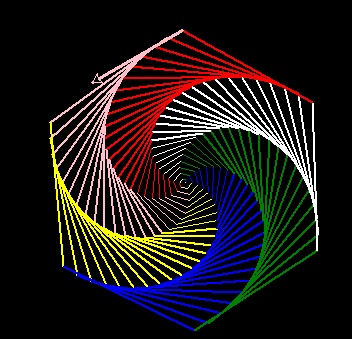Data Structure
Data Structure Networking
Networking RDBMS
RDBMS Operating System
Operating System Java
Java MS Excel
MS Excel iOS
iOS HTML
HTML CSS
CSS Android
Android Python
Python C Programming
C Programming C++
C++ C#
C# MongoDB
MongoDB MySQL
MySQL Javascript
Javascript PHP
PHP
- Selected Reading
- UPSC IAS Exams Notes
- Developer's Best Practices
- Questions and Answers
- Effective Resume Writing
- HR Interview Questions
- Computer Glossary
- Who is Who
Turtle graphics using Python
Turtle is a Python library to draw graphics. After we import Turtle we can give commands like forward, backward, right, left etc. This commands will draw different shapes when we. When We combine Search commands we can create many nice graphics in the below example we will see some simple scenarios and then some Complex ones where nice graphics is created.
Simple Turtle Commands
forward(10) It moves the turtle (arrow) forward by 10 pixels.
backward(5) It moves the turtle (arrow) backward by 5 pixels
right(35) It moves the turtle (arrow) clockwise by an angle of 35 degrees.
left(55) It moves the turtle (arrow) counter-clockwise by an angle of 55 degrees
goto(x,y) It moves the turtle (arrow) to the position x, y
dot() It creates a dot in the current position.
shape(‘circle’) It draws a circle shape.
Examples
Let’s see some drawings using some simple commands.
Draw a Star
In the below program we draw a start. We choose appropriate steps to move the cursor forward and then right continuously to get this result.
Example
import turtle star = turtle.Turtle() for i in range(100): star.forward(100) star.right(144) turtle.done()
Running the above code gives us the following result
Output
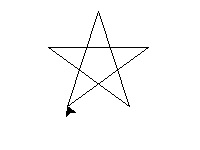
Draw Letter E
We follow a similar approach where the turtle moves in all four directions to create the English alphabet E.
Example
import turtle
t=turtle.Turtle()
t.penup()
t.setpos(-20,40)
t.pendown()
t.pensize(10)
t.pencolor("pink")
t.forward(100)
t.backward(100)
t.right(90)
t.forward(100)
t.left(90)
t.forward(100)
t.backward(100)
t.right(90)
t.forward(100)
t.left(90)
t.forward(100)
turtle.done()
Running the above code gives us the following result
Output
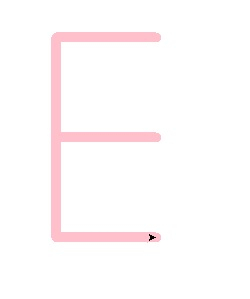
Multiple Squares
In the next example we see the drawing of multiple squares all starting from a common point. We sue the usual simple commands to go forward, backward and then turn 90 degrees.
Example
import turtle mult_square=turtle.Turtle() def Multiple_Squares(length, colour): mult_square.pencolor(colour) mult_square.pensize(2) mult_square.forward(length) mult_square.right(90) mult_square.forward(length) mult_square.right(90) mult_square.forward(length) mult_square.right(90) mult_square.forward(length) mult_square.right(90) mult_square.setheading(360) for i in range(60,120,15): Multiple_Squares(i,"blue") turtle.done
Running the above code gives us the following result
Output
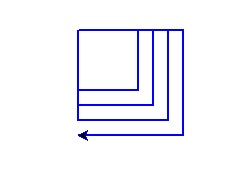
A spiral hexagon
This is a very interesting example where we use turtle to create a spiral structure. The final shape is a hexagon and there are various colours used in producing the sides of the hexagon.
Example
import turtle
colors = [ "pink","yellow","blue","green","white","red"]
sketch = turtle.Pen()
turtle.bgcolor("black")
for i in range(200):
sketch.pencolor(colors[i % 6])
sketch.width(i/100 + 1)
sketch.forward(i)
sketch.left(59)
Running the above code gives us the following result