
 Data Structure
Data Structure Networking
Networking RDBMS
RDBMS Operating System
Operating System Java
Java MS Excel
MS Excel iOS
iOS HTML
HTML CSS
CSS Android
Android Python
Python C Programming
C Programming C++
C++ C#
C# MongoDB
MongoDB MySQL
MySQL Javascript
Javascript PHP
PHP
- Selected Reading
- UPSC IAS Exams Notes
- Developer's Best Practices
- Questions and Answers
- Effective Resume Writing
- HR Interview Questions
- Computer Glossary
- Who is Who
Top Time Management Apps for 2022
In the digital era, where mindless scrolling, speaking for hours on the phone, binge-watching series on various OTT platforms, and continuous texting and snapping with your friends are the trend, effective time management may seem nearly impossible. When everything is available to us with just a click and an infinite load of information is available on the internet, time actually flies. All we do is mindlessly gaze at the data provided to us on different social media platforms like Facebook, Instagram, WhatsApp, Snapchat, Amazon Prime, gaming applications, and others.
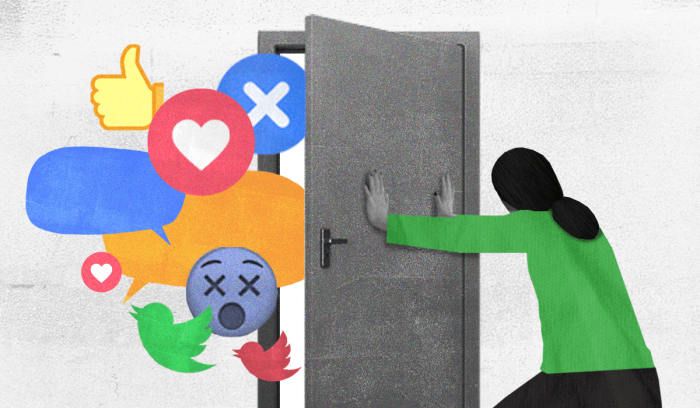
For us, the cost of these platforms is not their annual subscription fee and their internet bill but the time that we dedicate to these applications. Results show that 80% of the pop-up notifications grab our attention and break our chain of thought.
Time Management in Personal and Professional Life
With work from home coming into the picture, employers are more than concerned about productivity and the actual time an employee devotes to a particular project and their work. To keep track of the working hours of the employees as well as to gauge their productivity, time management applications are the need of the hour. The different time management applications can be the superiors or supervisors of the employees working in digital spaces.
In this article, we will be providing you with information on how to effectively manage time on your devices through various applications at our disposal. The pros and cons of all these time management applications so that you can decide which is the best fit.
Different Time Management Applications
ToDoList Application
| Pros | Cons |
|---|---|
Has a wide variety of features available at your disposal. A lot of modifications have been made according to user feedback. |
Payment is required to gain access to the various advanced features. For personal use: $3 per month For professional use: $5 per month |
Can be used for both personal and professional usage. |
It is difficult and time-consuming to customize templates. |
Can be used to create, track, and delegate tasks and sub-tasks to different employees. |
The free version has limited functionality. |
Has different work templates to start your work with. |
Functionality may be more than an individual needs, and a lot of confusion might be there. |
Is available on both iOS and Android devices. |
|
A free version is available for both personal and professional use. |
TimeTree Application
| Pros | Cons |
|---|---|
One can easily share memos and sync the calendars of employees and family members. |
The user must always stay signed in and use the application on a daily basis for the calendars to remain signed in. |
A free version is available. |
Customer support is hard to access. |
Is available on both iOS and Android devices. |
May seem redundant for iOS people. |
Syncs your work calendar, social life calendar, and other important commitments calendar. |
Clickup Application
| Pros | Cons |
|---|---|
|
A free version is available forever and has 100 MB of storage. More features and unlimited storage are available for $5 per month per member. Business version: 12 dollars per member, per month. More features and storage Business Pro Version: 19 dollars per month per member for multiple lists, automation, and others. |
Has a lot of features, therefore individuals lose a lot of time in the learning curve. |
Recurring processes can be automated to save time. |
There is room for improvement in the user interface in terms of blank spaces, font sizes, and others. |
Records the time spent on each project and task, even on different devices. It also helps in understanding the billable hours for particular projects. |
|
Chrome extensions to track your time across the internet |
|
Can be integrated with Slack, Trello, and other working space applications. |
|
Is accessible on Windows, iOS, Android, and others. |
Remember the milk Application
| Pros | Cons |
|---|---|
Helps in customizing the notification alert. One can receive notifications in the form of emails, texts, or tweets. |
For getting reminders on a phone, one must get the pro version. |
iOS, Android, and Windows are all supported. |
The pro version costs $39.99 per year. |
Files can be directly attached to a task, making them easily accessible. |
There is no free trial to understand the product's usability. |
One can do a lot of customization to suit particular business needs. |
Myriad features make it overwhelming for users. |
A free version is available. |
Toggl Track
| Pros | Cons |
|---|---|
Five users can use the free version. |
The lack of automation makes the work repetitive and tedious. |
|
Can be used for tracking time in different projects because of the integrations. Team members can see other employees' working hours on a particular project. |
The free version only has up to 5 users. The starter account costs $9 per month. 18 dollars per month for a premium account |
Has a strong customer support team at its disposal. |
|
Can help with a particular employee's report on time spent on each project. |
|
|
Provides integration with Gmail, Asana, and others for better usage. Available for IOS, MAC, Windows, and other platforms. |
Trello Application
| Pros | Cons |
|---|---|
Has visually appealing dashboards. |
Has no system to track the time spent on each task. |
It is very easy to see the updates on each project by different team members. |
Difficult communication between the members. |
Tasks and sub-tasks can be assigned, and progress can be checked. |
5 dollars per month standard plan. Premium membership costs $10 per month. More than 17.38$ for businesses with 5000 or more users. |
Helps keep the work super organized. extremely customizable for the users. |
|
IOS, Mac, and Windows versions are all available. |
Time Doctor
| Pros | Cons |
|---|---|
Takes screenshots of an employee's working screen at random. |
Customer support services are difficult to reach. |
Notifies when an employee begins and finishes working on a project. |
The application crashes in between, and the device is very slow because of the application running in the background. |
Provides reports and trends on time spent by each employee and by different employees on each project. |
There are lots of notifications for the employees creating a lot of distractions. |
Helps in calculating the billable hours. |
|
Gives the employer access to browsing history, idle time, and breaks. |
Now we have a clear understanding of how one can increase their personal productivity while working as well as how an employer can keep track of their employee's productivity during working hours. These time management applications might seem like a burden to users in the beginning, but once getting habituated to them, employees and individuals will understand what wonders time management can do in terms of cost and productivity.

