
 Data Structure
Data Structure Networking
Networking RDBMS
RDBMS Operating System
Operating System Java
Java MS Excel
MS Excel iOS
iOS HTML
HTML CSS
CSS Android
Android Python
Python C Programming
C Programming C++
C++ C#
C# MongoDB
MongoDB MySQL
MySQL Javascript
Javascript PHP
PHP
- Selected Reading
- UPSC IAS Exams Notes
- Developer's Best Practices
- Questions and Answers
- Effective Resume Writing
- HR Interview Questions
- Computer Glossary
- Who is Who
Tkinter Spinbox Widget Setting Default Value
Tkinter Spinbox is used to add the increment and decrement buttons to the Entry widget, making it useful to handle the numerical data of any application. A spinbox widget can be created using the Spinbox(arguments). We can set the default value for the spinbox widget by defining the Value using StringVar() object. The default value plays a vital role for any widget, as it helps you to define the bounded value.
Example
#Import Tkinter library
from tkinter import *
from tkinter import ttk
#Create an instance of Tkinter frame or window
win= Tk()
#Set the geometry of tkinter frame
win.geometry("750x250")
#Set the default value for SpinBox
my_var= StringVar(win)
my_var.set("1.0")
#Create a spinbox
spinbox= ttk.Spinbox(win, from_=0.5, to=10.0, increment=0.01, textvariable=my_var)
spinbox.pack(ipadx=20, pady=20)
win.mainloop()
Output
Executing the above code will display a window that contains a spinbox having a default value set to 1.0.
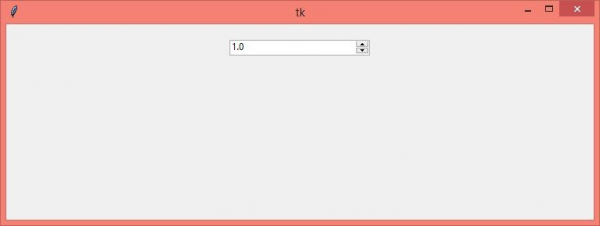

Advertisements
