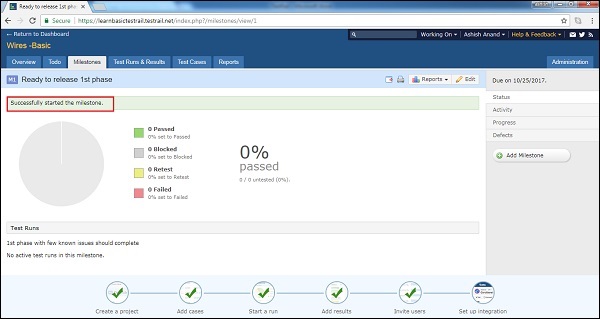- TestRail - Home
- TestRail - Introduction
- TestRail - Features
- TestRail - Free Trial Access
- TestRail - Login
- TestRail - Dashboard
- TestRail - Invite Users
- TestRail - Add A Project
- TestRail - TestCases - Section
- TestRail - TestCases - Case
- TestRail - Import TestCases - CSV
- TestRail - Import TestCases - XML
- TestRail - Export TestCases
- TestRail - Test Runs
- TestRail - Rerun
- TestRail - Customize Table
- TestRail - Copy/Move Test Cases
- TestRail - Milestones
- TestRail - Test Plans & Configuration
- TestRail - To Do & Notifications
- TestRail - Reports
- Tracking Progress & Activity
- TestRail - Add Multiple Test Results
- TestRail - Advanced Search Option
- TestRail - Optimized Printing
- TestRail - Shortcuts & Hotkeys
- TestRail Useful Resources
- TestRail - Quick Guide
- TestRail - Useful Resources
- TestRail - Discussion
TestRail - Milestones
Milestones are associated with project and one of the best ways to track the progress and timeline. It is similar to the small targets in a project. A milestone can be an important target such as a planned public software release, an internal test version, a new beta release for an important customer etc.
Once stakeholders add milestones to TestRail, users can assign test runs to specific milestones. It helps to track the milestones test results and progress separately. Especially if multiple milestones are in progress in parallel or if users have many test runs active at the same time.
Add Milestones
To add a milestone, user should have to perform following steps
Go to the Project from a Dashboard and click to the Milestones tab.
Click on Add Milestone button present as shown in below screenshot
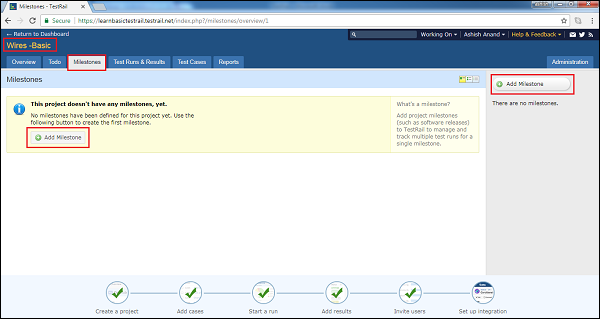
It will open Add Milestone page where user has to fill following fields
Name Milestone title
Parent If a sub-milestone is getting added, choose the parent Milestone
Description Details about milestone
Start Date When the work will start for this milestone
End Date Target achieve date
Milestone completed checkbox If milestone is completed, test cases or test run can not assign.
Following screenshot displays the different fields in Add Milestone page
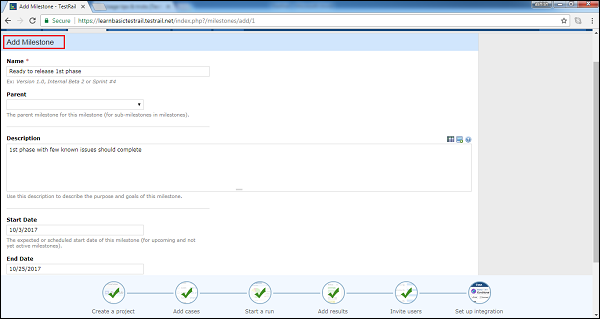
Now, click on Add Milestone button present at down of the page as shown in below screenshot
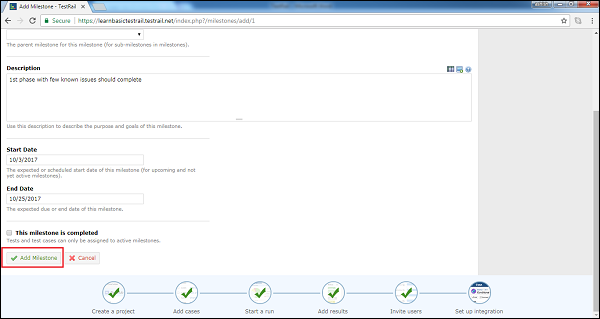
It adds the milestone but it remains as upcoming milestone. It doesnt as in progress even if the start date is past dates. User needs to start the milestone.
Click on Milestone name. It will open details and progress chart of milestone. Click on Start Milestone button as shown in below screenshot
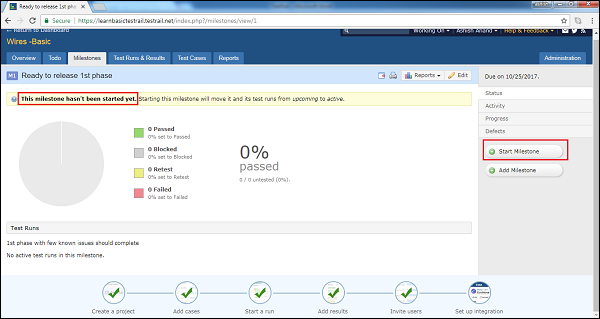
It opens the start milestone pop-up with start and end dates. Click on Start Milestone again as shown below
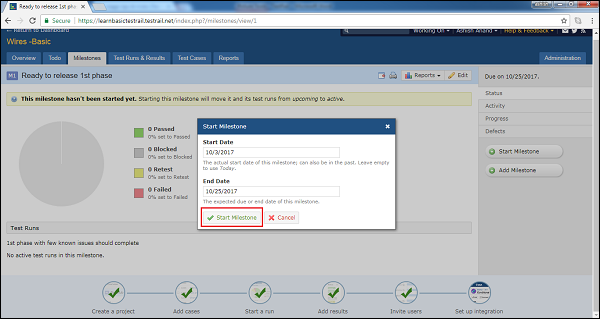
User can see the successfully started the milestone message and Start milestone button is disappeared.