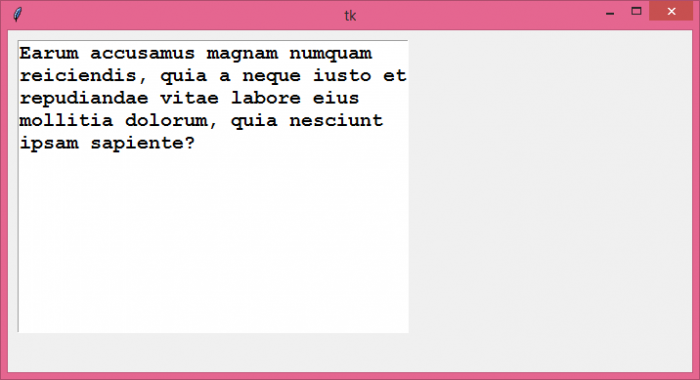Data Structure
Data Structure Networking
Networking RDBMS
RDBMS Operating System
Operating System Java
Java MS Excel
MS Excel iOS
iOS HTML
HTML CSS
CSS Android
Android Python
Python C Programming
C Programming C++
C++ C#
C# MongoDB
MongoDB MySQL
MySQL Javascript
Javascript PHP
PHP
- Selected Reading
- UPSC IAS Exams Notes
- Developer's Best Practices
- Questions and Answers
- Effective Resume Writing
- HR Interview Questions
- Computer Glossary
- Who is Who
Specify the dimensions of a Tkinter text box in pixels
You can set the position of a text widget by specifying its dimension using place(**option) geometry manager. Instantiating a widget inside a frame makes the widget independent throughout the application window. We then use the place()geometry manager to assign the width and height of the widget inside the window. The pixels justify how accurately a widget is positioned in the window. Thus, the place() geometry manager provides a grid system where we can place any widget in a particular location.
Example
# Import required libraries
from tkinter import *
from tkinter import ttk
from lorem_text import lorem
# Create an instance of tkinter frame
win= Tk()
# Set the window size
win.geometry("700x350")
# Add a Text widget and insert some dummy text
text= Text(win, wrap= WORD, font= ('Courier 15 bold'))
text.insert(END,lorem.sentence())
text.place(x=10, y= 10, width= 400, height= 300)
win.mainloop()
Output
When we run the above code, a Text widget will appear in the window with some dummy text. The dimension of the Text widget can be updated by changing the values of x, y, width, and height in place() geometry manager.

Advertisements