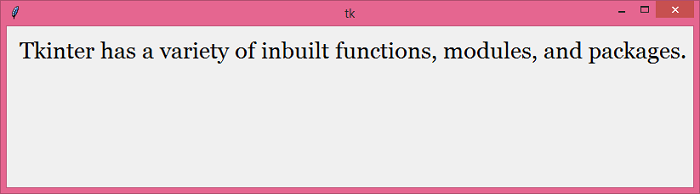Data Structure
Data Structure Networking
Networking RDBMS
RDBMS Operating System
Operating System Java
Java MS Excel
MS Excel iOS
iOS HTML
HTML CSS
CSS Android
Android Python
Python C Programming
C Programming C++
C++ C#
C# MongoDB
MongoDB MySQL
MySQL Javascript
Javascript PHP
PHP
- Selected Reading
- UPSC IAS Exams Notes
- Developer's Best Practices
- Questions and Answers
- Effective Resume Writing
- HR Interview Questions
- Computer Glossary
- Who is Who
How to set the position of a Tkinter window without setting the dimensions?
Tkinter windows are executed after initializing the object of the Tkinter frame or window. We can define the size of the Tkinter window or frame using the Geometry manager. It defines the width and height of the initial Tkinter window where we generally place our widgets. To set the position of the Tkinter window while omitting the width and height, we can define the specification in the geometry manager.
Example
# Import the required Libraries
from tkinter import *
from tkinter import ttk
# Create an instance of tkinter frame
win = Tk()
# Set the geometry of tkinter frame without specifying width and height
x = 500
y = 300
win.geometry("+%d+%d" %(x,y))
# Add a Label widget
label = Label(win, text=" Tkinter has a variety of inbuilt functions, " "modules, and packages.", font = ('Georgia 20'))
label.pack(pady=10)
win.mainloop()
Output
Run the code to display a window that is set to its content width and height.

Advertisements