
 Data Structure
Data Structure Networking
Networking RDBMS
RDBMS Operating System
Operating System Java
Java MS Excel
MS Excel iOS
iOS HTML
HTML CSS
CSS Android
Android Python
Python C Programming
C Programming C++
C++ C#
C# MongoDB
MongoDB MySQL
MySQL Javascript
Javascript PHP
PHP
- Selected Reading
- UPSC IAS Exams Notes
- Developer's Best Practices
- Questions and Answers
- Effective Resume Writing
- HR Interview Questions
- Computer Glossary
- Who is Who
Show Matplotlib plots (and other GUI) in Ubuntu
Use the plot method of matplotlib and set the legend with different sets of colors.
Steps
Set the X-axis label using plt.xlabel() method.
Set the Y-axis label using plt.ylabel() method.
Plot the lines using plt.plot() method with [9, 5], [2, 5] and [4, 7, 8] array.
Initialize two variables; location = 0 for the best location and border_drawn_flag = True (True, if border to be drawn for legend. False, if border is not drawn).
Use plt.legend() method for the legend and set the location and border_drawn_flag accordingly to get the perfect legend in the diagram.
Show the figure using plt.show() method.
Example
import matplotlib.pyplot as plt
plt.ylabel("Y-axis ")
plt.xlabel("X-axis ")
plt.plot([9, 5], [2, 5], [4, 7, 8])
location = 0 # For the best location
legend_drawn_flag = True
plt.legend(["blue", "orange"], loc=0, frameon=legend_drawn_flag)
plt.show()
Output
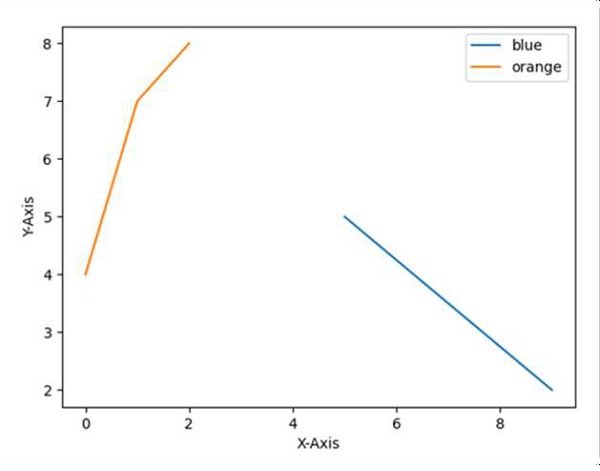

Advertisements
