
- SAP QM - Home
- SAP QM - Overview
- SAP QM - Components
- SAP QM - Integration
- SAP QM - Master Data
- SAP QM - Inspection Methods
- SAP QM - Sampling
- SAP QM - Inspection Plan
- SAP QM - Quality Info Records
- SAP QM - Lot Inspection
- SAP QM - Result Recording
- SAP QM - Usage Decision
- SAP QM - Listing Inspection Lot
- SAP QM - In-Process Inspection
- SAP QM - Final Inspection
- SAP QM - Defects Recording
- SAP QM - Quality Notification
- SAP QM - Benefits
- SAP QM - Tables
- Consultant Responsibilities
SAP QM - Inspection Methods
You can use the inspection method to perform the inspection. An inspection method can be assigned to master inspection characteristics or directly to an inspection characteristics in an inspection plan.
An Inspection method can be created in one plant and the same method can be used in other plants.
Creating an Inspection Method
To create an inspection method, use T-Code: QS31.
Step 1 − The following image shows you how to run the T-code for creating an Inspection method.
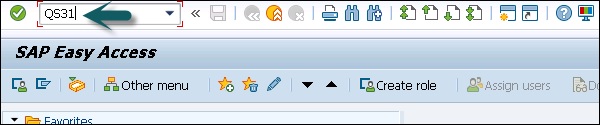
Step 2 − In next screen, enter the following details −
- Enter status as Released.
- Enter the short text of the inspection method and search field for searching for inspection methods.

Step 3 − To save the Inspection method, click the save button.

Step 4 − In next window, enter the following details −
- Enter Plant Code.
- Enter inspection method to be created.
- Enter the valid from the date that determines the inspection method valid date.
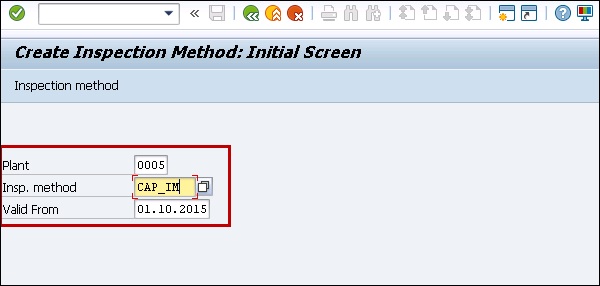
Press ENTER to go to the next screen.
Advertisements