
- SAP PM - Home
- SAP PM - Overview
- SAP PM - Technical Objects
- SAP PM - Equipment Master Record
- Functions of Technical Objects
- SAP PM - Creating Multilingual Text
- SAP PM - Breakdown Maintenance
- SAP PM - Corrective Maintenance
- SAP PM - Creating/Planning MO
- SAP PM - Preventive Maintenance
- SAP PM - Maintenance Planning
- Project Oriented Maintenance
- SAP PM - Refurbishment Process
- SAP PM - Warranty Claim Processing
- Mobile Applications For EAM
- Work Clearance Management
- SAP PM - Information System
- Cross Application Time Sheet
- SAP PM - Single & Composite Roles
SAP PM - Project-Oriented Maintenance
Using project-based maintenance, you can improve your existing functions in inspection, maintenance, and repair. SAP PM provides various application components under projectoriented maintenance to effectively control and execute maintenance task lists.
Business Function − LOG_EAM_POM
Application Component − Maintenance Event Builder, Log Book
Maintenance Event Builder (MEB)
Using MEB in SAP PM, you can easily manage the maintenance planning consisting of work packages. The capacity of work centers is shown in a graphical manner and you can use a new planning tree for displaying the capacity view of the planning board.
Using MEB, you can plan smaller maintenance projects in the form of individual work packages.
MEB is technically a workbench and it supports the following functions −
- To see backlog - worklist of notifications.
- To bundle the notifications for revisions.
- To create orders from notifications.
- To assign the orders.
- To display open work requirements, orders, or due dates.
MEB can be used to perform the majority of required planning steps with one transaction.
To open MEB workbench, use T-Code − WPS1
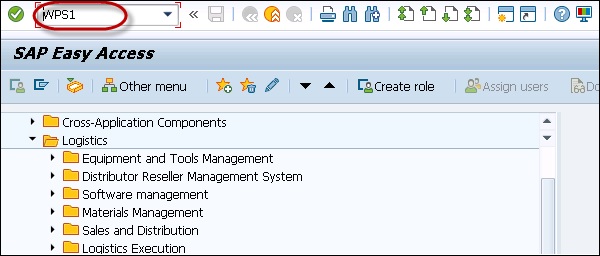
In the MEB, when orders are created for a revision with WBS elements, the WBS element is updated on the Location tab page as well as the Additional Data tab page.
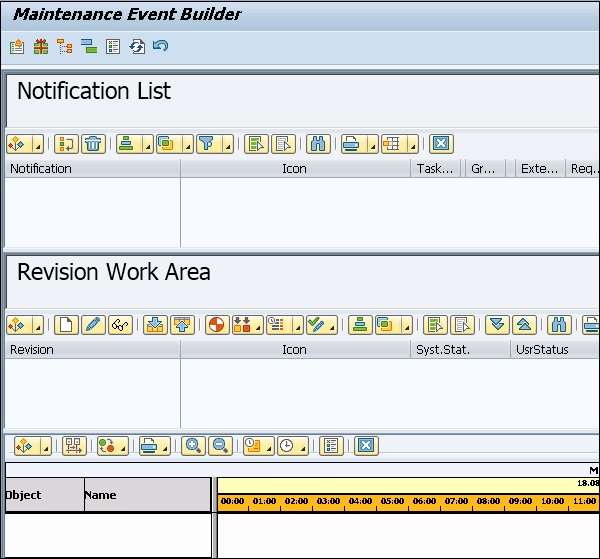
To display Revision Work Area, Notification List, Planning List, Planning board and Legend, you can click MEB → Display
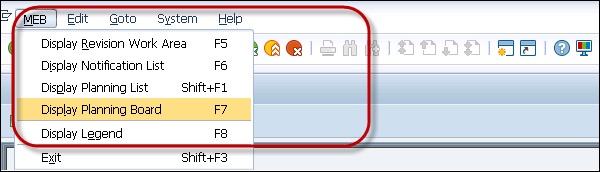
Logbook
Logbook under project-oriented maintenance is used to support the controlling and execution of line maintenance tasks very effectively.
Logbook has the following features −
You can toggle between change and display mode.
You can display warranty details of technical object in log notification.
-
You can search an appropriate revision for a log notification using the following search options −
Revision by technical object
Revision by work center
Revision by selection screen
Logbook application can run on the following modes −
- With sub-logbooks without the technical object structure synchronization.
- Without sub-logbooks function and with synchronization of the technical object structure.
Creating a Logbook for Equipment and Functional Locations
You can create and hide logbooks in master data when you create equipment and functional location in Plant Maintenance. When you create a technical object, you have an option to set the Logbook duty, and a logbook is created simultaneously. If the indicator is set in change mode, it indicates that a logbook exists for a technical object.
When you set Hide logbook indicator under master data it allows you to hide the logbook in hierarchy. When you select a particular sub-logbook folder, all the application objects - sub-logbooks, log entries, log notification, etc. will be assigned to its superior logbook nodes in the hierarchy.