
- SAP PM - Home
- SAP PM - Overview
- SAP PM - Technical Objects
- SAP PM - Equipment Master Record
- Functions of Technical Objects
- SAP PM - Creating Multilingual Text
- SAP PM - Breakdown Maintenance
- SAP PM - Corrective Maintenance
- SAP PM - Creating/Planning MO
- SAP PM - Preventive Maintenance
- SAP PM - Maintenance Planning
- Project Oriented Maintenance
- SAP PM - Refurbishment Process
- SAP PM - Warranty Claim Processing
- Mobile Applications For EAM
- Work Clearance Management
- SAP PM - Information System
- Cross Application Time Sheet
- SAP PM - Single & Composite Roles
SAP PM - Creating Multilingual Text
In many organizations, SAP PM module is managed in different languages. It is possible to create multilingual short texts and long texts for each functional location and piece of equipment.
Using short texts, the maintenance planner can identify the technical objects, whereas long texts contain the technical data in different languages.
You can create multilingual text only when the equipment category is set to allow this.
To do so, navigate to Logistics → Plant Maintenance → Equipment and Technical Objects → Technical Objects → Equipment → Allow multilingual text maintenance by EquipCategory.
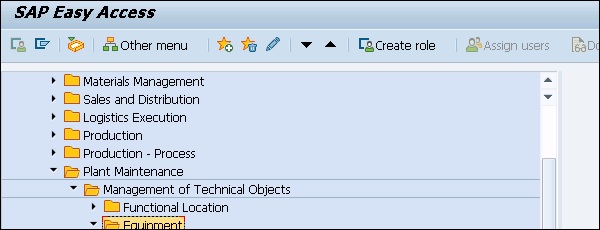
To add a new language in SAP system, use T-Code − SMLT
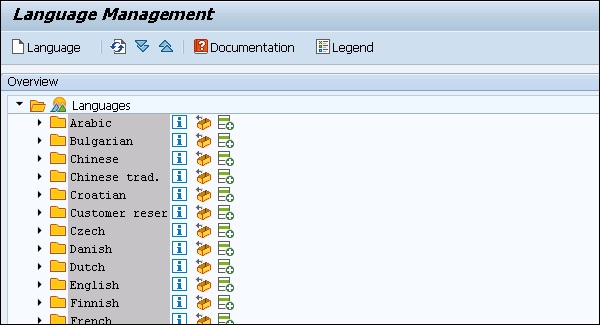
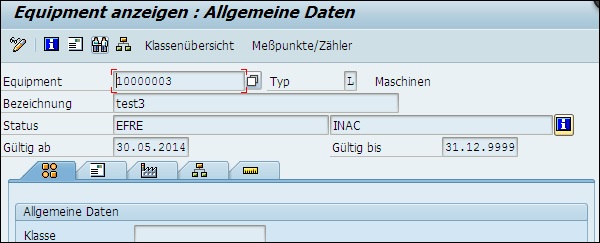
Advertisements