
- SAP MM- Home
- SAP MM - Overview
- SAP MM - Screen Navigation
- SAP MM - Procurement Process
- SAP MM - Organization Structure
- SAP MM - Enterprise Structure
- SAP MM - Defining Structure
- SAP MM - Organizational Units
- SAP MM - Master Data
- SAP MM - Purchase Info Record
- SAP MM - Source Determination/List
- SAP MM - Procurement Cycle
- SAP MM - Purchase Requisition
- SAP MM - Request for Quotation
- SAP MM - Outline Agreement
- SAP MM - Quota Arrangement
- SAP MM - Posting Period
- SAP MM - Purchase Order Types
- SAP MM - Inventory Management
- SAP MM - Invoice Verification
- SAP MM - Service Management
- SAP MM - Valuation
- SAP MM - Account Determination
- SAP MM - Configuration
- SAP MM - Transaction codes
SAP MM - Organization Structure
Organization structure is the framework of a company according to which business is conducted in every company. Organization structure consists of many levels having direct or indirect relationship with one another. Organization structure is also referred as enterprise structure. Enterprise structure is made up of many organizational units having relationship with one another.
SAP Implementation Guide
When a client purchases SAP, it comes in a CD in the form of a software. When SAP is first installed, it has its standard setup that needs to be configured according to the needs of the client, i.e., organization.
Configuration of SAP is done with the help of an implementation guide, known as IMG. It is used to add fields, to change field names, to modify dropdown lists, etc. to adjust according to the functionality of an organization. IMG is where we define the enterprise structure and other settings that are required for the functioning of SAP according to the requirements of an organization.
SAP IMG Path
To perform any type of configuration according to the requirements of an organization, the first step is to reach the implementation guide (IMG) screen. We can reach the implementation guide in two ways −
- Menu path
- Transactional code
Menu Path
We can navigate through the following path to reach out to IMG −
SAP Easy Access ⇒ Tools ⇒ Customizing ⇒ IMG ⇒ Execute Project
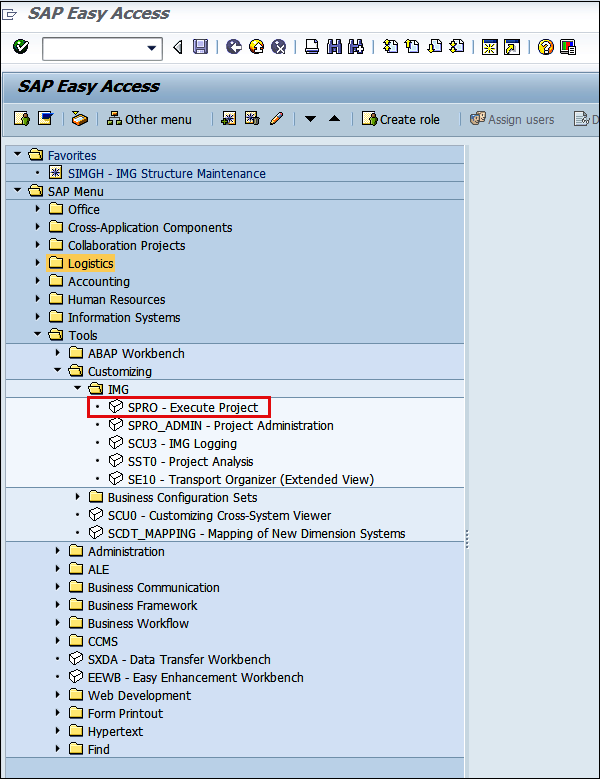
Transactional Code
The best and simple way to reach out any SAP screen is the TCode, i.e., transactional code. Transactional code is used to reach out to IMG: SPRO (SAP Project Reference Object). Enter the transaction code in the command field and then click on enter.
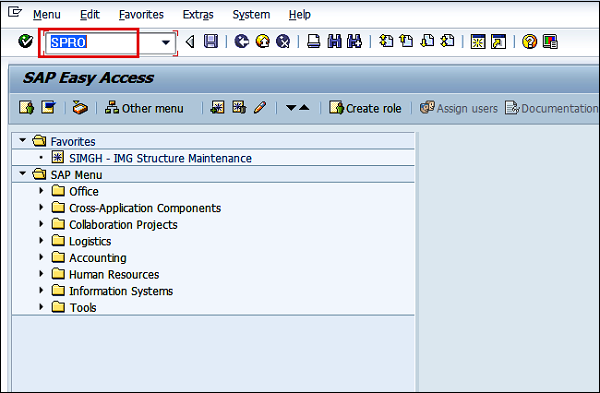
SAP IMG
IMG screen can be reached out just by following the steps given below −
After SPRO, on the next screen, click on SAP Reference IMG.
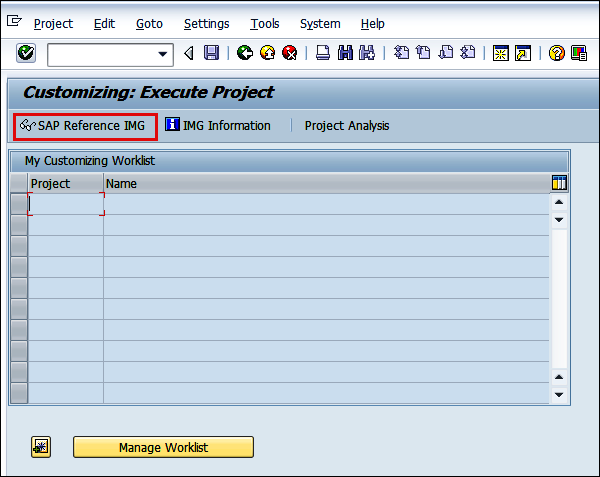
The next screen will appear as follows. This is the final screen from where we can do configurations.
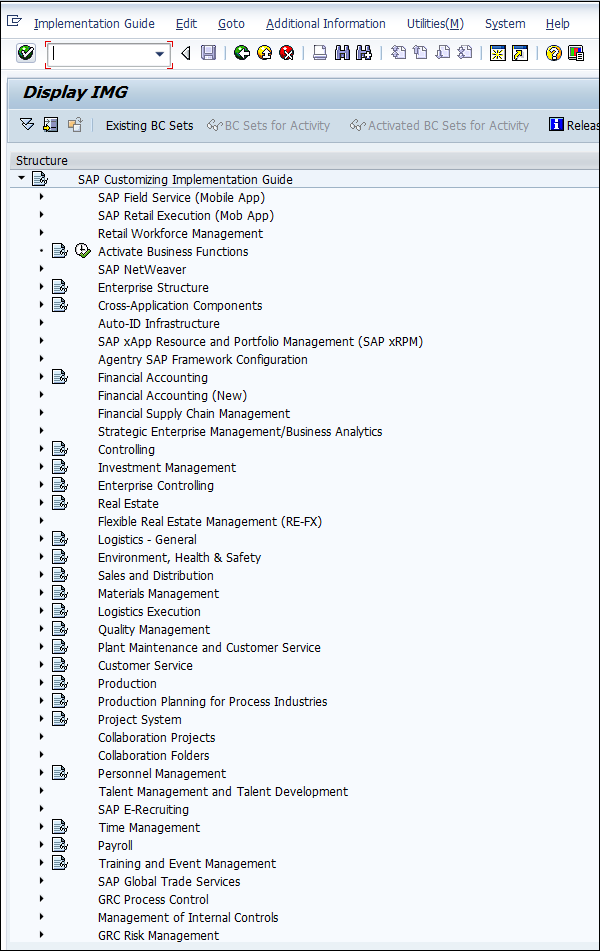
Menu path for MM Configuration
The main menu paths for MM area are as follows −
SAP Customizing Implementation Guide (IMG) ⇒ Enterprise Structure ⇒ Definition
SAP Customizing Implementation Guide (IMG) ⇒ Enterprise Structure ⇒ Assignment
SAP Customizing Implementation Guide (IMG) ⇒ General ⇒ Material Master
SAP Customizing Implementation Guide (IMG) ⇒ Materials Management
