
- SAP BPC - Home
- SAP BPC - Overview
- SAP BPC - Terminologies
- SAP BPC - Applications
- SAP BPC - Model Design
- SAP BPC - Data Loading
- SAP BPC - Reporting
- SAP BPC - Planning
- SAP BPC - Business Logic
- SAP BPC - Business Functions
- SAP BPC - Process Flow Management
- SAP BPC - Word Integration
- SAP BPC - PowerPoint Integration
- SAP BPC - Essential Tools
- SAP BPC - Business Process Flows
- SAP BPC - Custom Menu
- SAP BPC - Consolidation
- SAP BPC - Preparing Elimination
- SAP BPC - Configuring Elimination
- SAP BPC - Embedded Environment
- SAP BPC - Security
- SAP BPC - Hot Analysis
- SAP BPC - Park N Go
SAP BPC - Applications
An Application in BPC system is defined as multidimensional data model used in EPM. Few examples of Applications are - Operation, Legal or Finance team.
There are two types of applications in BPC system - Reporting and Non-Reporting. Reporting applications are used for analysis purpose and you can pass inputs from the users. Non-Reporting applications are used to contain reference data like currency rates, carry forward balances, etc.
An Appset consists of one or multiple applications in system. Each application consists of the master data for an application, which is used to control data in the application set. An application can also share one or multiple dimensions with other applications.
Application Architecture
Each Reporting application consists of a dimension, properties to hold the additional information, and dimension members.
Consider a Consolidation Rate application, which consists of Rate app to store currency exchange rates and an Owner application, which stores the relationship between Owner company and its subsidiary companies.
| Consolidation | Ownership | Rate |
|---|---|---|
| Account (A) | O_Account (A) | R_Account (A) |
| Category (C) | Category (C) | Category (C) |
| Entity (E) | Entity (E) | R_Entity (E) |
| Groups (R) | Groups (R) | InputCurrency (R) |
| Time (T) | Time (T) | Time (T) |
| Intercompany (I) | Intercompany (I) | |
| DataSource (D) | ||
| Flow (S) |
Creating Applications and Applying Dimensions
To add an application to the Application set, you can use an existing application by selecting reference applications and any set of business rules. You can also add dimensions in new application and these can be defined as secure or non-secure. When you define dimensions as secure it ensures the read and write access is controlled through user profiles.
You can add an application through an admin console − Application → Add a New Application
To copy an application − Application → Copy an Application
To create a Consolidation application, you need to define AppSet for consolidation and dimension set for consolidation.
You should set the following parameters after creating the application set.
- ALLOW_FILE_SIZE
- UPLOADTEMP
- TEMPLATEVERSION
- JREPORTZOOM
- LOGLEVEL
- SYSTEM
- MESSAGE
- STATUS
In SAP BPC NetWeaver version, all these parameters are maintained in ABAP DDIC table.
Once the application set is created, the next step is to set up the parameters for Dimension set.
You can add a new dimension or copy an existing dimension. In the Administration Console, go to Dimension and Model.
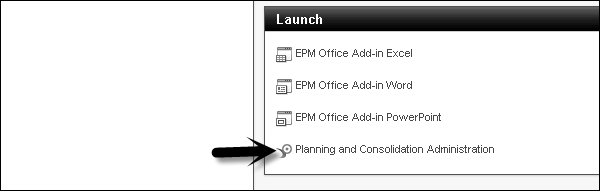
Go to Dimensions and Models → Dimension.
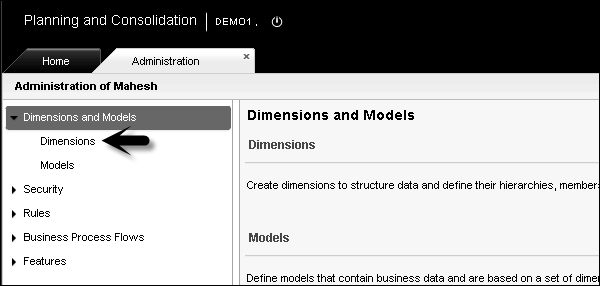
Click on +New → Enter ID, Description, Type → Create
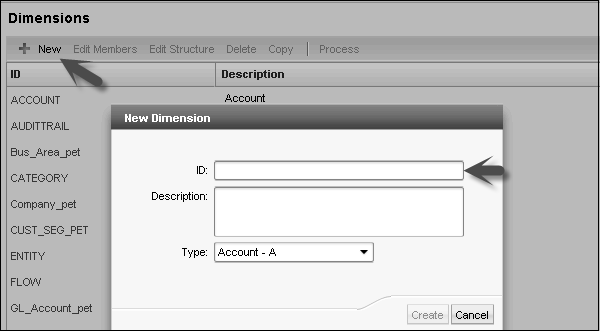
To create a rate application which contains the exchange rate, following dimension types are needed −
C_Acct (A) − For maintaining Charts of Account.
C_Category (C) − To define Category.
Groups (R) − Like GROUP A (USD), GROUP B (EUR), and GROUP C (RMB).
Entity (E) − It contains the business unit used to derive process.
C_Datasrc (D) − Data Source Dimension.
IntCo (I) − It determines the level of entity hierarchy at which level the elimination needs to be performed.
Time (T) − Time in all dimensions.
Flow (S) − To keep track of movements in Consolidation.
To create a rate application which contains the exchange rate, following dimension types are needed −
R_Acct (A) − For maintaining different types of Rate.
InputCurrency(R) − Currency Type Dimension.
C_Category (C) − To define Category.
R_Entity (E) − Rate application.
Time (T) − Time in all dimensions.
To create an ownership, Consolidation application contains the ownership information. The following dimension types are needed −
O_Acct (A) − for Ownership
C_Category (C) − To define Category
Entity (E) − It contains the business unit used to derive process.
IntCo (I) − It determines level of the entity hierarchy at which level the elimination needs to be performed.
Groups (R) − Used to implement separate group type.
Time (T) − Time in all dimensions.
To set up a consolidation application, three applications are required - Rate, Ownership, and Consolidation.