
 Data Structure
Data Structure Networking
Networking RDBMS
RDBMS Operating System
Operating System Java
Java MS Excel
MS Excel iOS
iOS HTML
HTML CSS
CSS Android
Android Python
Python C Programming
C Programming C++
C++ C#
C# MongoDB
MongoDB MySQL
MySQL Javascript
Javascript PHP
PHP
- Selected Reading
- UPSC IAS Exams Notes
- Developer's Best Practices
- Questions and Answers
- Effective Resume Writing
- HR Interview Questions
- Computer Glossary
- Who is Who
RPA Lifecycle in Blue Prism
If you need to manage a complex infrastructure, uphold security and compliance, accelerate the launch of new products, or increase operational speed and agility in a volatile economy, Blue Prism delivers - with the adaptability you need to use RPA to build the business you desire. You can gain improved operational insight and control while giving your people back the time they need to concentrate on doing great work. This is possible with deployment options such as on premise, through a cloud service provider, or as SaaS, as well as a skilled and adaptable digital workforce that continuously expands to meet your enterprise needs.
RPA (robotic process automation) initiatives are now past the pilot stage, and it's only natural that focus has shifted to improving RPA lifecycle management. By improving the resilience of their digital workforce, organizations are determined to realize the full benefit that RPA provides.
To do this, they must look at how a bot's life is controlled from beginning to finish and propose a better method of operation by removing inefficient procedures that result in brittle bots. But before we can discuss RPA lifecycle management best practices, it's critical to comprehend what RPA lifecycle management is and describe each stage that comprises a bot's lifespan.
Today's market is no stranger to the term "robotic process automation." The need for RPA?skilled personnel has undoubtedly expanded as a result of the hundreds of multinational corporations employing this technology to automate their business operations. The issue of "How are the bots made" is undoubtedly raised by this reality. The many stages of bot creation will be discussed in this essay on the RPA Lifecycle.
The RPA Lifecycle mostly consists of 5 steps, plus an additional stage where the built?in bot is executed.
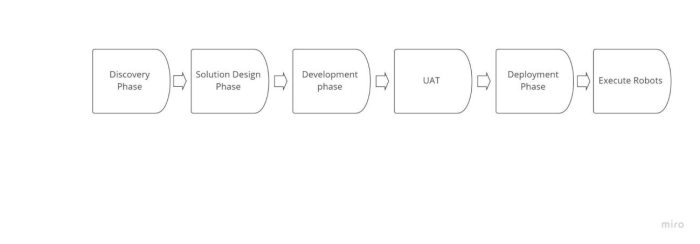
Note ? The above flow diagram is created by tutorialspoint only.
Phase of Discovery:(Requirement Gathering)
In this stage, the Process Architect examines the client's specifications. It is decided if the process can be automated or not based on the requirements provided by the customer. If automation is possible, the complexity of the process is examined. The advantages of automation are finally listed.
The Solution Design Phase is the next stage that enters the picture after the Discovery Phases. So let's talk about it.
Solution Design Phase:(Documentation Phase)
The process of automating a job is designed during this stage. A Process Definition Document (PDD), created by the Technical Architect and Process Architect together, provides detailed information on each and every process and stage.
The following phase is to decide on a few project needs, such as the budget, time allotted for the project, the number of people working on it, and so on, after all client requirements have been examined and a Process Definition Document has been created. After that, to comprehend the process flow, you must draw an object model diagram or a flowchart. You can determine which step needs to be automated and what those criteria are with the aid of this.
You must select an RPA tool to automate your work after creating the flowchart, and once you have done that, you can begin building the bot. Now, the development phase comes next.
Construction Phase:(Development Phase)
In the development phase, the automation developer chooses the RPA tool and writes automation scripts in it. Although there are an incredible number of products on the market, UiPath, Blue Prism, and Automation Anywhere are the top 3 tools available right now. The previously prepared Process Definition Document is also used as a reference while creating the Automation Scripts. There may or may not be a requirement for coding, depending on the work to be automated and the type of automation necessary. However, there are a huge number of situations where you do not need any code at all. Testing your built bot is the next step once it has been created.
User Acceptance Tests (UAT)
The produced bot is tested throughout this stage of the RPA lifecycle by either the testing team or the development team itself. The bot is tested in a pre?production setting to see how users would be able to utilize it to automate a certain task. If the testing is successful, the bot moves on to the next stage. If the testing is unsuccessful, however, the bot returns to the development phase where the issues identified in the testing phase are fixed and the bot is tested once again.
The Deployment Phase is the following stage in the RPA Lifecycle once your bot has passed its testing phase.
Phase of Deployment and Maintenance
A bot is deployed into the production environment after being created and tested. Now that the bot has been installed, people can use it. But if there are any problems with the bot, the Dev & Testing teams get a chance to fix them.
These were, in fact, the primary stages of the RPA Lifecycle. Executing the bot is now the last step.
Activate Bots:(Execution Phase)
The bots are run at this step, then validated to produce accurate results. Folks, this concludes the article for the time being.
The bot has now been set up. The project is once again forwarded to the development and testing phase for improvements if any problems are found at this point.
Why is RPA Lifecycle Management necessary to follow?
RPA is obviously not a set it and forget it piece of technology. RPA is simply software that has been added to another piece of software. Every bot engages in a variety of interactions with various systems, and each modification to those systems has an impact.
The bot's uptime and capacity to consistently provide the value promised by RPA will be impacted by each stage of the RPA lifecycle.
Subpar procedures at every level of the RPA lifecycle are to blame for a large portion of the problems RPA initiatives are now facing. For instance, in order to enable proactive change management when a future update to a legacy system or legislation hits a bot, as it will, bots must be clearly connected and mapped to their dependencies. This prevents the bot from simply breaking and being inactive until its break is looked into, fixed, tested, and re?deployed.
Fortunately, it doesn't have to be that way. With the correct solutions and the inclusion of a few best practices to your Blue Prism RPA lifecycle management, you can simply achieve improved RPA uptime and increased returns.

