
- Rexx - Home
- Rexx - Overview
- Rexx - Environment
- Rexx - Installation
- Rexx - Installation of Plugin-Ins
- Rexx - Basic Syntax
- Rexx - Datatypes
- Rexx - Variables
- Rexx - Operators
- Rexx - Arrays
- Rexx - Loops
- Rexx - Decision Making
- Rexx - Numbers
- Rexx - Strings
- Rexx - Functions
- Rexx - Stacks
- Rexx - File I/O
- Rexx - Functions For Files
- Rexx - Subroutines
- Rexx - Built-In Functions
- Rexx - System Commands
- Rexx - XML
- Rexx - Regina
- Rexx - Parsing
- Rexx - Signals
- Rexx - Debugging
- Rexx - Error Handling
- Rexx - Object Oriented
- Rexx - Portability
- Rexx - Extended Functions
- Rexx - Instructions
- Rexx - Implementations
- Rexx - Netrexx
- Rexx - Brexx
- Rexx - Databases
- Handheld & Embedded
- Rexx - Performance
- Rexx - Best Programming Practices
- Rexx - Graphical User Interface
- Rexx - Reginald
- Rexx - Web Programming
Rexx - Brexx
BRexx is a lighter weight implementation of Rexx. It still has a lot of functionality to offer as part of the Rexx implementation.
Setting up BRexx
The first step in BRexx is to set it up on the local machine. To do this, one needs to perform the following steps −
Step 1 − Go to the BRexx download site − https://ftp.gwdg.de/pub/languages/rexx/brexx/html/rx.html
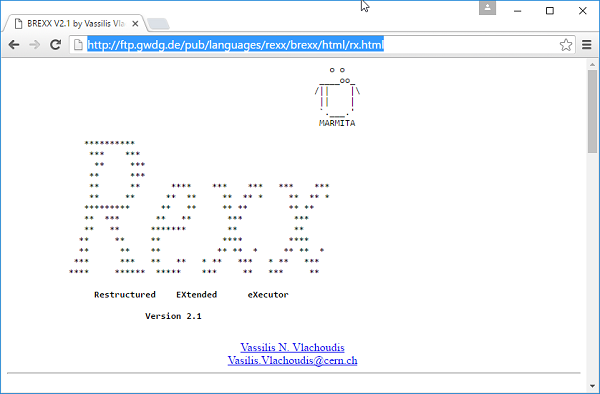
Go to the downloads section and download the product.
Step 2 − Unzip the contents of the Brexx zipped file.
Step 3 − Add the BRexx\bin path to the path variable on the system.
Step 4 − Create a new variable called RXLIB and point it to the lib folder in the Brexx folder.
Running the First BRexx Program
Create a file called main.rexx and place the following code in the file.
/* Main program */ say hello
To run the program, run the following command.
rexx32 main.rexx
When you run the above command, you will get the following output.
hello
Let us now discuss some of the most commonly used functions available in the BRexx library.
| Sr.No. | Functions available in the BRexx Library |
|---|---|
| 1 | acos Command
This command is used to get the arc-cosine conversion of a number. |
| 2 | cos Command
This command is used to get the cosine conversion of a number. |
| 3 | sin Command
This command is used to get the sine conversion of a number. |
| 4 | asin Command
This command is used to get the arc-sine conversion of a number. |
| 5 | tan Command
This command is used to get the tangent conversion of a number. |
| 6 | atan Command
This command is used to get the arc-tangent conversion of a number. |
| 7 | mkdir Command
This command is used to create a directory in the current working directory. |
| 8 | rmdir Command
This command is used to remove a directory in the current working directory. |
| 9 | dir Command
This command is used to return the entire directory listing. |