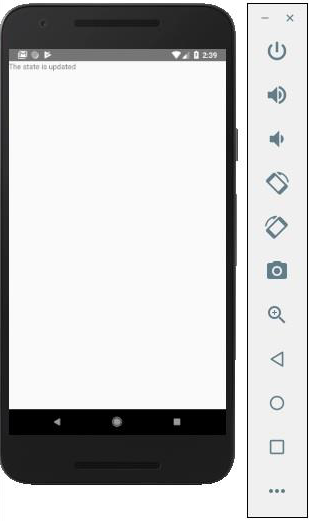- React Native - Overview
- React Native - Environment Setup
- React Native - App
- React Native - State
- React Native - Props
- React Native - Styling
- React Native - Flexbox
- React Native - ListView
- React Native - Text Input
- React Native - ScrollView
- React Native - Images
- React Native - HTTP
- React Native - Buttons
- React Native - Animations
- React Native - Debugging
- React Native - Router
- React Native - Running IOS
- React Native - Running Android
- Components and APIs
- React Native - View
- React Native - WebView
- React Native - Modal
- React Native - ActivityIndicator
- React Native - Picker
- React Native - Status Bar
- React Native - Switch
- React Native - Text
- React Native - Alert
- React Native - Geolocation
- React Native - AsyncStorage
- React Native Useful Resources
- React Native - Quick Guide
- React Native - Useful Resources
- React Native - Discussion
React Native - Props
In our last chapter, we showed you how to use mutable state. In this chapter, we will show you how to combine the state and the props.
Presentational components should get all data by passing props. Only container components should have state.
Container Component
We will now understand what a container component is and also how it works.
Theory
Now we will update our container component. This component will handle the state and pass the props to the presentational component.
Container component is only used for handling state. All functionality related to view(styling etc.) will be handled in the presentational component.
Example
If we want to use example from the last chapter we need to remove the Text element from the render function since this element is used for presenting text to the users. This should be inside the presentational component.
Let us review the code in the example given below. We will import the PresentationalComponent and pass it to the render function.
After we import the PresentationalComponent and pass it to the render function, we need to pass the props. We will pass the props by adding myText = {this.state.myText} and deleteText = {this.deleteText} to <PresentationalComponent>. Now, we will be able to access this inside the presentational component.
App.js
import React from 'react';
import { StyleSheet, Text, View } from 'react-native';
import PresentationalComponent from './PresentationalComponent'
export default class App extends React.Component {
state = {
myState: 'Lorem ipsum dolor sit amet, consectetur adipisicing elit, used do eiusmod
tempor incididunt ut labore et dolore magna aliqua. Ut enim ad minim veniam, quis
nostrud exercitation ullamco laboris nisi ut aliquip ex ea commodo consequat. Duis
aute irure dolor in reprehenderit in voluptate velit esse cillum dolore eu fugiat
nulla pariatur. Excepteur sint occaecat cupidatat non proident, sunt in culpa qui
officia deserunt mollit anim id est laborum.'
}
updateState = () => {
this.setState({ myState: 'The state is updated' })
}
render() {
return (
<View>
<PresentationalComponent myState = {this.state.myState} updateState = {this.updateState}/>
</View>
);
}
}
Presentational Component
We will now understand what a presentational component is and also how it works.
Theory
Presentational components should be used only for presenting view to the users. These components do not have state. They receive all data and functions as props.
The best practice is to use as much presentational components as possible.
Example
As we mentioned in our previous chapter, we are using the EC6 function syntax for presentational components.
Our component will receive props, return view elements, present text using {props.myText} and call the {props.deleteText} function when a user clicks on the text.
PresentationalComponent.js
import React, { Component } from 'react'
import { Text, View } from 'react-native'
const PresentationalComponent = (props) => {
return (
<View>
<Text onPress = {props.updateState}>
{props.myState}
</Text>
</View>
)
}
export default PresentationalComponent
Now, we have the same functionality as in our State chapter. The only difference is that we refactored our code to the container and the presentational component.
You can run the app and see the text as in the following screenshot.
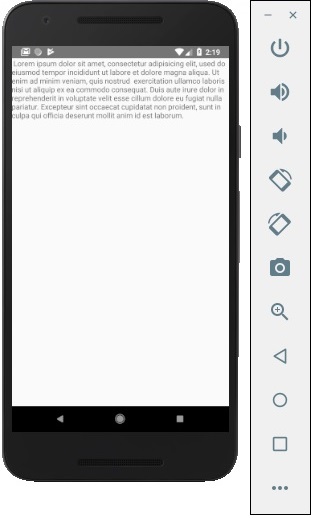
If you click on text, it will be removed from the screen.