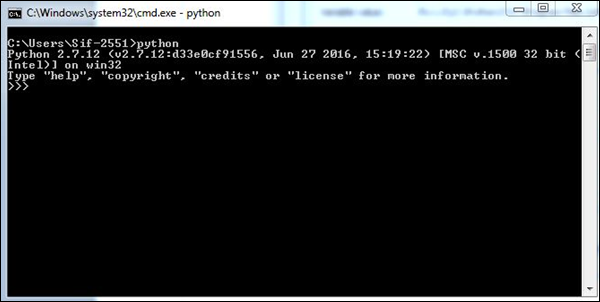- Home
- Introduction
- Installation of Python
- Overview of Python
- Basic Forensic Application
- Hash Function
- Cracking an Encryption
- Virtualization
- Network Forensics
- Python Modules
- Dshell and Scapy
- Searching
- Indexing
- Python Imaging Library
- Mobile Forensics
- Network Time Protocol
- Multiprocessing Support
- Memory & Forensics
- Forensics in Linux
- Indicators of Compromise
- Implementation of Cloud
Python Forensics - Installation of Python
As we need Python for all the activities of computational forensics, let us move step by step and understand how to install it.
Step 1 − Go to https://www.python.org/downloads/ and download the installation files of Python according to the Operating System you have on your system.
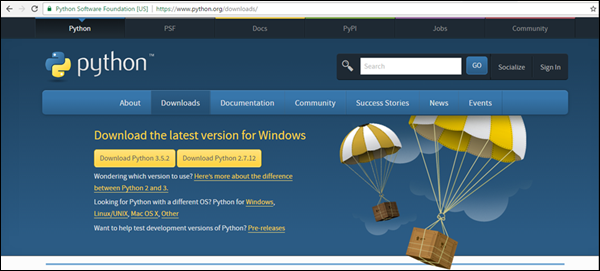
Step 2 − After downloading the package/installer, click on the exe file to start the installation process.
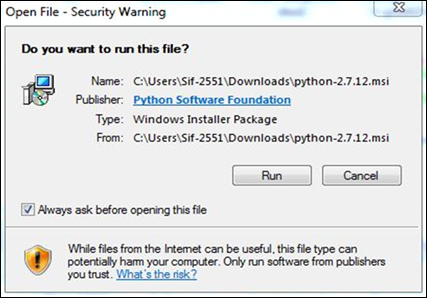
You will get to see the following screen after the installation is complete.

Step 3 − The next step is to set the environment variables of Python in your system.

Step 4 − Once the environment variables are set, type the command "python" on the command prompt to verify whether the installation was successful or not.
If the installation was successful, then you will get the following output on the console.