
 Data Structure
Data Structure Networking
Networking RDBMS
RDBMS Operating System
Operating System Java
Java MS Excel
MS Excel iOS
iOS HTML
HTML CSS
CSS Android
Android Python
Python C Programming
C Programming C++
C++ C#
C# MongoDB
MongoDB MySQL
MySQL Javascript
Javascript PHP
PHP
- Selected Reading
- UPSC IAS Exams Notes
- Developer's Best Practices
- Questions and Answers
- Effective Resume Writing
- HR Interview Questions
- Computer Glossary
- Who is Who
Lazy loading of images in table view using Swift
To load an image in table view cell we’ll go through a series of steps.
Create a table view, table view cell and add an Image view to it.
Assign a custom class to the cell we created.
In the cell for row at method write the following lines of code.
let cell = tblView.dequeueReusableCell(withIdentifier: "CustomCell") as! CustomCell return cell
To download the image we’ll create a function and embed that into an extension.
func setImageFromUrl(ImageURL :String) {
URLSession.shared.dataTask( with: NSURL(string:ImageURL)! as URL, completionHandler: {
(data, response, error) -> Void in
DispatchQueue.main.async {
if let data = data {
self.image = UIImage(data: data)
}
}
}).resume()
}
Now embed the same function into an extension of UIImageView to use with any image.
In Cell for row at method the following function, where img is the outlet in custom Class.
cell.img.setImageFromUrl(ImageURL: url)
In this example I’ve used an image from open source "https://homepages.cae.wisc.edu/~ece533/images/boat.png”
When we run the same code on an iPhone 7+ simulator, below is the result −
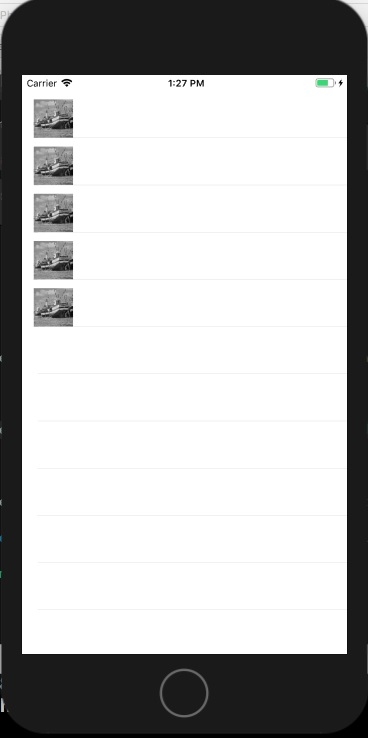

Advertisements
