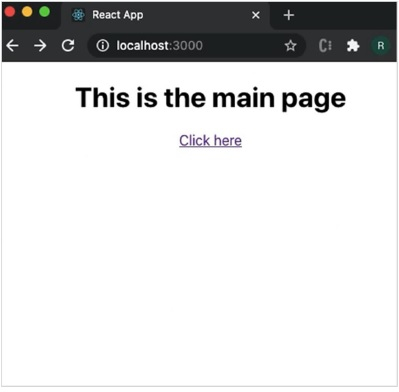Data Structure
Data Structure Networking
Networking RDBMS
RDBMS Operating System
Operating System Java
Java MS Excel
MS Excel iOS
iOS HTML
HTML CSS
CSS Android
Android Python
Python C Programming
C Programming C++
C++ C#
C# MongoDB
MongoDB MySQL
MySQL Javascript
Javascript PHP
PHP
- Selected Reading
- UPSC IAS Exams Notes
- Developer's Best Practices
- Questions and Answers
- Effective Resume Writing
- HR Interview Questions
- Computer Glossary
- Who is Who
Lazy Loading in ReactJS
In this article, we will learn how to lazily load the pages of our application to make our React application more optimized.
React apps are bundled with the preinstalled bundlers like webpack before making the React application to be production ready. When this bundled project is loaded, it loads the whole source code at once, even those pages which are rarely visited by the user. So, to prevent the entire loading of the application at once, we use the concept of lazy loading to decrease the DOM load time and to increase the speed of the application.
Syntax
const OtherComponent = React.lazy(() => import('./OtherComponent'));
Here, OtherComponent is the component which is going to be lazily loaded.
Example
In this example, we will build a Routing application which lazily loads the component.
App.jsx
import React, { Suspense, lazy } from 'react';
import { BrowserRouter as Router, Route, Switch } from 'react -router-dom';
const About = lazy(() => import('./About'));
const App = () => (
<Router>
<Suspense fallback={<div>Loading...</div>}>
<Switch>
<Route path="/about" component={About} />
<Route
path="/"
exact
render={() => (
<div>
<h1>This is the main page</h1>
<a href="/about">Click here</a>
</div>
)}
/>
</Switch>
</Suspense>
</Router>
);
export default App;
About.js
import React from 'react';
const About = () => {
return (
<div>
<h1>This is the about section</h1>
</div>
);
};
export default About;
In the above example, when the user clicks on the 'click here' button. the about.js script is lazily loaded and the DOM is updated accordingly.
Output
This will produce the following result.