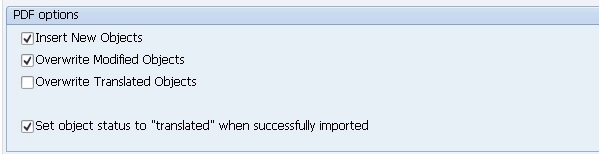Data Structure
Data Structure Networking
Networking RDBMS
RDBMS Operating System
Operating System Java
Java MS Excel
MS Excel iOS
iOS HTML
HTML CSS
CSS Android
Android Python
Python C Programming
C Programming C++
C++ C#
C# MongoDB
MongoDB MySQL
MySQL Javascript
Javascript PHP
PHP
- Selected Reading
- UPSC IAS Exams Notes
- Developer's Best Practices
- Questions and Answers
- Effective Resume Writing
- HR Interview Questions
- Computer Glossary
- Who is Who
Loading messages from Excel to SAP table T100
You can use built-in translation tool in SAP system that collects short text of message classes, export to an excel file and then you can reimport the translations.
With the use of Transaction LXE_Master, you can import the translations of short texts and PDF forms that have previously been exported for offline translation. During import you can create proposals in the proposal pool.
It is also possible to create application standards or system standards and you can assign a quality status to the proposals.
Call T-Code: LXE_MASTER
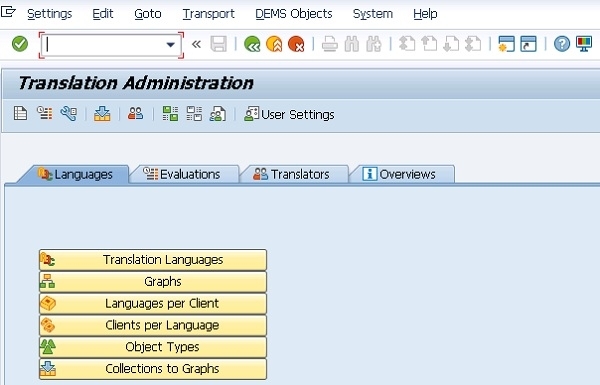
Navigate to Transport -> Externalization -> Import and this will open the Import Translation Objects screen.
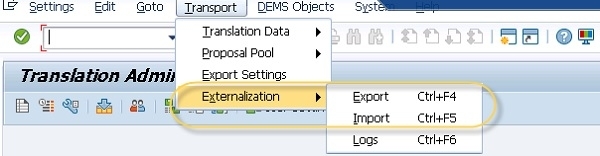
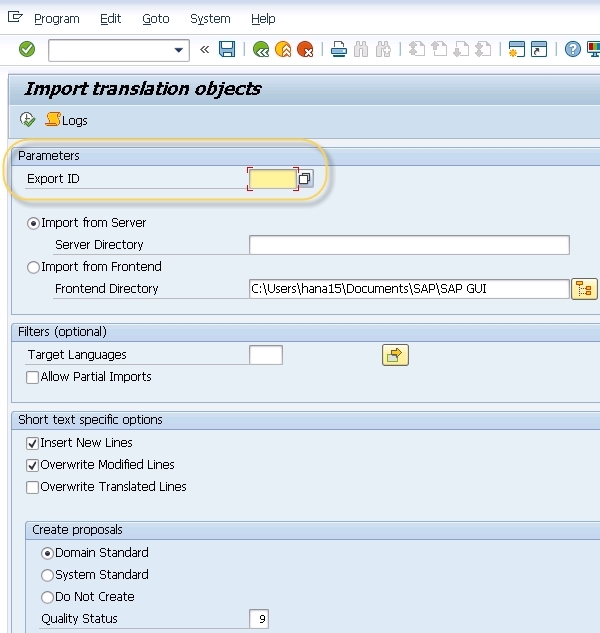
In the Export ID field, you need to enter the unique ID of the export file you want to import.
You can mention if you want to import your translation files from the server or the frontend and enter the correct path name. In the Filters group box, you can decide to import a subset of target languages from the export file or allow the partial import of single translation files from the export file. These filters are optional.
You can use “Short Text-Specific Options” group box, use any combination of the checkboxes to specify if the translated short texts are only inserted into the system (existing translated short texts are not overwritten) or if modified or translated lines are overwritten with the new translations.
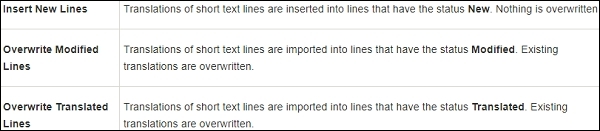
When your export files contain PDF forms, you can use any combination of the checkboxes in the PDF Options group box to specify exactly how the translated objects are imported into the system.