
 Data Structure
Data Structure Networking
Networking RDBMS
RDBMS Operating System
Operating System Java
Java MS Excel
MS Excel iOS
iOS HTML
HTML CSS
CSS Android
Android Python
Python C Programming
C Programming C++
C++ C#
C# MongoDB
MongoDB MySQL
MySQL Javascript
Javascript PHP
PHP
- Selected Reading
- UPSC IAS Exams Notes
- Developer's Best Practices
- Questions and Answers
- Effective Resume Writing
- HR Interview Questions
- Computer Glossary
- Who is Who
jQuery element + next Selector
The element +next selector in jQuery is used to select the "next" element of the specified "element".
Syntax
The syntax is as follows −
("ele + next")
Above, ele is any valid selector, whereas the next parameter is used to specify the element that should be the next element of the element parameter
Example
Let us now see an example to implement the jQuery element +next selector −
<!DOCTYPE html>
<html>
<head>
<script src="https://ajax.googleapis.com/ajax/libs/jquery/3.4.1/jquery.min.js"></script>
<script>
$(document).ready(function(){
$("div + p").css("color", "orange");
});
</script>
<style>
div {
border:1px solid black;
padding:10px;
}
</style>
</head>
<body>
<h2>Demo Heading</h2>
<div>
<p>This is demo text.</p>
<span>span outside p element</span>
<p>This is demo text.</p>
</div>
<p>p next to div.</p>
<p>This is demo text.</p>
<div>
<p>This is demo text.</p>
<p>This is demo text. <span>span inside p element.</span></p>
<p>This is demo text.</p>
</div>
</body>
</html>
Output
This will produce the following output −
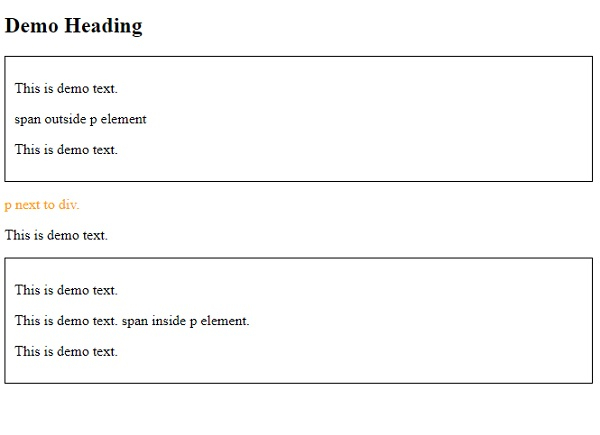

Advertisements
