
 Data Structure
Data Structure Networking
Networking RDBMS
RDBMS Operating System
Operating System Java
Java MS Excel
MS Excel iOS
iOS HTML
HTML CSS
CSS Android
Android Python
Python C Programming
C Programming C++
C++ C#
C# MongoDB
MongoDB MySQL
MySQL Javascript
Javascript PHP
PHP
- Selected Reading
- UPSC IAS Exams Notes
- Developer's Best Practices
- Questions and Answers
- Effective Resume Writing
- HR Interview Questions
- Computer Glossary
- Who is Who
jQuery data() with Examples
The data() method in jQuery is used to attach data to or gets data from selected elements.
Syntax
The syntax is as follows −
$(selector).data(name) $(selector).data(name,value)
Above, the name is the name of data to retrieve for the 1st syntax.
For the 2nd syntax, the name is the name of data to set, whereas value is the value of data to set.
Example
Let us now see an example to implement the jQuery data() method −
<!DOCTYPE html>
<html>
<head>
<script src="https://ajax.googleapis.com/ajax/libs/jquery/3.4.1/jquery.min.js"></script>
<script>
$(document).ready(function(){
$(".button1").click(function(){
$("div").data("student", "Jack Sparrow");
alert("Student Name = " +$("div").data("student"));
});
$(".button2").click(function(){
$("div").removeData("student");
alert("Student Name = " +$("div").data("Jack Sparrow"));
});
});
</script>
<style>
.button1 {
background-color: orange;
color: white;
}
.button2 {
background-color: orange;
color: white;
}
</style>
</head>
<body>
<h2>Demo Heading</h2>
<button class="button1">Attach</button><br><br>
<button class="button2">Remove</button>
<div></div>
</body>
</html>
Output
This will produce the following output −
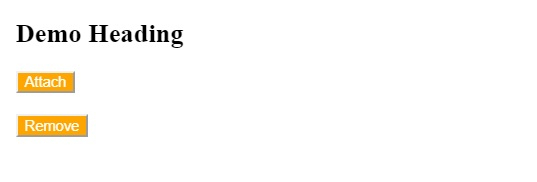

Advertisements
