
 Data Structure
Data Structure Networking
Networking RDBMS
RDBMS Operating System
Operating System Java
Java MS Excel
MS Excel iOS
iOS HTML
HTML CSS
CSS Android
Android Python
Python C Programming
C Programming C++
C++ C#
C# MongoDB
MongoDB MySQL
MySQL Javascript
Javascript PHP
PHP
- Selected Reading
- UPSC IAS Exams Notes
- Developer's Best Practices
- Questions and Answers
- Effective Resume Writing
- HR Interview Questions
- Computer Glossary
- Who is Who
How to navigate back to current page from Frame in selenium webdriver?
We can navigate back to the current page from frame with Selenium webdriver. A frame is defined with <iframe>, <frame> or <frameset> tag in html code. A frame is used to embed an HTML document within another HTML document.
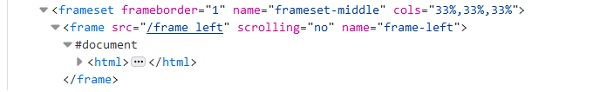
Selenium by default has access to the main browser driver. In order to access a frame element, the driver focus has to shift from the main browser window to the frame. To again focus back to the current page from frame, the method switchTo().defaultContent() is used.
Example
Code Implementation.
import org.openqa.selenium.By;
import org.openqa.selenium.WebDriver;
import org.openqa.selenium.WebElement;
import org.openqa.selenium.chrome.ChromeDriver;
import java.util.concurrent.TimeUnit;
public class SwitchBackFrame{
public static void main(String[] args) {
System.setProperty("webdriver.chrome.driver", "C:\Users\ghs6kor\Desktop\Java\chromedriver.exe");
WebDriver driver = new ChromeDriver();
driver.get("https://the-internet.herokuapp.com/frames");
driver.manage().timeouts().implicitlyWait(4, TimeUnit.SECONDS);
// identify element and click
driver.findElement(By.partialLinkText("Nested")).click();
// switching to frame with frame name
driver.switchTo().frame("frame-bottom");
WebElement m = driver.findElement(By.cssSelector("body"));
System.out.println("Frame text: " +m.getText());
// switch from frame to main page
driver.switchTo().defaultContent();
driver.close();
}
}
Output
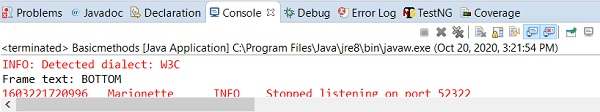

Advertisements
