
 Data Structure
Data Structure Networking
Networking RDBMS
RDBMS Operating System
Operating System Java
Java MS Excel
MS Excel iOS
iOS HTML
HTML CSS
CSS Android
Android Python
Python C Programming
C Programming C++
C++ C#
C# MongoDB
MongoDB MySQL
MySQL Javascript
Javascript PHP
PHP
- Selected Reading
- UPSC IAS Exams Notes
- Developer's Best Practices
- Questions and Answers
- Effective Resume Writing
- HR Interview Questions
- Computer Glossary
- Who is Who
HTML DOM Input Email Object
The HTML DOM Input Email Object represents an input HTML element with type email.
Syntax
Following is the syntax −
Creating an <input> with type email
var emailObject = document.createElement(“input”); emailObject.type = “email”;
Attributes
Here, “emailObject” can have the following attributes −
| Attributes | Description |
|---|---|
| autocomplete | It provides suggestions based on previously typed text, if set to ‘ON’ |
| autofocus | If set to true the email field is focused upon initial page load. |
| defaultValue | It sets/returns the default value of an email field |
| disabled | It defines if an email field is disabled/enabled |
| form | It returns a reference of enclosing form that contains the email field |
| maxLength | It returns/sets the value of maxLength attribute of an email field |
| multiple | It returns/sets if an email field is allowed to accept more than one email Id |
| name | It defines the value of name attribute of an email field |
| pattern | It returns/sets the value of pattern attribute of an email field |
| placeholder | It sets/returns a string generally used to give hints to user of what the input text will look like. |
| readOnly | It defines if the email field is changeable or not |
| required | It defines if the email field is compulsory to be filled in order to submit the form |
| size | It defines the value of the size attribute of email field |
| type | It returns the type of form element of an email field |
| value | It defines the value of the value attribute of an email field |
Example
Let us see an example of Input Email multiple property −
<!DOCTYPE html>
<html>
<head>
<title>Input Email multiple</title>
<style>
form {
width:70%;
margin: 0 auto;
text-align: center;
}
* {
padding: 2px;
margin:5px;
}
input[type="button"] {
border-radius: 10px;
}
</style>
</head>
<body>
<form>
<fieldset>
<legend>Email-multiple</legend>
<label for="EmailSelect">Employee Email :
<input type="email" id="EmailSelect" placeholder="jkl@qwerty.com">
</label>
<input type="button" onclick="changeToMultiple()" value="Enable Multiple Emails">
<div id="divDisplay"></div>
</fieldset>
</form>
<script>
var divDisplay = document.getElementById("divDisplay");
var inputEmail = document.getElementById("EmailSelect");
divDisplay.textContent = 'Multiple Emails Allowed: '+inputEmail.multiple;
function changeToMultiple() {
inputEmail.multiple = true;
divDisplay.textContent = 'Multiple Emails Allowed: '+inputEmail.multiple;
}
</script>
</body>
</html>
Output
This will produce the following output −
Before clicking ‘Confirm Email’ button −
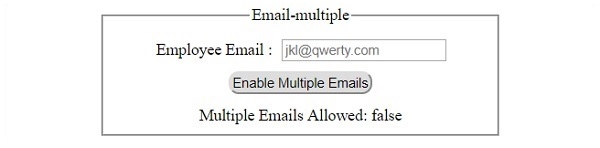
After checking ‘Confirm Email’ button −
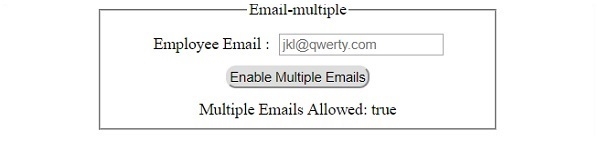

Advertisements
