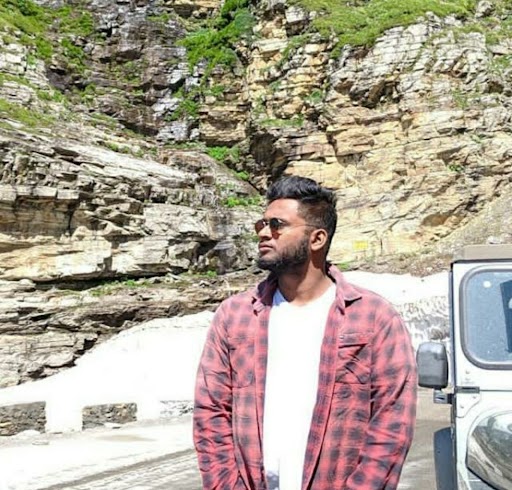Data Structure
Data Structure Networking
Networking RDBMS
RDBMS Operating System
Operating System Java
Java MS Excel
MS Excel iOS
iOS HTML
HTML CSS
CSS Android
Android Python
Python C Programming
C Programming C++
C++ C#
C# MongoDB
MongoDB MySQL
MySQL Javascript
Javascript PHP
PHP
- Selected Reading
- UPSC IAS Exams Notes
- Developer's Best Practices
- Questions and Answers
- Effective Resume Writing
- HR Interview Questions
- Computer Glossary
- Who is Who
How to Stop Your Smart TV From Spying on You?
Internet access, streaming apps, built-in cameras, and microphones are all available on smart televisions. Those TVs, however, can be a security issue because they are always linked to the internet.
Hackers who gain access to your TV can control it and change its settings. A skilled and capable hacker can listen to your conversations using built-in cameras and microphones. Bad actors who obtain access to your unsecured television and take control by changing channels, adjusting volume settings, and even presenting improper information to youngsters pose a potentially more significant hazard. In the worst-case scenario, they could utilize the camera and microphone on your TV to spy on you, or they may use that access to locate a backdoor into your router and other linked devices.
Is your smart TV keeping an eye on you?
Yes, your smart TV is watching you in the sense that it records what you are watching. Automatic content recognition (ACR) is used by smart TV surveillance to collect information about your viewing habits. A smart TV camera and microphone may be included with your smart TV to aid data collection.
Is my smart TV equipped with a camera? This is a fundamental question to ask. If you answered yes, your smart TV camera keeps an eye on you – though not always in a sinister way. To get the sophisticated capabilities you knowingly signed up for, such as video chat, facial recognition, gesture control, and so on, you'll need a smart TV camera. On the other hand, Smart TV providers sell the information they collect to advertising. Cybercriminals can also use your Wi-Fi network to break into your smart TV, obtain access to your smart home, or threaten you with ransomware.
What kind of data do smart TVs gather?
Smart TVs capture information about your viewing habits, including cable, satellite, streaming, online TV, and even video game choices. Automatic content recognition (ACR) technology is used by smart TV surveillance to collect data and sell it to advertisers and data brokers.
Your IP address, which provides specific information about your location and maybe your socioeconomic standing, is packaged with demographic data (age, ethnicity, gender, education) and your viewing profile. You can then target products that meet your consumer category across several devices - smart TV, mobile phone, and desktop.
Companies claim that this information is collected to improve customer and viewing experiences, yet many smart TVs monitor you in ways you are unaware of. The unauthorized penetration of a Wi-Fi network to obtain your TV is also known as smart TV spying.
How Does Your Smart TV Monitor You?
All smart TVs can collect a lot of your personal information, which the manufacturer and third-party organizations can access. What causes this to happen?
ACR keeps track of your activities.
Automatic Content Recognition is a technology used by smart TVs to collect data (ACR). Everything you view is tracked by ACR, from streaming services to traditional TV shows to DVDs and Blu-Rays. It can also keep track of how much time you spend watching television, which networks your favor, and which commercials you view. This information is collected by your smart TV and sent to the manufacturer or one of its commercial partners. ACR has a real purpose: it's used to figure out what kind of shows you like and then recommend similar shows to you. Smart TV manufacturers, on the other hand, sell this information to advertisers.
Microphones and cameras on television may be watching and listening in on you.
When you use a smart TV, you run the same security and privacy risks as you would with any other internet-connected gadget. Hackers can access your smart TV's built-in camera and microphone, which were intended added for voice and facial recognition functions, and use them to spy on you.
Hijacking of radio signals
Another hack that was demonstrated in the spring of 2017 uses radio waves to exploit known flaws in smart TV web browsers. Hackers take advantage of security holes in TV web browsers then utilize a low-cost transmitter to implant code in a rogue TV signal. Hackers can take control of the TVs in the region if that signal is transmitted. Hackers can control other gadgets and observe activity in the home once they have control of the TV. The approach makes use of security weaknesses in television web browsers.
Monitoring in on your streaming habits.
encrypted movies, such as those from Netflix, Amazon, and YouTube, using a neural network and a new algorithm created jointly by academics at Tel Aviv University and Cornell University to discern what you're watching. It's not even necessary to hack smart TV gadgets; all the hacker needs is access to your Wi-Fi network.
The way it works is that video streams are often broadcast in bursts. Variable bit-rate compression is used to compress the bursts. As a result, bursts of the same length contain varied amounts of data. Once the pattern is understood, measuring the bits per segment length provides a digital fingerprint that can be matched to other selected videos. This new method necessitates building a neural network with a library of prints that a cybercriminal might use to compare your leaked data to that of those videos. It's comparable to comparing fingerprints, but once trained, it's 99 percent accurate.
Government Snooping via Weeping Angel
Governments could employ these and other techniques for surveillance. In April 2017, Wikileaks revealed that the UK and US had devised such a scheme. Weeping Angel is malware that targets Samsung's F8000 Smart TVs and allows them to record audio through their built-in microphones. A false "off" mode and a Wi-Fi reconnect are key elements that fool customers into thinking the TV is turned off, even if it's still recording.
Ways to Stop Your Smart TV From Spying on You
Check for and install any software or firmware upgrades that are available. The majority of people do not update televisions and other IoT devices as frequently as their mobile phones and laptops. System upgrades, on the other hand, often include critical security fixes. Hackers take advantage of this behavior by probing your devices for vulnerabilities that haven't been fixed.
Disable native internet on your smart TV if possible. Because televisions typically have a short support cycle, security fixes cease arriving, leaving you vulnerable to attack. Instead, disable the built-in Wi-Fi radio and install a streaming box or stick of your choosing. To extend the VPN and other security programs on your device to your TV, use a dongle to cast from your device to a dongle attached to your TV.
Disable or limit microphone or camera access that is always on. If you opt to keep it connected, you may want to determine how much access your TV has to the internet. If you don't utilize voice-activated controls, turn them off. They are constantly listening for command prompts, putting you at risk of inadvertently starting recording.
Before accepting any agreements, make sure to read all of the terms. These manufacturers may collect data for product development and advertising reasons thanks to language hidden in terms of service. While diagnostic feedback is expected, don't agree to restrictions limiting you from using TV features unless you share your data with third parties.
If you feel suspicious, do not allow data collection. Many businesses acquire anonymized diagnostic data to keep you safe while improving their services. Any sensitive data obtained and stored from a large user base, on the other hand, becomes an ideal target for hackers. Your personal information could be revealed in a commercial data breach if it is not adequately anonymized, encrypted, or otherwise safeguarded.
Cover cameras with opaque black tape. You'll want to keep unwanted eyes out of your house if it's underused or can't be disabled. If you'd prefer to cover your webcam only when it's not in use, a webcam cover slide is a more attractive option.
If at all feasible, change any passwords. Your gadgets may come with default factory setup passwords, frequently leaked online for simple access by hackers. Replace default passwords with strong passwords distinct from any other passwords you use. Long passwords with various character types can boost your security significantly. To help you remember and create passwords, use a password manager.