
 Data Structure
Data Structure Networking
Networking RDBMS
RDBMS Operating System
Operating System Java
Java MS Excel
MS Excel iOS
iOS HTML
HTML CSS
CSS Android
Android Python
Python C Programming
C Programming C++
C++ C#
C# MongoDB
MongoDB MySQL
MySQL Javascript
Javascript PHP
PHP
- Selected Reading
- UPSC IAS Exams Notes
- Developer's Best Practices
- Questions and Answers
- Effective Resume Writing
- HR Interview Questions
- Computer Glossary
- Who is Who
How to Select date from a datepicker with Selenium Webdriver using Python?
We can select a date from a datepicker with Selenium webdriver using Python. To identify a particular date, first we have to use the find_elements method and identify all the dates having a common locator value.
The find_elements returns a list of matching elements. We have to iterate through this list and search for the date which meets our criteria. Once we get that date, we would select it. Then break out from this iteration.
Example
from selenium import webdriver
#set chromodriver.exe path
driver = webdriver.Chrome(executable_path="C:\chromedriver.exe")
driver.implicitly_wait(0.5)
#launch URL
driver.get("https://jqueryui.com/datepicker/")
#switch to frame
l = driver.find_element_by_xpath("//iframe[@class='demo-frame']")
driver.switch_to.frame(l);
#identify element inside frame
d= driver.find_element_by_id("datepicker")
d.click()
#identify list of all dates
m = driver.find_elements_by_xpath("//table/tbody/tr/td")
#iterate over list
for i in m:
#verify required date then click
if i.text == '3':
i.click()
break
#get selected date
s = d.get_attribute('value')
print("Date entered is: ")
print(s)
#browser quit
driver.quit()
Output
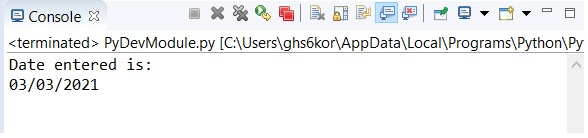

Advertisements
