
 Data Structure
Data Structure Networking
Networking RDBMS
RDBMS Operating System
Operating System Java
Java MS Excel
MS Excel iOS
iOS HTML
HTML CSS
CSS Android
Android Python
Python C Programming
C Programming C++
C++ C#
C# MongoDB
MongoDB MySQL
MySQL Javascript
Javascript PHP
PHP
- Selected Reading
- UPSC IAS Exams Notes
- Developer's Best Practices
- Questions and Answers
- Effective Resume Writing
- HR Interview Questions
- Computer Glossary
- Who is Who
What are the different ways to select an option from a dropdown using Selenium Webdriver?
We have different ways to select an option from a dropdown using Selenium webdriver. This is done with the help of the Select class. A dropdown in the html code is represented by select tag.
The options in a dropdown are represented by the option tag. Also, we have to add the statement org.openqa.selenium.support.ui.Select to the code to work with dropdown.
The different methods to select an option from a dropdown are listed below −
selectByIndex – index of the option to be selected by the dropdown is passed as a parameter. The index starts from 0.
WebElement e = driver.findElement(By.className("opt"));
Select s = new Select(e);
s.selectByIndex(0);
selectByValue – value attribute of the option to be selected by the dropdown is passed as a parameter. The options in the dropdown should have the value attribute so that this method can be used.
WebElement e = driver.findElement(By.className("opt"));
Select s = new Select(e);
s.selectByIndex("option 1");
selectByVisibleText – visible text of the option to be selected by the dropdown is passed as a parameter.
WebElement e = driver.findElement(By.className("opt"));
Select s = new Select(e);
s.selectByVisibleText("Selenium");
Let us try to select an option from the below dropdown −
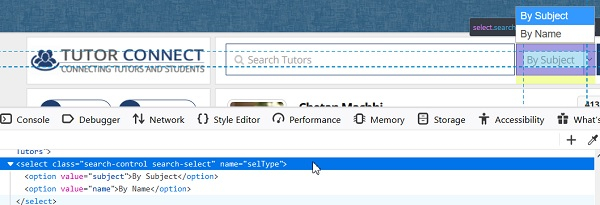
Example
Code Implementation with selectByIndex
import org.openqa.selenium.By;
import org.openqa.selenium.WebDriver;
import org.openqa.selenium.WebElement;
import org.openqa.selenium.firefox.FirefoxDriver;
import java.util.concurrent.TimeUnit;
import org.openqa.selenium.support.ui.Select
public class DrpSelectByIndex{
public static void main(String[] args) {
System.setProperty("webdriver.gecko.driver",
"C:\Users\ghs6kor\Desktop\Java\geckodriver.exe");
WebDriver driver = new FirefoxDriver();
//implicit wait
driver.manage().timeouts().implicitlyWait(5, TimeUnit.SECONDS);
//URL launch
driver.get("https://www.tutorialspoint.com/tutor_connect/index.php/");
//identify dropdown
WebElement n = driver.findElement(By.name("selType"));
//select option by index
Select s = new Select(n);
s.selectByIndex(0);
driver.quit();
}
}
Code Implementation with selectByValue
import org.openqa.selenium.By;
import org.openqa.selenium.WebDriver;
import org.openqa.selenium.WebElement;
import org.openqa.selenium.firefox.FirefoxDriver;
import java.util.concurrent.TimeUnit;
import org.openqa.selenium.support.ui.Select
public class DrpSelectByValue{
public static void main(String[] args) {
System.setProperty("webdriver.gecko.driver",
"C:\Users\ghs6kor\Desktop\Java\geckodriver.exe");
WebDriver driver = new FirefoxDriver();
//implicit wait
driver.manage().timeouts().implicitlyWait(5, TimeUnit.SECONDS);
//URL launch
driver.get("https://www.tutorialspoint.com/tutor_connect/index.php/");
//identify dropdown
WebElement n = driver.findElement(By.name("selType"));
//select option by value attribute of option
Select s = new Select(n);
s.selectByValue("subject");
driver.quit();
}
}
Code Implementation with selectByVisibleText
import org.openqa.selenium.By;
import org.openqa.selenium.WebDriver;
import org.openqa.selenium.WebElement;
import org.openqa.selenium.firefox.FirefoxDriver;
import java.util.concurrent.TimeUnit;
import org.openqa.selenium.support.ui.Select
public class DrpSelectByVisibleTxt{
public static void main(String[] args) {
System.setProperty("webdriver.gecko.driver",
"C:\Users\ghs6kor\Desktop\Java\geckodriver.exe");
WebDriver driver = new FirefoxDriver();
//implicit wait
driver.manage().timeouts().implicitlyWait(5, TimeUnit.SECONDS);
//URL launch
driver.get("https://www.tutorialspoint.com/tutor_connect/index.php/");
//identify dropdown
WebElement n = driver.findElement(By.name("selType"));
//select option by value attribute of option
Select s = new Select(n);
s.selectByVisibleText("By Name");
driver.quit();
}
}
