
 Data Structure
Data Structure Networking
Networking RDBMS
RDBMS Operating System
Operating System Java
Java MS Excel
MS Excel iOS
iOS HTML
HTML CSS
CSS Android
Android Python
Python C Programming
C Programming C++
C++ C#
C# MongoDB
MongoDB MySQL
MySQL Javascript
Javascript PHP
PHP
- Selected Reading
- UPSC IAS Exams Notes
- Developer's Best Practices
- Questions and Answers
- Effective Resume Writing
- HR Interview Questions
- Computer Glossary
- Who is Who
How to scroll to element with Selenium WebDriver using C#?
We can scroll to an element with Selenium webdriver in C#. This is done with the help of JavaScript Executor. Selenium can run JavaScript commands with the help of ExecuteScript method.
The method scrollIntoView in JavaScript is used to perform the scrolling action and the value true is passed as a parameter to the method. This is then passed to the ExecuteScript method.
Syntax
var e = driver.FindElement(By.XPath("//*[text()='Careers']"));
((IJavaScriptExecutor)driver)
.ExecuteScript("arguments[0].scrollIntoView(true);", e);
For implementation we shall be using the NUnit framework.
Example
using NUnit.Framework;
using OpenQA.Selenium;
using OpenQA.Selenium.Firefox;
using System;
namespace NUnitTestProject1{
public class Tests{
String u = "https://www.tutorialspoint.com/index.htm";
IWebDriver d;
[SetUp]
public void Setup(){
//creating object of FirefoxDriver
d = new FirefoxDriver();
}
[Test]
public void Test1(){
//launching URL
d.Navigate().GoToUrl(u);
//identify element
var e = d.FindElement(By.XPath("//*[text()='Careers']"));
// JavaScript Executor to scroll to element
((IJavaScriptExecutor)d)
.ExecuteScript("arguments[0].scrollIntoView(true);", e);
Console.WriteLine(e.Text);
}
[TearDown]
public void close_Browser(){
d.Quit();
}
}
}
Output
Click on Run All Tests button −
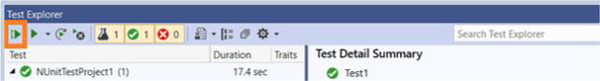
Click on Open additional output for this result link −
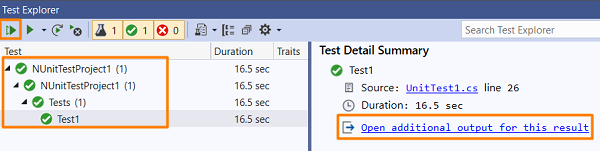
We should get the Test Outcome and Standard Output.


Advertisements
