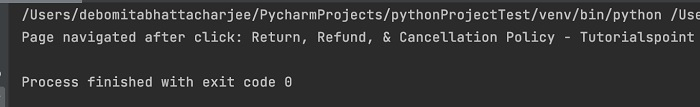Data Structure
Data Structure Networking
Networking RDBMS
RDBMS Operating System
Operating System Java
Java MS Excel
MS Excel iOS
iOS HTML
HTML CSS
CSS Android
Android Python
Python C Programming
C Programming C++
C++ C#
C# MongoDB
MongoDB MySQL
MySQL Javascript
Javascript PHP
PHP
- Selected Reading
- UPSC IAS Exams Notes
- Developer's Best Practices
- Questions and Answers
- Effective Resume Writing
- HR Interview Questions
- Computer Glossary
- Who is Who
How to click on a link using Selenium webdriver in Python.
We can click on a link using Selenium webdriver in Python. A link is represented by the anchor tag. A link can be identified with the help of the locators like - link text and partial link text.
We can use the link text attribute for an element for its identification and utilize the method find_element_by_link_text. With this, the first element with the matching value of the given link text is returned.
Syntax
driver.find_element_by_link_text("value of link text")
We can also use the partial link text attribute for an element for its identification and utilize the method find_element_by_partial_link_text. With this, the first element with the matching value of the given partial link text is returned.
For both the locators, if there is no element with the matching value of the partial link text/link text, NoSuchElementException shall be thrown.
Syntax
driver.find_element_by_partial_link_text("value of partial ink text")
Let us see the html code of a webelement −
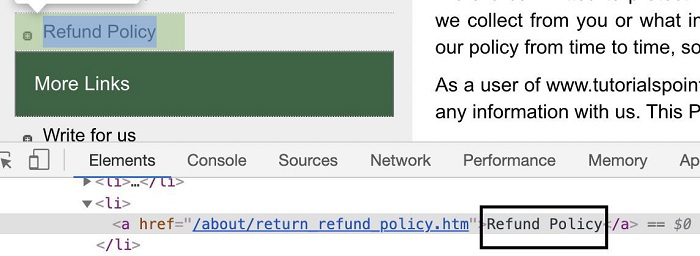
The link highlighted in the above image has a tagname - a and the partial link text - Refund. Let us try to click on this link after identifying it.
Example
Code Implementation
from selenium import webdriver
driver = webdriver.Chrome(executable_path='../drivers/chromedriver')
#url launch
driver.get("https://www.tutorialspoint.com/about/about_careers.htm")
#identify link with partial link text
l = driver.find_element_by_partial_link_text('Refund')
#perform click
l.click()
print('Page navigated after click: ' + driver.title)
#driver quit
driver.quit()
Output