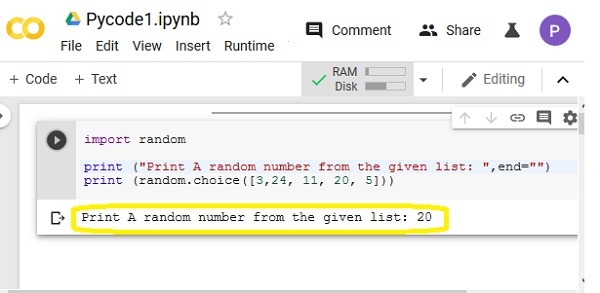Data Structure
Data Structure Networking
Networking RDBMS
RDBMS Operating System
Operating System Java
Java MS Excel
MS Excel iOS
iOS HTML
HTML CSS
CSS Android
Android Python
Python C Programming
C Programming C++
C++ C#
C# MongoDB
MongoDB MySQL
MySQL Javascript
Javascript PHP
PHP
- Selected Reading
- UPSC IAS Exams Notes
- Developer's Best Practices
- Questions and Answers
- Effective Resume Writing
- HR Interview Questions
- Computer Glossary
- Who is Who
How to run Python code on Google Colaboratory?
Google Colaboratory is a free Jupyter notebook environment that requires no setup and runs entirely in the cloud. It is hosted in google cloud and maintained by Google for the benefit of python coders who want to run and test python scripts using a cloud environment. In this article, we will see how to set up and run a google collaboratory cloud environment.
Opening the Python Notebook
We navigate to this google link (https://colab.research.google.com/). It opens up the below screen. We choose the option NEW PYTHON3 NOTEBOOK from the bottom right corner as shown in the diagram below.
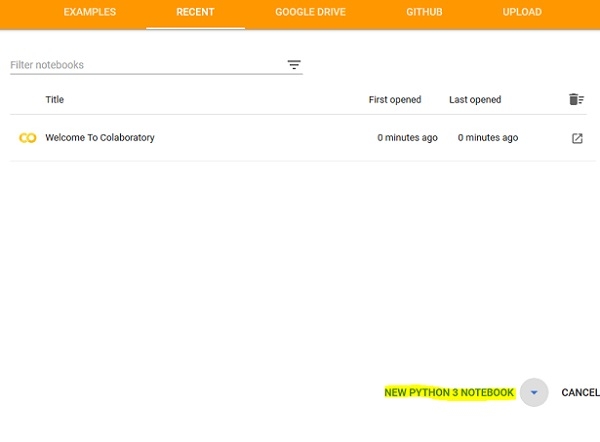
Python CodeOptions
On clicking the NEW PYTHON3 NOTEBOOK we get a new screen that allows us to write the code in python version 3 and also give a name to the file where this code is going to be stored. We can see the options to add a code cell and text cell etc, similar to the features we get in the jupyter notebooks.
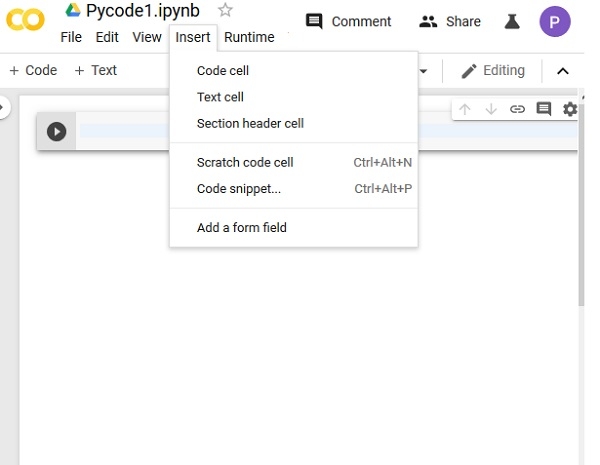
Writing Python Code
Now we can write the python code in the code cell created above. We can import the require d libraries and write code to sue the libraries as we do in any normal python code.
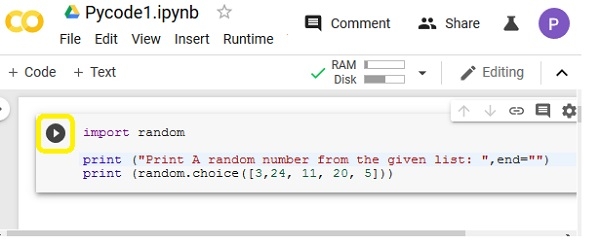
Running the Python Code
Next, we can run the above code written by pressing the black run button mentioned in the top left corner above the code. The code runs for some time and the result is printed below as shown in the picture below.