
 Data Structure
Data Structure Networking
Networking RDBMS
RDBMS Operating System
Operating System Java
Java MS Excel
MS Excel iOS
iOS HTML
HTML CSS
CSS Android
Android Python
Python C Programming
C Programming C++
C++ C#
C# MongoDB
MongoDB MySQL
MySQL Javascript
Javascript PHP
PHP
- Selected Reading
- UPSC IAS Exams Notes
- Developer's Best Practices
- Questions and Answers
- Effective Resume Writing
- HR Interview Questions
- Computer Glossary
- Who is Who
How to plot a high resolution graph in Matplotlib?
We can use the resolution value, i.e., dots per inch, and the image format to plot a high-resolution graph in Matplotlib.
Steps
Create a dictionary with Column 1 and Column 2 as the keys and Values are like i and i*i, where i is from 0 to 10, respectively.
Create a data frame using pd.DataFrame(d); d created in step 1.
Plot the data frame with ‘o’ and ‘rx’ style.
To save the file in pdf format, use savefig() method where the image name is myImagePDF.pdf, format="pdf".
We can set the dpi value to get a high-quality image.
Using the saving() method, we can save the image with format=”png” and dpi=1200.
To show the image, use the plt.show() method.
Example
import pandas as pd
from matplotlib import pyplot as plt
d = {'Column 1': [i for i in range(10)], 'Column 2': [i * i for i in range(10)]}
df = pd.DataFrame(d)
df.plot(style=['o', 'rx'])
resolution_value = 1200
plt.savefig("myImage.png", format="png", dpi=resolution_value)
plt.show()
Output
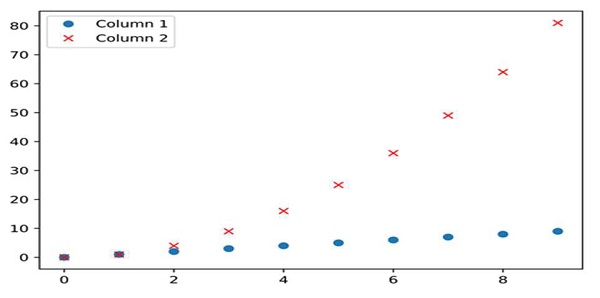

Advertisements
