
 Data Structure
Data Structure Networking
Networking RDBMS
RDBMS Operating System
Operating System Java
Java MS Excel
MS Excel iOS
iOS HTML
HTML CSS
CSS Android
Android Python
Python C Programming
C Programming C++
C++ C#
C# MongoDB
MongoDB MySQL
MySQL Javascript
Javascript PHP
PHP
- Selected Reading
- UPSC IAS Exams Notes
- Developer's Best Practices
- Questions and Answers
- Effective Resume Writing
- HR Interview Questions
- Computer Glossary
- Who is Who
How to Integrate Facebook Audience Network (FAN) Native Ads in Android?
To integrate Facebook Audience Network (FAN) Native Ads in an Android application, developers can leverage the power of Facebook's advertising platform to monetize their apps and provide a seamless ad experience. By incorporating FAN Native Ads, developers can display highly relevant and engaging ads that seamlessly blend with the app's user interface. This integration allows for effective monetization while maintaining a positive user experience. By following the necessary steps, developers can easily integrate FAN Native Ads into their Android apps and take advantage of Facebook's vast network of advertisers to maximize their revenue potential.
Native Ads
Native ads, those cleverly crafted advertisements that seamlessly blend into the appearance and functionality of a platform like a mobile app or website, have gained significant popularity. Their purpose is to harmonize with the surrounding content, offering users an integrated and non-disruptive advertising experience. By matching the look and feel of their environment, these native ads effectively promote targeted messages while ensuring continued user satisfaction. Compared to traditional display ads, native ads generate higher engagement levels and greater acceptance from users due to their ability to maintain a cohesive user experience.
Approaches
To integrate Facebook Audience Network (FAN) Native Ads in an Android application, you can follow the methods outlined below:
Using the Facebook Audience Network SDK
Using a third-party ad mediation platform
Using the Facebook Audience Network SDK
Using the Facebook Audience Network SDK, you can integrate native ads in your Android app by adding the necessary dependencies, initializing the SDK, creating a native ad layout, loading the ad, implementing callbacks for events, and binding the loaded ad to the layout.
Algorithm
Add dependencies and initialize the Audience Network SDK.
Create a native ad layout in XML.
Load the native ad by creating a NativeAd object and calling loadAd().
Implement the NativeAdListener interface to receive callbacks for ad loading, error, and rendering events.
Bind the loaded ad to the native ad layout by calling registerViewForInteraction().
Example
//native_ad_layout.xml
<LinearLayout xmlns:android="http://schemas.android.com/apk/res/android"
android:layout_width="match_parent"
android:layout_height="wrap_content"
android:orientation="vertical">
<ImageView
android:id="@+id/native_ad_icon"
android:layout_width="50dp"
android:layout_height="50dp"
android:scaleType="centerCrop" />
<TextView
android:id="@+id/native_ad_title"
android:layout_width="match_parent"
android:layout_height="wrap_content"
android:textSize="16sp"
android:textStyle="bold" />
<TextView
android:id="@+id/native_ad_description"
android:layout_width="match_parent"
android:layout_height="wrap_content"
android:textSize="14sp" />
<MediaView
android:id="@+id/native_ad_media"
android:layout_width="match_parent"
android:layout_height="wrap_content" />
<Button
android:id="@+id/native_ad_call_to_action"
android:layout_width="wrap_content"
android:layout_height="wrap_content"
android:text="Install" />
</LinearLayout>
//MyApplication.java
import com.facebook.ads.AudienceNetworkAds;
public class MyApplication extends Application {
@Override
public void onCreate() {
super.onCreate();
AudienceNetworkAds.initialize(this);
}
}
// MainActivity.java
import com.facebook.ads.*;
public class MainActivity extends AppCompatActivity implements
AdListener {
private NativeAd nativeAd;
@Override
protected void onCreate(Bundle savedInstanceState) {
super.onCreate(savedInstanceState);
setContentView(R.layout.activity_main);
nativeAd = new NativeAd(this, "YOUR_PLACEMENT_ID");
nativeAd.setAdListener(this);
nativeAd.loadAd();
}
@Override
public void onError(Ad ad, AdError adError) {
// Handle ad loading error
}
@Override
public void onAdLoaded(Ad ad) {
if (ad != nativeAd) {
return;
}
// The ad has loaded, you can display it now
LinearLayout adContainer = findViewById(R.id.native_ad_container);
LayoutInflater inflater = LayoutInflater.from(this);
LinearLayout adView = (LinearLayout) inflater.inflate(R.layout.native_ad_layout, adContainer, false);
// Populate the ad view with ad data
ImageView adIcon = adView.findViewById(R.id.native_ad_icon);
TextView adTitle = adView.findViewById(R.id.native_ad_title);
TextView adDescription = adView.findViewById(R.id.native_ad_description);
MediaView adMedia = adView.findViewById(R.id.native_ad_media);
Button adCTA = adView.findViewById(R.id.native_ad_call_to_action);
adTitle.setText(nativeAd.getAdvertiserName());
adDescription.setText(nativeAd.getAdBodyText());
adMedia.setNativeAd(nativeAd);
adCTA.setText(nativeAd.getAdCallToAction());
NativeAd.Image adIconImage = nativeAd.getAdIcon();
NativeAd.downloadAndDisplayImage(adIconImage, adIcon);
// Add the ad view to your layout
adContainer.addView(adView);
}
// Implement other AdListener methods as needed
@Override
protected void onDestroy() {
if (nativeAd != null) {
nativeAd.destroy();
}
super.onDestroy();
}
}
// activity_main.xml
<ScrollView xmlns:android="http://schemas.android.com/apk/res/android"
android:layout_width="match_parent"
android:layout_height="match_parent">
<LinearLayout
android:layout_width="match_parent"
android:layout_height="wrap_content"
android:orientation="vertical">
<!-- Your other views -->
<LinearLayout
android:id="@+id/native_ad_container"
android:layout_width="match_parent"
android:layout_height="wrap_content"
android:orientation="vertical">
</LinearLayout>
</LinearLayout>
</ScrollView>
// AndroidManifest.xml
<manifest xmlns:android="http://schemas.android.com/apk/res/android"
package="com.example.myapp">
<uses-permission android:name="android.permission.INTERNET" />
<application
android:name=".MyApplication"
android:allowBackup="true"
android:icon="@mipmap/ic_launcher"
android:label="@string/app_name"
android:roundIcon="@mipmap/ic_launcher_round"
android:supportsRtl="true"
android:theme="@style/AppTheme">
<!-- Add this meta-data to specify your Facebook app ID -->
<meta-data
android:name="com.facebook.sdk.ApplicationId"
android:value="@string/facebook_app_id" />
<activity
android:name=".MainActivity"
android:label="@string/app_name"
android:theme="@style/AppTheme.NoActionBar">
<intent-filter>
<action android:name="android.intent.action.MAIN" />
<category android:name="android.intent.category.LAUNCHER" />
</intent-filter>
</activity>
<!-- Add the Facebook Audience Network activity -->
<activity
android:name="com.facebook.ads.AudienceNetworkActivity"
android:configChanges="keyboardHidden|orientation|screenSize" />
</application>
</manifest>
Output
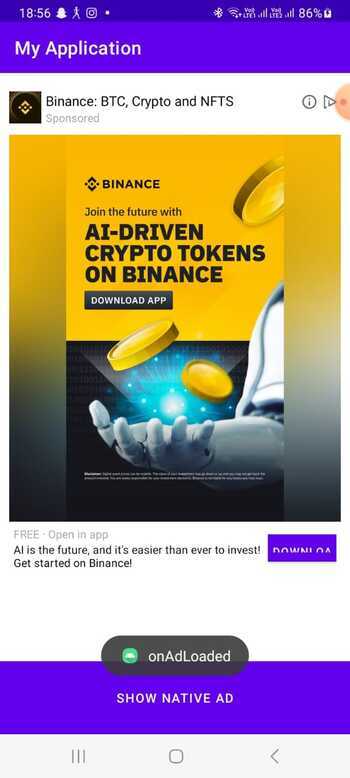
Using a third-party ad mediation platform
Utilizing a third-party ad mediation platform like AdMob or MoPub, you integrate it into your Android app and set up Facebook Audience Network as a mediation network within the platform. You create a native ad layout, load the ad using the platform's APIs, and customize its appearance and behavior through the platform's APIs and callbacks.
Algorithm
Integrate a third-party ad mediation platform into your app.
Set up Facebook Audience Network as a mediation network within the platform.
Create a native ad layout and load the ad using the mediation platform's APIs and callbacks.
Customize the ad's appearance and behavior using the mediation platform's APIs and callbacks.
Example
// activity_main.xml
<?xml version="1.0" encoding="utf-8"?>
<RelativeLayout xmlns:android="http://schemas.android.com/apk/
res/android"
xmlns:ads="http://schemas.android.com/apk/res-auto"
android:layout_width="match_parent"
android:layout_height="match_parent">
<com.facebook.ads.NativeAdLayout
android:id="@+id/native_ad_layout"
android:layout_width="match_parent"
android:layout_height="wrap_content"
android:layout_alignParentBottom="true"
android:layout_margin="10dp"
android:background="@android:color/darker_gray">
</com.facebook.ads.NativeAdLayout>
</RelativeLayout>
// MainActivity.java
import android.os.Bundle;
import android.view.View;
import android.widget.RelativeLayout;
import androidx.appcompat.app.AppCompatActivity;
import com.facebook.ads.Ad;
import com.facebook.ads.AdError;
import com.facebook.ads.AdListener;
import com.facebook.ads.AdSettings;
import com.facebook.ads.NativeAd;
import com.facebook.ads.NativeAdLayout;
import com.google.android.gms.ads.MobileAds;
public class MainActivity extends AppCompatActivity {
private NativeAd nativeAd;
private NativeAdLayout nativeAdLayout;
@Override
protected void onCreate(Bundle savedInstanceState) {
super.onCreate(savedInstanceState);
setContentView(R.layout.activity_main);
// Initialize AdMob SDK
MobileAds.initialize(this, "YOUR_ADMOB_APP_ID");
// Initialize FAN SDK
AdSettings.addTestDevice("YOUR_TEST_DEVICE_HASH"); // Optional: Add your test device hash for testing
nativeAdLayout = findViewById(R.id.native_ad_layout);
loadFANNativeAd();
}
private void loadFANNativeAd() {
nativeAd = new NativeAd(this, "YOUR_PLACEMENT_ID");
nativeAd.setAdListener(new AdListener() {
@Override
public void onError(Ad ad, AdError adError) {
// Native ad failed to load
}
@Override
public void onAdLoaded(Ad ad) {
// Native ad is loaded, you can now display it
View adView = NativeAdView.render(MainActivity.this, nativeAd, NativeAdView.Type.HEIGHT_300);
nativeAdLayout.addView(adView);
}
});
nativeAd.loadAd();
}
}
Output
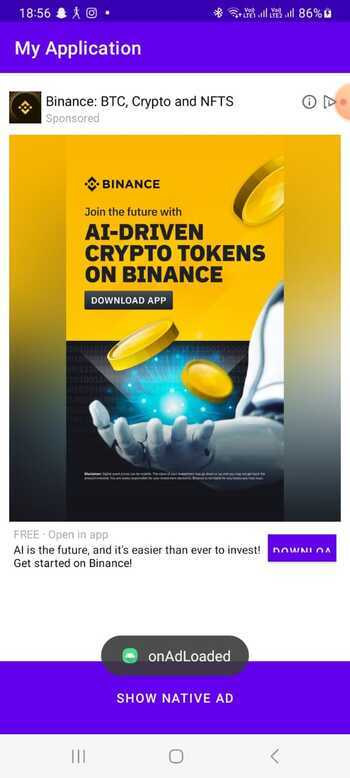
Conclusion
In this tutorial, developers can effectively monetize their Android applications by integrating Facebook Audience Network (FAN) Native Ads. This integration not only generates revenue but also enhances the user experience through seamless and targeted advertising. By harmoniously blending with the app's interface, native ads ensure higher engagement and overall satisfaction for users. FAN Native Ads open up new opportunities for developers to maintain a positive user experience while generating revenue effortlessly.

