
 Data Structure
Data Structure Networking
Networking RDBMS
RDBMS Operating System
Operating System Java
Java MS Excel
MS Excel iOS
iOS HTML
HTML CSS
CSS Android
Android Python
Python C Programming
C Programming C++
C++ C#
C# MongoDB
MongoDB MySQL
MySQL Javascript
Javascript PHP
PHP
- Selected Reading
- UPSC IAS Exams Notes
- Developer's Best Practices
- Questions and Answers
- Effective Resume Writing
- HR Interview Questions
- Computer Glossary
- Who is Who
How to create android app in facebook?
This example demonstrates about How to create android app in facebook We need to create Facebook App on Facebook developer site to get Facebook App ID. Please follow the following steps one by one. Go to https://developers.facebook.com/ and add new app.
Step 1 - Enter you app name and email in given fields
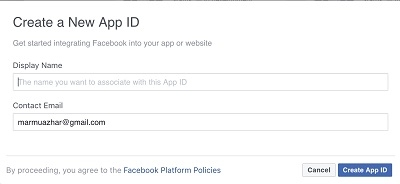
Step 2 – Add below line build.gradle/maven
Download the SDK from the Maven Central Repository:
buildscript { repositories { mavenCentral()}}
Compile the latest version of the SDK:
dependencies {
implementation 'com.facebook.android:facebook-android-sdk:[5,6)'
}
Step 3 - Add Your Development and Release Key Hashes
Generating a Development Key Hash
Mac OS:- Execute below command in terminal keytool -exportcert -alias androiddebugkey -keystore ~/.android/debug.keystore | openssl sha1 -binary | openssl base64
Windows:- Execute below command in command prompt keytool -exportcert -alias androiddebugkey -keystore "C:\Users\USERNAME\.android\debug.keystore" | "PATH_TO_OPENSSL_LIBRARY\bin\openssl" sha1 -binary | "PATH_TO_OPENSSL_LIBRARY\bin\openssl" base64
Generating a Release Key Hash
keytool -exportcert -alias YOUR_RELEASE_KEY_ALIAS -keystore YOUR_RELEASE_KEY_PATH | openssl sha1 -binary | openssl base64
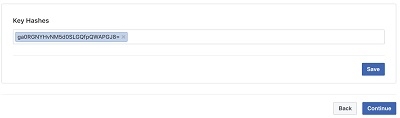
Click here to download the project code.

