
 Data Structure
Data Structure Networking
Networking RDBMS
RDBMS Operating System
Operating System Java
Java MS Excel
MS Excel iOS
iOS HTML
HTML CSS
CSS Android
Android Python
Python C Programming
C Programming C++
C++ C#
C# MongoDB
MongoDB MySQL
MySQL Javascript
Javascript PHP
PHP
- Selected Reading
- UPSC IAS Exams Notes
- Developer's Best Practices
- Questions and Answers
- Effective Resume Writing
- HR Interview Questions
- Computer Glossary
- Who is Who
How to install Data Analysis Toolpak in MS excel?
In any profession that involves handling large amounts of data, from finance to marketing and beyond, time is always crucial. Stumbling upon an efficient Data Analysis technique that allows us to quickly organize and analyze the data which saves valuable time for data analysts. In this article, we will learn how to install Data Analysis Toolpak within an Excel worksheet, enhancing your productivity. This powerful toolpak improves users' analytics concepts, especially when handling large voluminous of data. It also facilitates future trends, pattern and summarizes the data, and aids managers in better decisionmaking and reaching a conclusion.
To download Data Analysis ToolPak
Step 1 Open the new worksheet in MS Excel and go to the File tab as highlighted below image
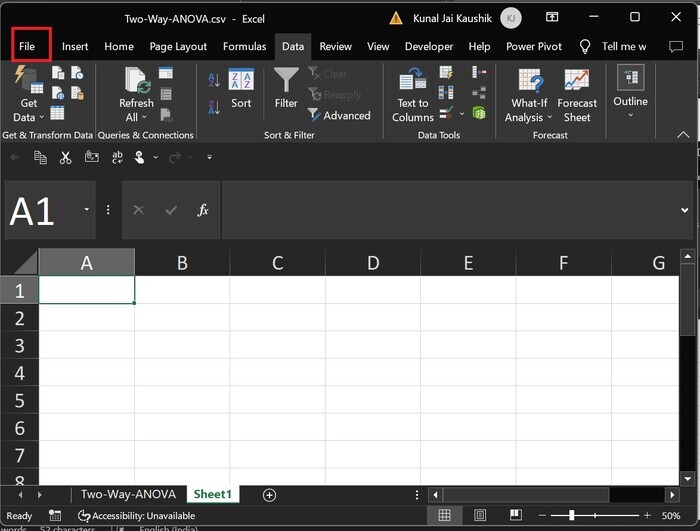
Step 2 Click on the More? from the dropdown menu and click on the Options as shown in below image

Step 3 The "Excel Options" dialog box will be displayed and click on the "Addins" option from the given list as highlighted below image
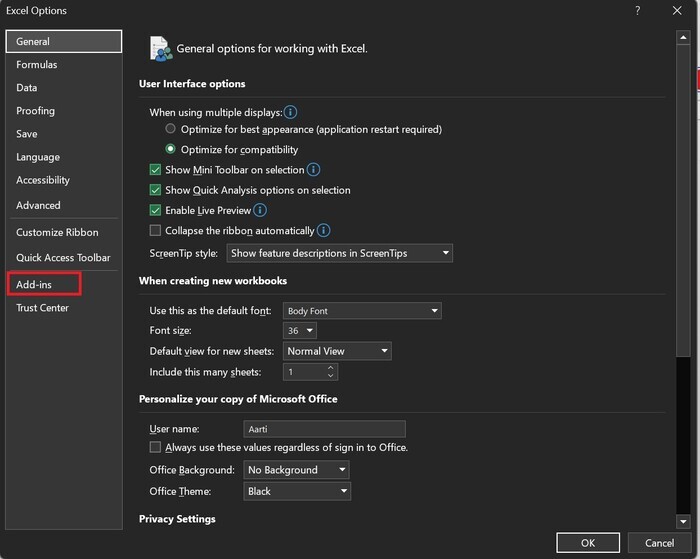
Step 4 As you can see, the number of the Addins is presented in the dialog box. To install the Analysis Toolpak, users must click on the Go.. button as shown below image
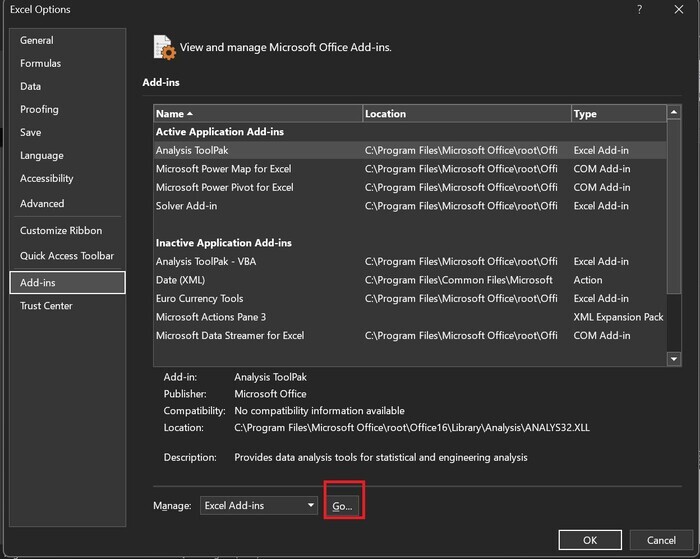
Step 5 Click on the checkbox of "Analysis ToolPak" and then press the "OK" button.
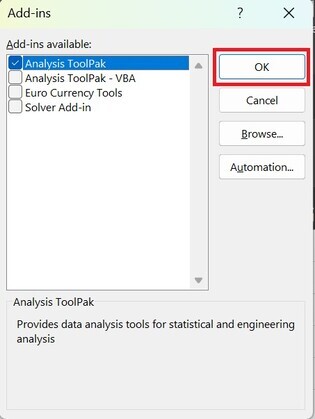
Step 6 Therefore, the Analysis toolpak is successfully installed. Users may fully take advantage of it. When you move to the Data tab, you can see the "Data Analysis" option is available which was not shown earlier in the Analysis ribbon.
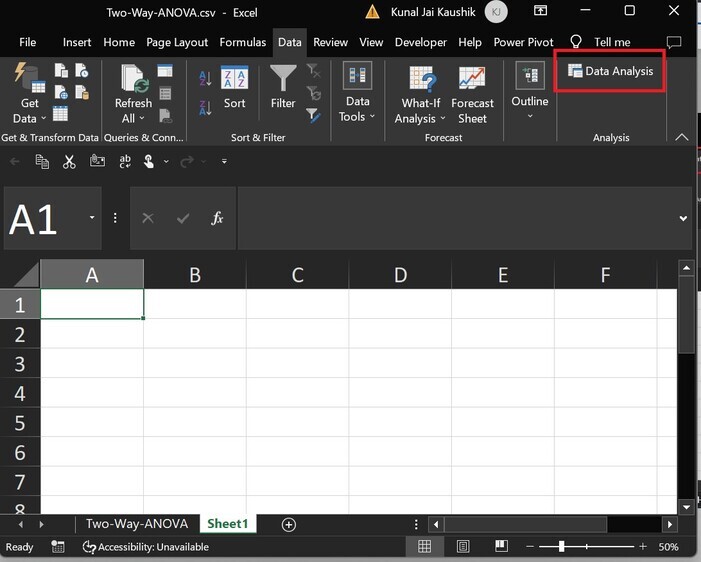
Conclusion
Data Analysis Toolpak is excellent for data analysis and efficient for engineering and statistical techniques. Data analysis toolpak's key advantage is its ability to provide precise forecasts of future events, eliminate the need for complicated mathematical calculations, and anticipate the output with improved visualizations for things like weather and sales.

