
 Data Structure
Data Structure Networking
Networking RDBMS
RDBMS Operating System
Operating System Java
Java MS Excel
MS Excel iOS
iOS HTML
HTML CSS
CSS Android
Android Python
Python C Programming
C Programming C++
C++ C#
C# MongoDB
MongoDB MySQL
MySQL Javascript
Javascript PHP
PHP
- Selected Reading
- UPSC IAS Exams Notes
- Developer's Best Practices
- Questions and Answers
- Effective Resume Writing
- HR Interview Questions
- Computer Glossary
- Who is Who
How to create a ProgressIndicator in JavaFX?
A progress indicator is a circular UI component which is used to indicate the progress of certain action. You can create a progress indicator by instantiating the javafx.scene.control.ProgressIndicator class.
Example
The following Example demonstrates the creation of a ProgressIndicator.
import javafx.application.Application;
import javafx.beans.value.ChangeListener;
import javafx.beans.value.ObservableValue;
import javafx.geometry.Insets;
import javafx.scene.Scene;
import javafx.scene.control.ProgressIndicator;
import javafx.scene.control.Slider;
import javafx.scene.layout.VBox;
import javafx.scene.paint.Color;
import javafx.stage.Stage;
public class ProgressIndicatorExample extends Application {
public void start(Stage stage) {
//Creating a progress indicator
ProgressIndicator indicator = new ProgressIndicator(0.6);
//Setting the size of the progress bar
indicator.setPrefSize(300, 120);
//Creating a slider
Slider slider= new Slider(0, 1, 0.2);
slider.setShowTickLabels(true);
slider.setShowTickMarks(true);
slider.setMajorTickUnit(0.25);
slider.setBlockIncrement(0.1);
slider.valueProperty().addListener(new ChangeListener<Number>() {
public void changed(ObservableValue <?extends Number>observable, Number oldValue, Number newValue){
//Setting the angle for the rotation
indicator.setProgress((double) newValue);
//Setting value to the indicator
indicator.setProgress((double) newValue);
}
});
//Creating a vbox to hold the progress bar and progress indicator
VBox vbox = new VBox(20);
vbox.setSpacing(5);
vbox.setPadding(new Insets(15, 150, 10, 60));
vbox.getChildren().addAll(slider, indicator);
vbox.setStyle("-fx-background-color: BEIGE");
//Setting the stage
Scene scene = new Scene(vbox, 595, 200, Color.BEIGE);
stage.setTitle("Progress Indicator");
stage.setScene(scene);
stage.show();
}
public static void main(String args[]){
launch(args);
}
}
Output
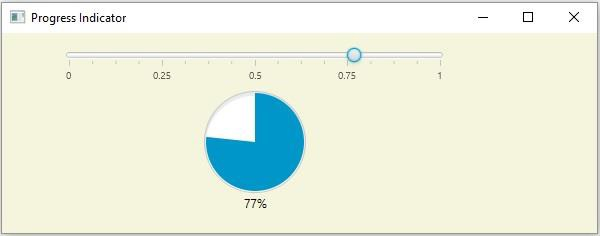

Advertisements
