
 Data Structure
Data Structure Networking
Networking RDBMS
RDBMS Operating System
Operating System Java
Java MS Excel
MS Excel iOS
iOS HTML
HTML CSS
CSS Android
Android Python
Python C Programming
C Programming C++
C++ C#
C# MongoDB
MongoDB MySQL
MySQL Javascript
Javascript PHP
PHP
- Selected Reading
- UPSC IAS Exams Notes
- Developer's Best Practices
- Questions and Answers
- Effective Resume Writing
- HR Interview Questions
- Computer Glossary
- Who is Who
How to Populate a Userform ComboBox With All Sheet Names in Excel?
Userforms in Microsoft Excel offer a great approach to design specialised user interfaces for data entry and manipulation. They provide a user-friendly setting that enables you to create interactive forms and effectively gather information. One typical case is the requirement to enter a list of sheet names from the Excel workbook into a ComboBox within a Userform. When you want to give customers a selection of available sheets to choose from, this might be really helpful.
In this tutorial, we'll show you how to fill an Excel Userform ComboBox with all of the sheet names. This step-by-step guide will help you build a dynamic, practical Userform that improves user experience and makes data selection easier.
Populate a Userform ComboBox With All Sheet Names
Here we will first create a user form and then assign a macro to it to complete the task. So let us see a simple process to know how you can populate a Userform combo box with all sheet names in Excel.
Step 1
Consider any Excel workbook where you have multiple worksheets.
First, right-click on the sheet name and select View Code to open the VBA application.
Step 2
Then click on Insert, select User Form, and draw a Combo box.
Insert > User Form > Draw.
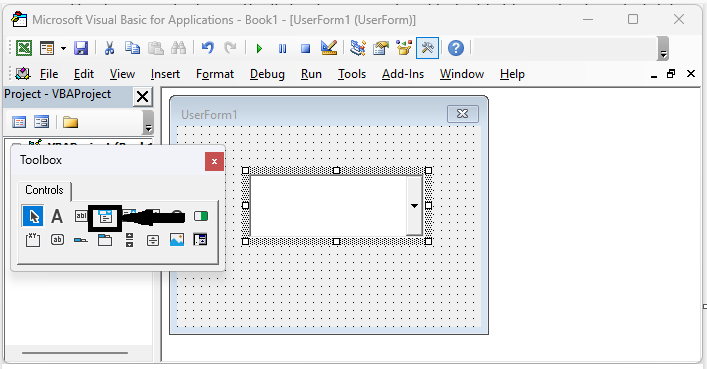
Step 3
Then right-click on the Combo box and select View code. Copy the below code into the text box.
Right Click > View Code > Copy.
Code
Private Sub UserForm_Initialize()
Dim I As Long
Me.ComboBox1.Clear
For I = 1 To Sheets.Count
Me.ComboBox1.AddItem Sheets(I).Name
Next
Me.ComboBox1.Value = ActiveSheet.Name
End Sub
In the code, ComboBox1 is the name of the combo box.
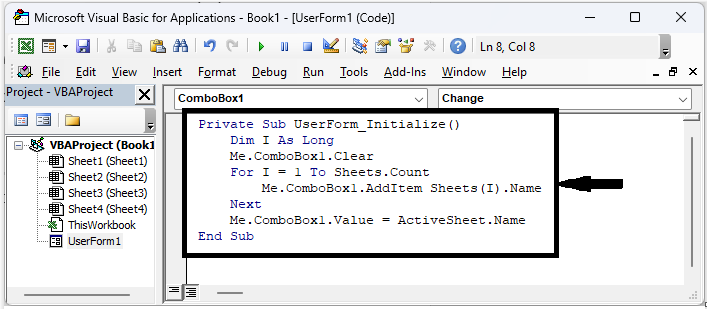
Step 4
Then click F5 to complete the task. Then you will be that combo box will be populated with all the sheet names.
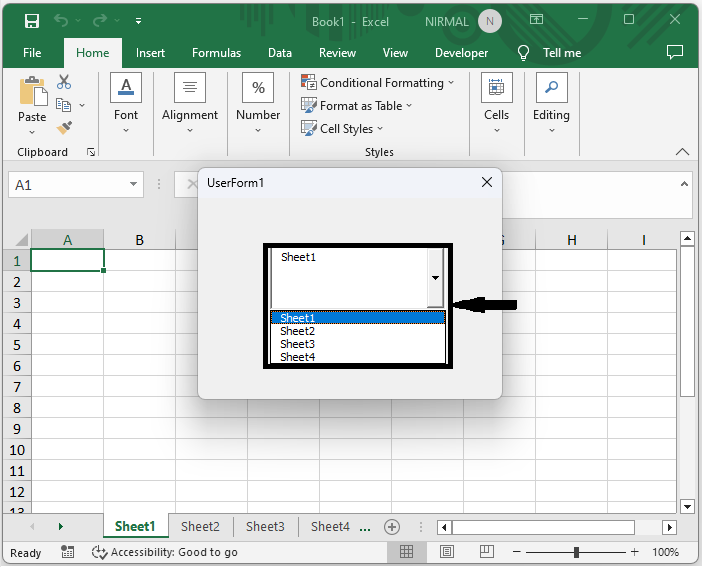
This is how you can populate a user form combo box with sheet names in Excel.
Conclusion
In this tutorial, we have used a simple example to demonstrate how you can populate a Userform combo box with all sheet names in Excel to highlight a particular set of data.

