
 Data Structure
Data Structure Networking
Networking RDBMS
RDBMS Operating System
Operating System Java
Java MS Excel
MS Excel iOS
iOS HTML
HTML CSS
CSS Android
Android Python
Python C Programming
C Programming C++
C++ C#
C# MongoDB
MongoDB MySQL
MySQL Javascript
Javascript PHP
PHP
- Selected Reading
- UPSC IAS Exams Notes
- Developer's Best Practices
- Questions and Answers
- Effective Resume Writing
- HR Interview Questions
- Computer Glossary
- Who is Who
How to display legend in base R with different colors?
To display legend in base R with different colors, we can follow the below steps −
First of all, create a plot using plot function.
Then, use legend function legend argument and col argument to display legend with different colors.
Example
Create the plot
Let’s create a plot of a vector x using plot function −
x<-rpois(5,5) plot(x)
Output
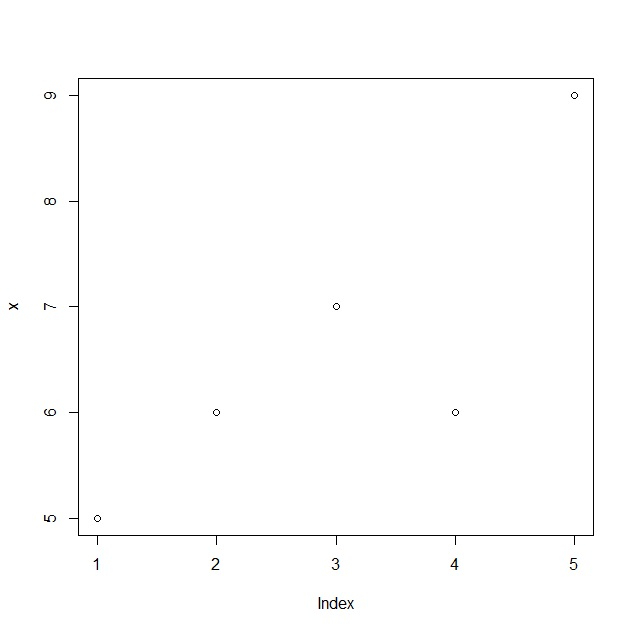
Display legend with different colors
Using legend function legend argument and col argument to display legend with red and blue colors −
x<-rpois(5,5)
legend("topleft",legend=c("Less than 5","Greater than 5"),pch=15,col=c("red","blue"))
Output
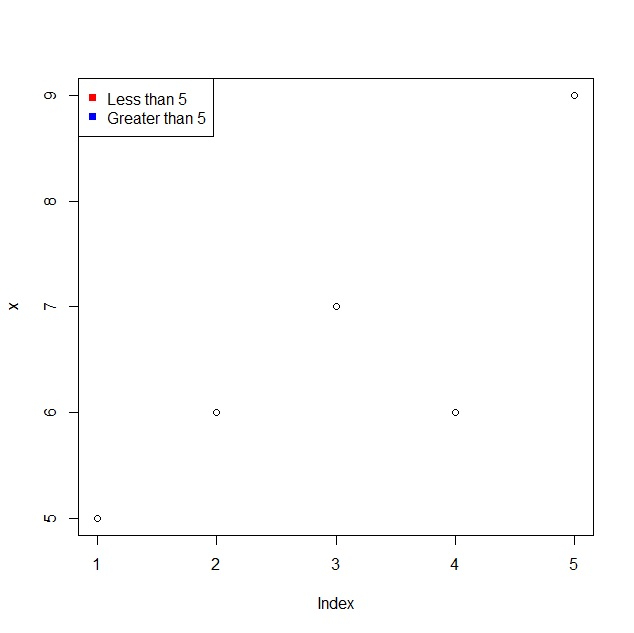

Advertisements
