
 Data Structure
Data Structure Networking
Networking RDBMS
RDBMS Operating System
Operating System Java
Java MS Excel
MS Excel iOS
iOS HTML
HTML CSS
CSS Android
Android Python
Python C Programming
C Programming C++
C++ C#
C# MongoDB
MongoDB MySQL
MySQL Javascript
Javascript PHP
PHP
- Selected Reading
- UPSC IAS Exams Notes
- Developer's Best Practices
- Questions and Answers
- Effective Resume Writing
- HR Interview Questions
- Computer Glossary
- Who is Who
How to determine colors using Selenium?
Selenium has the color conversion support class. We have to add the statement from selenium.webdriver.support.color import Color to convert colors to rgba/hex format.
Example
from selenium import webdriver
from selenium.webdriver.support.color import Color
#color conversion to rgba format
print(Color.from_string('#00fe37').rgba)
#color conversion to hex format
print(Color.from_string('rgb(1, 200, 5)').hex)
#color conversion to rgba format
print(Color.from_string('green').rgba)
Output
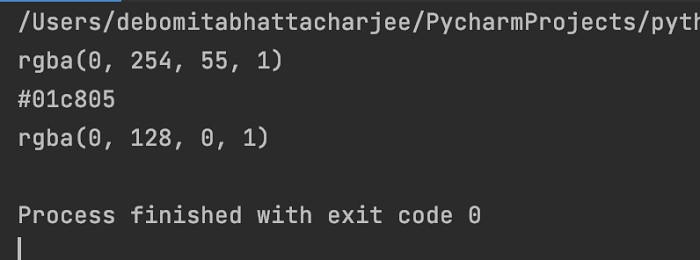

Advertisements
