
 Data Structure
Data Structure Networking
Networking RDBMS
RDBMS Operating System
Operating System Java
Java MS Excel
MS Excel iOS
iOS HTML
HTML CSS
CSS Android
Android Python
Python C Programming
C Programming C++
C++ C#
C# MongoDB
MongoDB MySQL
MySQL Javascript
Javascript PHP
PHP
- Selected Reading
- UPSC IAS Exams Notes
- Developer's Best Practices
- Questions and Answers
- Effective Resume Writing
- HR Interview Questions
- Computer Glossary
- Who is Who
How to create line chart for all columns of a data frame a in R?
To check the trend of all columns of a data frame, we need to create line charts for all of those columns. These line charts help us to understand how data points fall or rise for the columns. Once we know the trend, we can try to find the out the reasons behind them and take appropriate actions. We can plot line charts for each of the column by using plot.ts function that plots data as a time series.
Example
Consider the below data frame.
> set.seed(1) > x1<-rpois(30,5) > x2<-rpois(30,2) > x3<-runif(30,2,10) > x4<-runif(30,2,5) > x5<-rnorm(30,2) > x6<-rbinom(30,10,0.6) > df<-data.frame(x1,x2,x3,x4,x5,x6) > head(df,20) x1 x2 x3 x4 x5 x6 1 4 2 9.303007 2.718888 4.4016178 7 2 4 2 4.348827 2.176803 1.9607600 7 3 5 2 5.672526 3.926865 2.6897394 4 4 8 1 4.659157 4.628808 2.0280022 6 5 3 3 7.206964 4.336744 1.2567268 4 6 8 2 4.064134 4.391926 2.1887923 7 7 9 3 5.828362 3.365823 0.1950414 5 8 6 0 8.130485 3.230252 3.4655549 5 9 6 3 2.673975 4.432611 2.1532533 4 10 2 2 9.002571 3.814800 4.1726117 6 11 3 3 4.712584 3.964172 2.4755095 5 12 3 2 8.715523 3.059592 1.2900536 6 13 6 3 4.773468 2.810780 2.6107264 8 14 4 2 4.670199 4.978052 1.0659024 4 15 7 2 5.810810 3.900480 0.7463666 7 16 5 3 9.137587 2.639624 2.2914462 6 17 6 0 8.914716 2.388117 1.5567081 8 18 11 2 5.119916 3.434354 2.0011054 4 19 4 3 8.218566 4.772223 2.0743413 7 20 7 3 9.684944 3.796283 1.4104791 5
Plotting all the columns as a time series −
> plot.ts(df)
Output
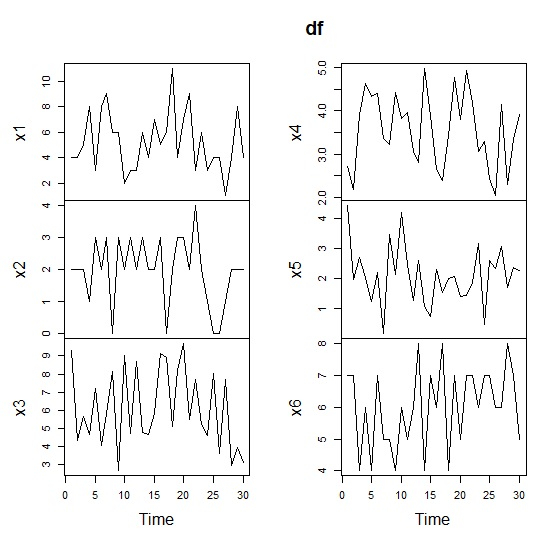

Advertisements
