
 Data Structure
Data Structure Networking
Networking RDBMS
RDBMS Operating System
Operating System Java
Java MS Excel
MS Excel iOS
iOS HTML
HTML CSS
CSS Android
Android Python
Python C Programming
C Programming C++
C++ C#
C# MongoDB
MongoDB MySQL
MySQL Javascript
Javascript PHP
PHP
- Selected Reading
- UPSC IAS Exams Notes
- Developer's Best Practices
- Questions and Answers
- Effective Resume Writing
- HR Interview Questions
- Computer Glossary
- Who is Who
How to create histogram of all columns in an R data frame?
To create histogram of all columns in an R data frame, we can use hist.data.frame function of Hmisc package. For example, if we have a data frame df that contains five columns then the histogram for all the columns can be created by using a single line code as hist.data.frame(df).
Example
Consider the below data frame −
set.seed(9) x1<-rnorm(20,5,1.09) x2<-rnorm(20,5,0.80) x3<-rnorm(20,5,0.50) x4<-rnorm(20,5,0.02) x5<-rnorm(20,5,0.15) df<-data.frame(x1,x2,x3,x4,x5) df
Output
x1 x2 x3 x4 x5 1 4.164192 6.405594 4.595772 5.005624 5.017111 2 4.110060 5.145802 3.990309 4.975946 4.841951 3 4.845727 4.786489 4.630638 5.009303 5.023400 4 4.697411 5.741137 5.191443 5.007040 5.195059 5 5.475575 4.445334 5.865432 4.988203 4.826617 6 3.706309 7.145592 4.898459 4.982928 5.032406 7 6.299266 5.178020 4.501801 4.995065 5.120672 8 4.980173 4.434662 4.346732 5.030787 4.890183 9 4.729588 5.333771 4.501084 5.010922 4.757285 10 4.604399 5.295645 4.717486 5.031299 5.125860 11 6.392552 4.268989 5.876029 5.004993 4.947284 12 4.488902 4.746468 4.726114 4.960752 4.892557 13 5.077449 5.839247 4.570737 4.983819 4.858956 14 4.710018 5.134489 5.024647 4.990026 5.109525 15 7.011330 5.025152 4.899978 5.006102 4.934319 16 4.085000 4.191736 4.448023 4.994216 4.962593 17 4.915582 5.306201 5.120294 5.029154 4.899189 18 2.146701 4.344243 5.190557 5.017475 5.120152 19 5.967794 5.289369 6.115229 4.980941 4.776671 20 4.228834 5.074697 5.599601 4.999366 5.068102
Loading Hmisc package and creating histograms for all columns of data frame df −
Example
library(Hmisc) hist.data.frame(df)
Output
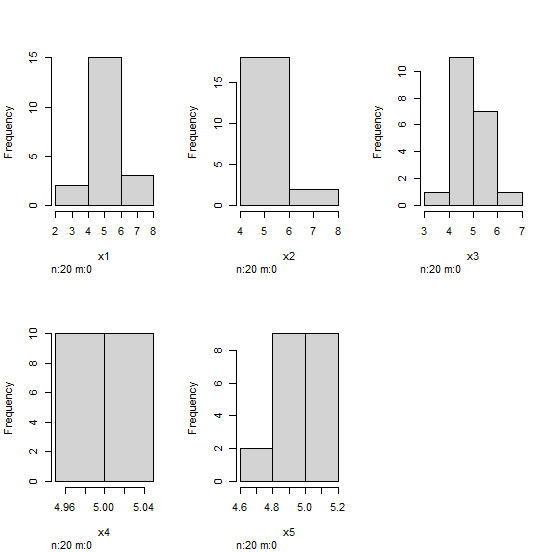
Let’s have a look at another example −
Example
y1<-rnorm(5000,5,1.09) y2<-rnorm(5000,5,0.80) y3<-rnorm(5000,5,0.50) y4<-rnorm(5000,5,0.02) df_y<-data.frame(y1,y2,y3,y4) head(df_y,20)
Output
y1 y2 y3 y4 1 7.360122 2.477397 5.692058 4.997948 2 2.834658 5.737269 5.038057 4.995741 3 4.877497 4.688126 4.400630 5.018846 4 7.241674 5.875059 5.376843 4.987899 5 3.871008 3.597722 4.785035 5.012924 6 5.148704 5.933472 5.349004 4.952439 7 5.908375 5.956353 5.606131 4.966737 8 4.537790 4.034598 5.473110 4.969043 9 4.725682 4.965986 4.771915 5.027725 10 4.678440 4.453948 5.607061 5.011792 11 5.387485 5.280068 5.693234 4.979037 12 4.057784 6.449363 5.357565 5.004431 13 3.429349 5.513883 5.054941 5.018333 14 5.102066 5.222584 4.907678 4.966319 15 4.983114 4.286539 4.471304 5.009501 16 6.535382 4.201185 4.994638 5.006412 17 2.647908 4.998439 4.741445 5.006141 18 6.798399 4.785914 6.068729 5.003509 19 5.574891 4.538196 4.722987 5.017613 20 4.149567 5.098584 4.476465 4.990768
Creating histograms for all columns of data frame df_y −
Example
hist.data.frame(df_y)
Output
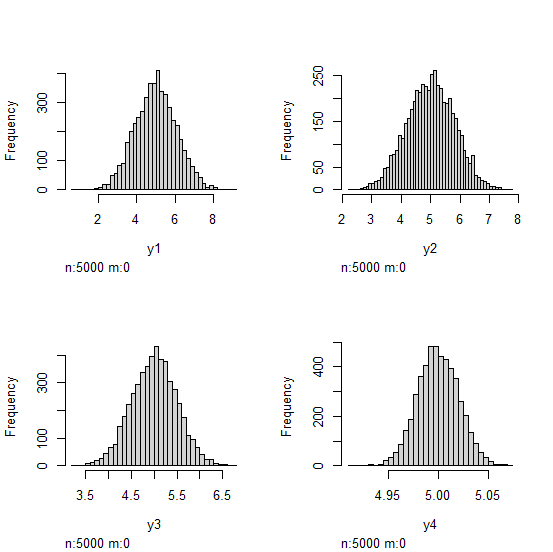

Advertisements
