
 Data Structure
Data Structure Networking
Networking RDBMS
RDBMS Operating System
Operating System Java
Java MS Excel
MS Excel iOS
iOS HTML
HTML CSS
CSS Android
Android Python
Python C Programming
C Programming C++
C++ C#
C# MongoDB
MongoDB MySQL
MySQL Javascript
Javascript PHP
PHP
- Selected Reading
- UPSC IAS Exams Notes
- Developer's Best Practices
- Questions and Answers
- Effective Resume Writing
- HR Interview Questions
- Computer Glossary
- Who is Who
How to create JavaFX slider with two thumbs?
In general, a slider is a component that displays a continuous range of values. This contains a track on which the numerical values are displayed. Along the track, there is a thumb pointing to the numbers. You can provide the maximum, minimum and initial values of the slider.
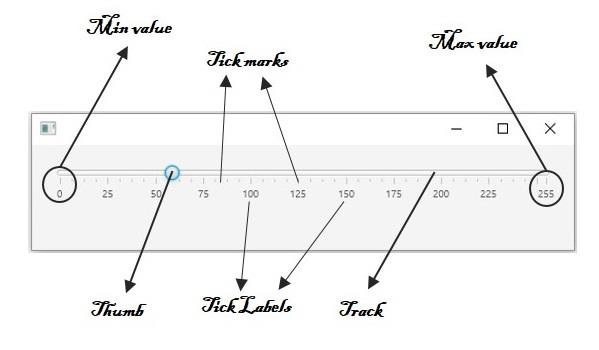
The slider JavaFX provides contains only one thumb if you want to create a slider with two thumbs you need to rely on an external library named org.controlsfx.control.
Following is the maven dependency for this library −
<dependency> <groupId>org.controlsfx</groupId> <artifactId>controlsfx</artifactId> <version>11.0.1</version> </dependency>
The RangeSlider class of this package is the JavaFXSlider but with two thumbs. Therefore to use it instantiate this class, add the required attributes, add it to the Node object.
Example
import javafx.application.Application;
import javafx.geometry.Insets;
import javafx.scene.Scene;
import javafx.scene.layout.VBox;
import javafx.stage.Stage;
import org.controlsfx.control.RangeSlider;
public class SliderTwoThumbs extends Application {
public void start(Stage stage) {
//Instantiating the RangeSlider class
RangeSlider slider = new RangeSlider(0, 100, 10, 90);
//Setting the slider properties
slider.setShowTickLabels(true);
slider.setShowTickMarks(true);
slider.setMajorTickUnit(25);
slider.setBlockIncrement(10);
//VBox to arrange circle and the slider
VBox vbox = new VBox();
vbox.setPadding(new Insets(75));
vbox.setSpacing(150);
vbox.getChildren().addAll(slider);
//Preparing the scene
Scene scene = new Scene(vbox, 600, 200);
stage.setTitle("Slider Example");
stage.setScene(scene);
stage.show();
}
public static void main(String args[]){
launch(args);
}
}
Output:
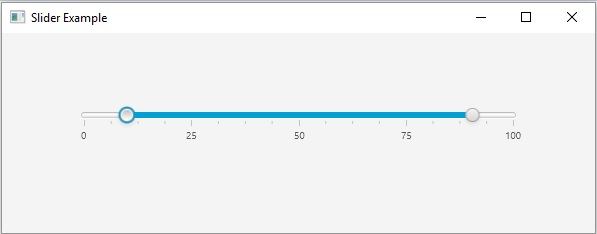

Advertisements
