
 Data Structure
Data Structure Networking
Networking RDBMS
RDBMS Operating System
Operating System Java
Java MS Excel
MS Excel iOS
iOS HTML
HTML CSS
CSS Android
Android Python
Python C Programming
C Programming C++
C++ C#
C# MongoDB
MongoDB MySQL
MySQL Javascript
Javascript PHP
PHP
- Selected Reading
- UPSC IAS Exams Notes
- Developer's Best Practices
- Questions and Answers
- Effective Resume Writing
- HR Interview Questions
- Computer Glossary
- Who is Who
JavaFX example to set slider to the progress bar
ProgressBar − A progress bar is an indicator of the advancement of an event (a series of steps). You can create a progress bar by instantiating the javafx.scene.control.ProgressBar class.
Slider − JavaFX provides a class known as Slider, this represents a slider component that displays a continuous range of values. This contains a track on which the numerical values are displayed. Along the track, there is a thumb pointing to the numbers. You can provide the maximum, minimum, and initial values of the slider.
Example
In the following example, we are setting the slider to the ProgressBar.
import javafx.application.Application;
import javafx.beans.value.ChangeListener;
import javafx.beans.value.ObservableValue;
import javafx.geometry.Insets;
import javafx.scene.Group;
import javafx.scene.Scene;
import javafx.scene.control.ProgressBar;
import javafx.scene.control.ProgressIndicator;
import javafx.scene.control.Slider;
import javafx.scene.layout.HBox;
import javafx.scene.paint.Color;
import javafx.stage.Stage;
public class ProgressBar_Slider extends Application {
public void start(Stage stage) {
//Creating a progress bar
ProgressBar progress = new ProgressBar(0.1);
//Creating a progress indicator
ProgressIndicator indicator = new ProgressIndicator(0.1);
//Setting the size of the progress bar
progress.setPrefSize(200, 30);
//Creating a slider
Slider slider= new Slider(0, 1, 0);
slider.setShowTickLabels(true);
slider.setShowTickMarks(true);
slider.setMajorTickUnit(0.1);
slider.setBlockIncrement(0.1);
slider.valueProperty().addListener(new ChangeListener<Number>() {
public void changed(ObservableValue <?extends Number>observable, Number
oldValue, Number newValue){
//Setting the angle for the rotation
progress.setProgress((double) newValue);
//Setting value to the indicator
indicator.setProgress((double) newValue);
}
});
//Creating a hbox to hold the progress bar and progress indicator
HBox hbox = new HBox(50);
hbox.setPadding(new Insets(75, 150, 50, 60));
hbox.getChildren().addAll(slider, progress, indicator);
//Setting the stage
Group root = new Group(hbox);
Scene scene = new Scene(root, 595, 200, Color.BEIGE);
stage.setTitle("Progress Bar");
stage.setScene(scene);
stage.show();
}
public static void main(String args[]){
launch(args);
}
}
Output
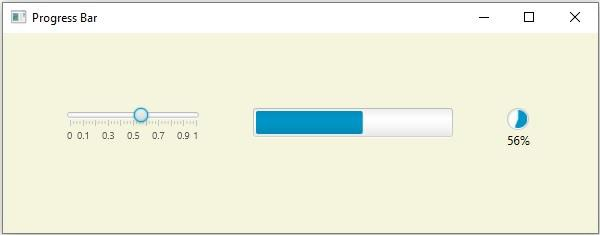

Advertisements
